Custom Engagement Solutions
Unlock tailored solutions with a free, no-obligation strategy session.
Expert Developers & Engineers on Demand
Scale Your Team with Skilled IT Professionals
Expert Guidance for Digital Transformation
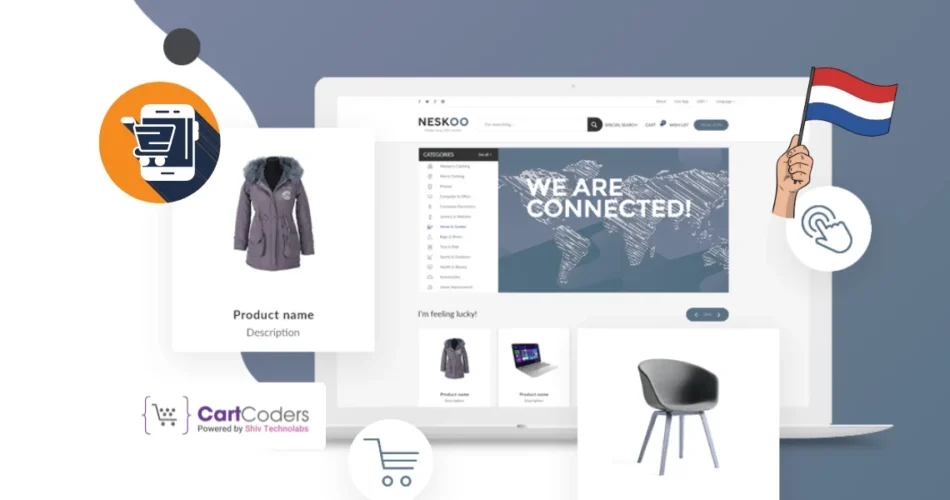
Shoppers in the Netherlands value clarity. They skim fast. They make decisions fast. Design choices decide sales. That is why ecommerce website design Netherlands matters. So does webshop design Netherlands. Small details change trust and clicks.
Two habits shape most flows. iDEAL is a key payment choice. Buyers also expect prices with BTW included. Bake both into your layouts. Doubts drop during checkout. Support tickets drop as well.
Add clear delivery info on the product page. Show the window, not a vague line. State total costs before the cart. Publish a short returns page. Link it from the cart and the footer. Keep tone plain.
Use forms that fit Dutch address rules. Split postcode, huisnummer, and toevoeging. This cut reduces errors. Couriers read it better. Buyers complete forms faster.
Add trust signals buyers know. Thuiswinkel Waarborg helps if you qualify. Place payment icons near the main call to action. Keep the header slim. Give search a wide field.

Personalization works when it stays calm. Use it to guide, not to push. Start with product suggestions. Place “Recently viewed” on the home page. Add “You may like” on the product page. Show “Bought together” under the main call to action. Keep cards light. Keep images small.
Tune on-site search next. Map common Dutch terms and brand short forms. Add synonyms for size, color, and material. Catch typos. Offer “Did you mean” prompts. Keep the results page fast. Do not bury filters.
Let the home page adapt to interest. If a visitor viewed trail gear, lead with outdoors. If a visitor viewed baby wear, lead with that range. Keep copy short. Keep banners clear. Start with a few rules. Add more only after tests.
Respect privacy. Tell users what changes and why. Give a simple opt-out. Avoid tricks. If prices or offers vary by user, say so. Keep consent steps short.
Track the right numbers. Watch click-through on suggestions. Watch average order value. Watch repeat rate. Watch the load time of these blocks. Remove any block that slows the site or fails to lift sales after a fair window.
Shopify path: start with native recommendation sections or a proven app. Cache results. Use light images for tiles. Keep script count low. Pair this work with iDEAL checkout design that shows bank choices early. Better discovery and a clear payment path work well together.
Dutch stores that win look calm. White space helps. Strong type helps. Your goal is focus. Show the next action. Remove noise.
Keep the header lean. Use a compact logo. Place a wide search field in the center or left. Limit top links. Add cart and a clear sign-in button. Skip busy banners.
Keep list pages plain. Show one strong photo, price, sizes, and a short delivery note. Use badges only when needed. Do not stack ribbons. Keep the number of filters tight. Let filters open fast and close fast.
Make product pages direct. Lead with the title, price, and a short review line. Place size or variant choice near the price. Put the main call to action close by. Add delivery info and returns near the button. Keep tabs short. Avoid long copy blocks above the fold.
Speed is part of design. Compress images to modern formats. Limit font files. Inline only what you must. Remove scripts that add little value. Use a CDN with strong routes in the Netherlands. Keep the hero to a single, focused image. Avoid heavy carousels unless they serve a clear job.
Use motion to guide. Keep effects short and light. Respect “reduce motion” settings. Show progress in checkout with a clear stepper. Mark errors next to the field. Keep help text to one line.
City focus: local pages help for Amsterdam, Rotterdam, The Hague, Utrecht, and Eindhoven. Keep each page short. Add pickup or showroom details if you have them. Mention courier cut-off times that match local routes. Add one or two local case notes if you can.

Small cues guide choices. They lower doubt. They help buyers move faster.
Start with touch points that matter most:
Use short timings. Keep most effects under 200–250 ms. Use fades and small shifts. Avoid big parallax moves. Respect system “reduce motion” settings.
Give clear state changes:
Show progress on long steps. Use a simple stepper in checkout. Mark the current step. Set a clear path back. Keep error notes close to each field.
Design microcopy with care. Write labels that fit Dutch habits. Use “Postcode,” “Huisnummer,” and “Toevoeging.” Show delivery dates as a range. Place payment icons near the main action. Put iDEAL early in the list. That suits iDEAL checkout design and cuts drop-offs.
Mind tap targets on mobile. Aim for 44 px or more. Keep banks in a clean list with logos. Let the list scroll inside the sheet. Use search for banks if you have many.
Measure what matters. Track add-to-cart clicks, filter use, and bank selection time. Watch field error rates. If a cue does not help, remove it. Do not add motion for its own sake.
Light pages help buyers and the planet. They also rank better and feel faster.
Set a budget first:
Cut weight in simple steps:
Pick a strong CDN for the Netherlands. Preconnect to your payment host. Cache well. Serve the right image size for each screen. Keep the hero lean. One clear image is enough in most cases.
Track real numbers. Use tools that show page size and carbon per view. Publish a short note on what you did. Share a before-and-after chart. Speak in plain facts. Buyers in the Netherlands value that.
Tie “green” to care for returns. Clear size guides and honest photos cut returns. That reduces shipping trips. It also makes buyers trust the brand.
Go headless when design needs move past a theme. You may want faster pages, custom flows, or many frontends. You may need rich content blocks that change by region or language. Headless helps here.
Shopify first. Use Hydrogen or a trusted React stack. Fetch data with the Storefront API. Host on Oxygen or a fast edge host. Keep the stack lean. Watch build size. Map ecommerce website design Netherlands needs from day one:
AR can help certain lines:
Produce true-scale 3D models (USDZ and glTF). Offer “View in your space.” Place it near the gallery. Keep file size tight. Explain what the viewer will see. Add one line on lighting and space. Show a short “How to” on first open.
Headless is not for every store. It needs strong dev time. It adds work on hosting and QA. Pick it when the gain is clear and you have a team to keep it healthy.
This section gives a fast path. It fits webshop design Netherlands needs.
Payments
Tax and prices
Address and forms
Delivery
Returns
Speed
SEO and trust
iDEAL checkout design
Some teams already run on these stacks. Both can meet Dutch needs. You still must set iDEAL, Klarna, and Apple/Google Pay. You still must show prices incl. BTW. You still must split Dutch address fields. Pick these paths if your team has strong PHP or if you need plugins that only exist there. Keep a close eye on updates and security. Keep extensions light.
Theme and setup
Payments
Taxes and prices
Address and forms
Delivery
Returns
Content and trust
Speed
SEO and local intent
QA
This setup meets ecommerce website design Netherlands needs. It also fits webshop design Netherlands queries.
CartCoders builds Shopify stores that fit Dutch habits. We design for iDEAL first. We show prices incl. BTW at every step. We write clear Dutch copy and keep pages fast.
Our team focuses on the details that cut friction. Forms use Postcode, Huisnummer, and Toevoeging. Delivery dates appear on PDP and cart. Returns follow the 14-day rule with a simple path. Trust marks sit where buyers expect them. The result is fewer doubts and cleaner checkouts.
We design for speed and care about weight. Images load in modern formats. Scripts stay light. Pages pass core web checks on real phones. If you need custom flows, we can ship Hydrogen or a lean React front end. When a theme is enough, we keep it simple and safe.
What you get
Put iDEAL at the top. Show bank logos in a clean list. Save the last bank for return buyers.
Yes. Show incl. BTW on PDP, cart, checkout, and in order emails. Keep the label close to the price.
Use three fields: Postcode, Huisnummer, Toevoeging. Add inline errors. Keep help text short.
Link a 14-day withdrawal page from cart and footer. Add the form. State refund timing in plain text.
Show a date range on PDP and cart. Add carrier names buyers know, like PostNL or DHL. Place the note near the main button.
They check prices with VAT, clear delivery notes, and a simple returns path. Trust marks (e.g., Thuiswinkel Waarborg) and review counts near the CTA help.
Use one strong image, price with incl. BTW, size range, and a short delivery note. Keep badges rare. Keep filters tight.
Refer to the lowest price used in the last 30 days. Show the current price and the clear reference.
Offer one pay-later option, like Klarna or AfterPay. Place it after iDEAL. Keep Apple Pay and Google Pay for fast mobile pay.
Choose headless if you need custom flows, very fast pages, or many front ends. If a lean theme covers your needs, keep the theme and stay light.
Projects delivered in 15+ industries.
95% retention rate, building lasting partnerships.
Serving clients across 25+ countries.
60+ pros | 10+ years of experience.