Custom Engagement Solutions
Unlock tailored solutions with a free, no-obligation strategy session.
Expert Developers & Engineers on Demand
Scale Your Team with Skilled IT Professionals
Expert Guidance for Digital Transformation

Delivering orders on time is a critical aspect of running a successful eCommerce business. For Singaporean Shopify store owners, Ninja Van provides a local and reliable courier service that fits well with the logistics needs of the region. By integrating Ninja Van with your Shopify store, you can provide smooth delivery services that cater to local customers.
In this guide, we’ll walk through the steps to successfully integrate Ninja Van with Shopify, set up custom delivery options, automate order management, and troubleshoot common issues, ensuring your business runs efficiently.
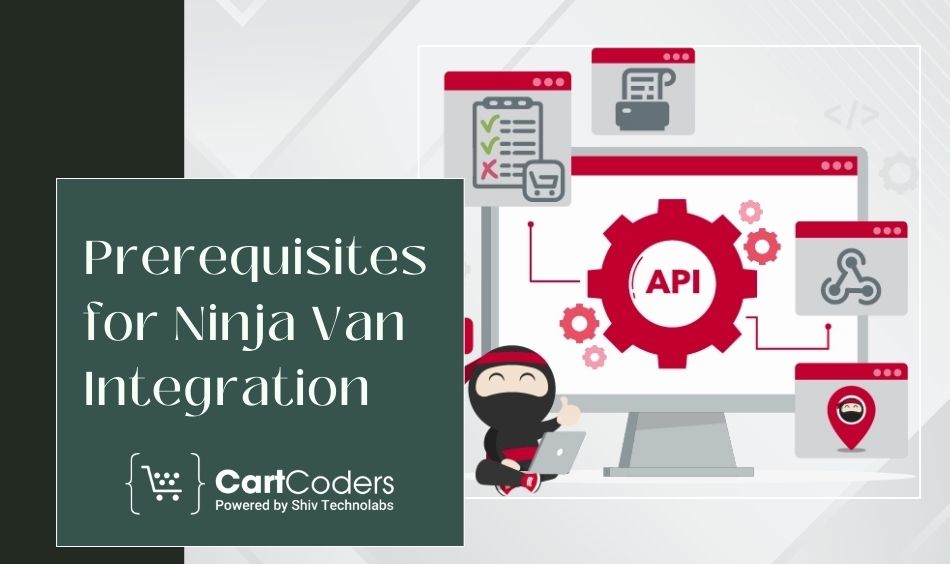
Before you begin integrating Ninja Van with Shopify, it’s important to have certain essentials in place. Without these, the integration process can become cumbersome.
To start, you’ll need an active Ninja Van account. Signing up is easy and can be done via the Ninja Van website. You’ll need to fill out your business details, address, and contact information. Once your account is verified, you’ll have access to the Ninja Van dashboard, where you can manage your shipping and logistics settings.
Make sure you have admin access to your Shopify store as this is necessary for installing apps or plugins required for integration. Additionally, ensure your Shopify store is up-to-date with the latest features and API access for smooth communication between the two platforms.
Also Read:- How to Start a Subscription Business? A Step-by-Step Guide
Integrating Ninja Van with Shopify is straightforward. The process primarily involves installing the Ninja Van plugin or app within your Shopify store and configuring the settings for your business needs.
Access the Shopify App Store: From your Shopify admin dashboard, navigate to the Shopify App Store and search for the Ninja Van app.
Once the app is installed and connected to your store, it’s time to set up the shipping methods. You can configure different shipping options based on customer preferences, such as standard or express delivery.
Before going live, it’s always a good idea to test the integration. You can do this by placing a test order on your Shopify store, selecting Ninja Van as the delivery option, and ensuring that the order details are passed to Ninja Van correctly.

Ninja Van offers a range of delivery options that can be customized to suit the needs of your Singapore-based customers. Customizing these options will allow you to offer flexible shipping rates and times, improving the overall customer experience.
One of the first steps in customizing your Ninja Van integration is to define your delivery zones. This allows you to offer different delivery options to customers based on their location. For instance, you can offer express delivery in central Singapore and standard delivery for more remote areas.
Ninja Van allows you to set up different shipping methods based on factors like delivery speed and parcel size. For example, you can offer free shipping for orders above a certain amount, or charge additional fees for same-day deliveries.
You can also integrate promotional shipping offers, such as free delivery for first-time customers, to further enhance your customer experience.
Automation plays a vital role in simplifying the order management process for eCommerce stores. With Ninja Van’s Shopify integration, order fulfillment can be automated, making the shipping process seamless for store owners.
Once an order is placed, the Ninja Van integration can automatically trigger the shipping process. This includes generating shipping labels, scheduling pickups, and notifying customers of their delivery status. By automating these processes, you can save time and reduce the chances of errors.
To automate this:
Ninja Van’s real-time tracking feature allows both you and your customers to track deliveries from dispatch to arrival. This tracking information can be sent directly to customers through Shopify, keeping them informed at every stage of the delivery.
Additionally, Ninja Van’s dashboard provides detailed insights into your shipments, helping you monitor and manage deliveries effectively.
While Ninja Van integration with Shopify is generally straightforward, there can be some hiccups along the way. Let’s discuss some common challenges and how to address them.
Sometimes, orders might not sync correctly between Shopify and Ninja Van, which can cause delays. In such cases, ensure that:
If issues persist, reaching out to Ninja Van’s support team is recommended. They can help troubleshoot specific problems, such as API connection failures or missing order details.
Delays in shipping are inevitable in any logistics operation, especially during peak seasons. To manage customer expectations:
Communicate with your customers promptly if there are any issues with their delivery.
By addressing these challenges proactively, you can reduce friction and maintain high levels of customer satisfaction.
Here are a few key practices that can help you optimize delivery processes and offer a better experience for your customers:
To shorten delivery times, ensure that your order processing system is quick and responsive. Automate as many steps as possible, from order confirmation to package dispatch.
Clear communication with customers is essential. Make sure they receive timely updates about their order, including any potential delays or delivery changes. Using Ninja Van’s tracking feature integrated with Shopify, you can keep your customers informed throughout the process.
Integrating Ninja Van with your Shopify store allows Singapore-based businesses to improve their local logistics and provide faster, more reliable delivery services. From the initial setup to customizing delivery options and managing orders, the integration process can be simple and effective. By following the steps outlined in this guide, you can streamline your shipping processes and enhance customer satisfaction.
Whether you’re running a small local business or scaling up, Ninja Van offers an efficient solution for all your shipping needs in Singapore. Now is the time to explore the benefits of this integration and take your Shopify store’s logistics to the next level.
If you’re looking to take your Shopify store to the next level, CartCoders is here to help. As a leading Shopify development company in Singapore, we specialize in providing seamless integrations, including Shopify payment gateway integration services and shipping solutions like Ninja Van. Let us streamline your store’s logistics and payment processes, ensuring a smooth experience for both you and your customers. Reach out to CartCoders today to optimize your eCommerce operations.
Projects delivered in 15+ industries.
95% retention rate, building lasting partnerships.
Serving clients across 25+ countries.
60+ pros | 10+ years of experience.