Custom Engagement Solutions
Unlock tailored solutions with a free, no-obligation strategy session.
Expert Developers & Engineers on Demand
Scale Your Team with Skilled IT Professionals
Expert Guidance for Digital Transformation

It is no secret to anyone who has spent hours browsing online stores that some e-commerce websites offer a poor user experience. Customers feel this way if your website is not great, especially when it comes to search functionality. How you allow customers to locate the products they are looking for greatly impacts your store’s sales and growth.
Therefore, putting effort into your Shopify store’s search function becomes highly important. How do I stand out from the competitors? How will it be beneficial? Should you hire Shopify Plus developers? Well, in addition to hiring professionals, here are some best ways to improve your Shopify Plus search functionality.
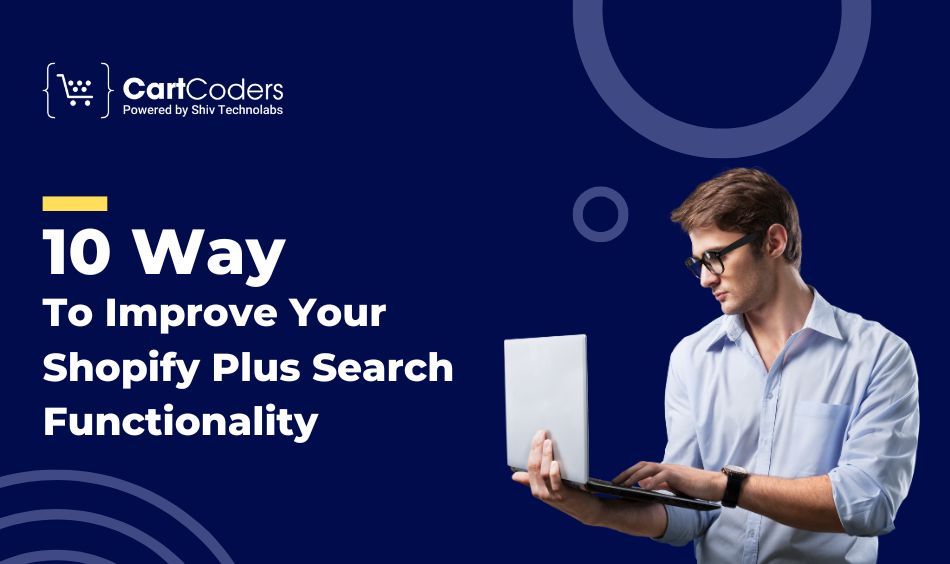
Whether you are planning to set up your Shopify Plus store or just want to update the way it currently searches, here are some best ways to improve your Shopify Plus search functionality:
Shoppers don’t have time to waste. This is where it becomes essential for your Shopify Plus Store to position the search bar in a location where users can identify it with a glance. If your search bar is small or not located properly, it could be hard to find. If any user finds it difficult to find the search bar, they can quit your Shopify Plus Store without even trying.
Additionally, make sure you add your search boxes to each page of your website. If your customer has to go back to your home page to continue their search, it may result in a lost lead or sales. Also, place your search box on every page in the same location.
Items in your Shopify Plus store need to have names that are optimized for Keywords. If you enable matching keywords and content, it will help users find relevant results, thereby improving search functionality. For example, if any user searches for diet-free sweets, all products with diet-free and sweets in their names will be shown.
Additionally, it is important to understand your customer’s buying intent. For this, you must use logical search strategies. For example, if a customer types “man shoes” in the search bar, return results for “men shoes”. However, it is important to regularly assess for opportunities or schedule a quick tune-up in your Shopify Plus store content.
Another way to boost the search functionality of your Shopify Plus Store is by making your product titles clear and detailed. Depending on the kind of products you sell, use relative titles. In addition to keeping your titles short, make sure they are also descriptive to allow readers to find them with ease.
Make sure your search box is large enough to accommodate the majority of search queries. The better you understand your customer’s search intent and provide them with relevant search page titles, the better user experience they will enjoy on your Shopify Plus store. This will also increase your conversion rates and reduce your bounce rates.
To improve your search functionality it is important to show users related products. Make sure your product pages have sufficient information to enable clients to find what they are looking for with ease. Customers are already looking for the products you sell, so this is a great opportunity to suggest related products. In addition to the original products, they might end up buying related products too.
Besides, to improve the quality of your search results, appropriately tag and label products in your Shopify Plus store using common search terms. Even if a customer looks for a certain product that you do not carry, they could still decide to buy something else they get to see on the related search products page. However, make sure you offer acceptable alternatives.
Integrating synonyms in your Shopify Plus search functionality is another thing you must consider. It guarantees that using various keywords with the same or a related meaning will provide the same search result. The feature allows people from all over the world to visit a website.
To greatly enhance user convenience, include autocomplete in your Shopify Plus store interface. Moreover, you can also add an autocomplete feature for images. This means users can quickly review products right from the search bar without having to visit the product page. In addition to increasing conversation rates, it also offers customer satisfaction.
Another way you can improve your Shopify Store Plus search functionality is by enhancing the UX and UI- User experience and User interface. Allow consumers to begin by navigating or searching followed by refining their results with another method. For a seamless shopping experience, you can also display and highlight searchable attributes. Besides, you can also integrate federated search which brings up any content related to the product that the customer might find interesting.
This includes blogs, reviews, collections and more. You can also rely on analytical tools as they provide insights into how customers use your site search. By looking at your Shopify Plus store search function, you can spot possible inventory gaps, find popular products and improve your product descriptions. Overall, this allows your search function to change to meet the demands of your shoppers.
Customers are impatient and don’t like digging through results pages. If they don’t find what they are looking for on the first page, they are likely to skip and look for it in a different store. This is where faceted filters come in using which users can speed up their search results. Simply put, it helps in quick decision-making and assistance. When used correctly, it allows users to learn about your product catalogue, giving them an idea about what is available.
Are you selling a variety of products on your Shopify Plus store? Some customers might want to find a certain item in a particular product category. This is where you can include department-specific searches. For instance you are selling clothes, then allow your shoppers to search for “cargo pants” in your men’s section and “heels” in your women’s section.
Enabling predictive search is another way you can improve your Shopify Plus search functionality. This feature allows quick search by displaying various related questions as soon as the user begins typing. This allows users to effectively find what they are looking for, which as a result, increases conversion rates. It lets customers filter their search results according to specific criteria.
This includes choosing from different brands, sizes or price ranges. By using filters, you allow your shoppers to locate precisely what they are looking for without having to browse through pointless items. In addition to improving your Shopify Plus store search functionality, this also increases the possibility of a sale.
Wondering how to improve your Shopify Plus store search functionality? Adding a voice search feature to your store can provide you with a competitive edge. These days, voice search has become more common, thanks to the popularity of smart speakers and voice assistants.
Voice search is also best for users who are not much into typing. Understand the natural language inquiries of your shoppers and make sure your products are effortlessly navigable via voice commands. If you lack knowledge in this, you can hire Shopify Plus experts for a hassle-free experience and effective results.
In today’s digital world, speed is everything. Would you spend hours at a website shopping when the page is taking hours to appear? Definitely no. Therefore, you will lose sales and customers if your store’s speed is slow. Instead of letting your users frustrate and give up, make sure your store delivers results instantly.
Also, these days online buyers use mobile devices. This makes it critical to ensure your Shopify Plus store search is optimized for mobile. A search function designed for mobile devices should load quickly, be simple to use and be highly responsive. Make sure your Shopify Plus store works on all devices as mobile users typically have smaller screens.
Also Read: 10 Essential Steps To Set Up Your Shopify Plus Store

At CartCoders, we are equipped with a team of the best Shopify Plus developers. Standing out strongly from the rest, we not only aim for sales growth but also communicate with our clients to know their goals. Be it a minor theme update, locating your search bar correctly or enhancing your user experience, no task is too tough for us. Based on the behaviour of your site, we also offer customized services to all.
For years, we have been working with businesses of all sizes and have never failed to satisfy customers. Before finalizing the result, our team walks the extra mile and checks every detail thoroughly to ensure you receive the best. So hire dedicated Shopify plus developers and allow our team to improve your search functionality and overall growth. Our customer support team is always ready to help you.
Projects delivered in 15+ industries.
95% retention rate, building lasting partnerships.
Serving clients across 25+ countries.
60+ pros | 10+ years of experience.