Custom Engagement Solutions
Unlock tailored solutions with a free, no-obligation strategy session.
Expert Developers & Engineers on Demand
Scale Your Team with Skilled IT Professionals
Expert Guidance for Digital Transformation

In the world of e-commerce, checkout is a crucial point where browsing becomes purchasing. Talking about owners of Shopify Plus stores, making the most of this critical stage is important. It is not just an improvement but a necessity for success in the highly competitive market.
In a world where competition is just a click away, Shopify Plus checkout customizations services become very important. It allows a smooth, user-friendly checkout process which not impacts only your store’s conversion rates but also overall sales performance. Wondering how you can optimize your Shopify Plus checkout? Here are some best ways to increase your conversion.
Because every Shopify Plus store’s success heavily relies on its checkout process, wondering how to maximize your sales? Well, here are some best tips for Shopify plus checkout customizations for increasing your conversion:

To raise conversion rates, one of the best things you can do is optimize your Shopify Plus store’s checkout process. Because too many form fields can confuse the client, it is better to keep a simple and clear flow. Here are some tips to follow:
Creating a simple checkout page not only saves customers from feeling frustrated but also encourages them to not discontinue. Besides, if you need to add more pages, you can think about including a progress indicator on the page to indicate how many steps are remaining.
One of the best Shopify Plus checkout customizations tips is to include multiple payment methods to ensure customers can choose the option of their choice. You can include many payment options such as:
By giving customers the choice of their payment method, they will not only proceed with their order but also build trust and a safe shopping experience. However, when including different payment methods, make sure your store is compatible with Shopify payment options. Also, make sure your store accepts reputable payment gateways.
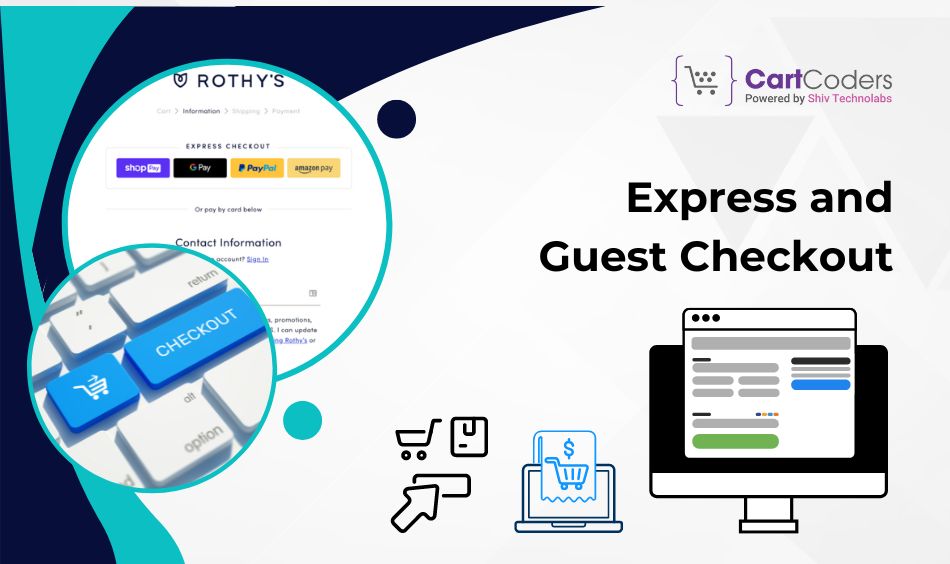
Wondering how to satisfy clients who prefer quick checkouts? Enabling Shopify Plus express checkout features such as Buy Now buttons is the best choice here. It allows customers to proceed straight to payment, by enabling dynamic checkout buttons on product pages. It eliminates unnecessary steps to complete a purchase thereby boosting Shopify Plus conversion rates.
Many users and first-time customers often quit if the site requires them to log in or register an account. The best thing you can do for customers who lack time and don’t want to go through the long process is to enable the guest checkout option in your Shopify Plus store. In addition to increasing store sales, it also boosts the user’s personal experience.
Another reason why customers leave their cart empty is due to slow page load speed. If your checkout pages are excessively slow, customers may feel annoyed and choose not to finish their transactions. This is when you can use Shopify plus built-in features like:
By using these features you can speed up your website or even seek help from a Shopify Plus developer. In other words, the faster the page, the more customers will finish their checkout process. Moreover, a speedy website can also help with Search Engine Optimization, thereby increasing the appearance in Google search results.
Another tool that helps online customers save time and effort throughout the checkout process is auto-completion. This means permitting your system to automatically fill in details such as:
This helps customers concentrate on checking their order and finishing the purchase quickly. It also lessens the possibility of data entering errors, thereby avoiding delays and annoyance. Because online shopping is becoming highly popular, you can stand out from the rest by providing them with a convenient and easy experience.
When it comes to the purchasing process, every owner needs to view things from the customer’s point of view. Would you like to go through the trouble of starting over while adding one more item to the cart? No one would. The best tip from Shopify Plus checkout customizations services here is to allow customers to continue shopping at checking without restarting from the start.
Therefore, customers can add more items without feeling annoyed. Besides, leaving the shopping cart open during the checkout process also results in increased checkout conversion rates. It also gives customers the peace of mind to keep shopping and adding items to their cart.
Your online Shopify Plus store may suffer if you don’t include CTAs or call-to-actions on your checkout page. It provides information to customers about what has to be done to finish the transaction. Here are some examples of CTAs:
By directing customers through the checkout process, CTAs help owners of online Shopify Plus stores achieve their goals. Additionally, it also encourages customers to finish their purchases, enjoying a hassle-free shopping experience. Besides, it also instils a sense of emergency and boosts customers’ confidence in their choice of purchases.
Customers who shop online need to feel safe and reliable. Want to reassure your customers more about the legitimacy of your business? The best tip is to showcase customer testimonials and recommendations.
To build trust you can also add some trust badges to your Shopify Plus store. Some of them include:
In addition to making your customers believe in your brand, it also lets them know you are professional and trustworthy. As a result, loyal customers will keep coming back to your store, thereby increasing the conversion rate.
Shopify Plus stores is a platform that enables users to make purchases via various means of communication. This includes:
By offering these options, customers will feel happy and satisfied. Also, make sure that you address all types of problems or issues that your customers may face while checking out.
Resolving such issues will surely increase your brand’s/store’s reputation. Now the question is, how do you address such issues and resolve them? For that, you need to have a proactive customer support team that can resolve their queries instantly.
Ask any Shopify Plus developer expert about how to increase conversion rates and they’ll suggest you rely on cross-sells and upsells through checkout. Cross-selling is something when you recommend products to your customers that are related to the ones they already have in their shopping cart. For instance:
On the other hand, upwelling refers to the process of recommending products that are superior to those that are already in their shopping cart. For instance:
Do you know why many of the customers leave their carts empty? It is because they don’t find any discount code or offer at the time of sale. Wondering how to prevent users from abandoning the page to search for promo codes?
Simply display the discount code box early in the process. To boost conversions, you can also implement automatic discounts at the point of sale. You can also express gratitude by sending customers a personalized thank you email or including a surprise discount or coupon.
Did you know that the major reason behind abandoned shopping carts is unexpected charges? This is where Shopify Plus checkout customizations come in. During checkout, make sure the shipping charges and estimated delivery timeframes are clearly stated. You can also encourage clients to complete their orders by offering free or flat-rate shipping options.
When customers feel more confident and the checkout process is simplified, your conversion will increase. Besides, when making a purchase another concern buyers have is the delivery date. So be sure to specify the order’s estimated delivery date when customizing the one-page checkout.
We at CartCoders are the leading service provider of Shopify Plus checkout customization services. Equipped with a team of the best Shopify plus developers, we aim to deliver conversion-focused stores.
Whether you’re stuck in the middle of the growth or are a newbie, we aim to generate high-volume business for you.
With years of service, CartCoders has never failed to impress clients with exceptional Shopify development services. The best part is that our experts are specialized in handling all problems, be it start-ups or the largest brands.
Our designers and developers ensure a smooth workflow and communicate in the best possible manner. Besides, the CartCoders customer support team is always ready to assist you.
Projects delivered in 15+ industries.
95% retention rate, building lasting partnerships.
Serving clients across 25+ countries.
60+ pros | 10+ years of experience.