Custom Engagement Solutions
Unlock tailored solutions with a free, no-obligation strategy session.
Expert Developers & Engineers on Demand
Scale Your Team with Skilled IT Professionals
Expert Guidance for Digital Transformation
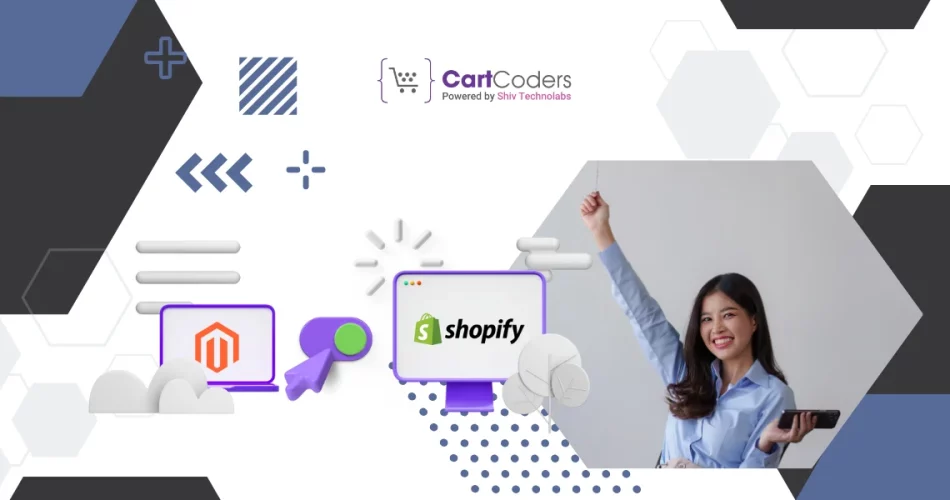
Many online store owners are considering Magento to Shopify migration services. You are part of a growing group if this sounds like your situation. Shopify attracts business owners daily who want something easier to manage than Magento. Data shows that Shopify has more than 4.6 million online stores worldwide. This makes it a top choice for people selling products online.
Magento offers complete freedom to build anything you want. The problem is that this freedom comes at a cost in terms of both money and time. You need developers to make changes and fix problems. Shopify works differently because it handles most technical tasks for you. Your store remains online while Shopify handles updates and security. Teams without tech experts find this approach easier to handle.
The article’s purpose is to discuss all the steps you should take to move Magento store to Shopify. You will get to know the way you can protect your search rankings, how you can secure your sales data, and what errors may destroy online businesses.
You should understand how these two platforms work before making any decisions. Moving platforms changes more than just how your website looks. It affects how you run your entire online business.
Think of Magento as building your own house from scratch. You can make it exactly how you want, but you need skilled workers for every change. Shopify works like renting a fully furnished apartment. Everything works from the first day, and maintenance gets handled by someone else.
Look at this breakdown of both platforms:
| Feature | Magento | Shopify |
| Hosting | Self-hosted (you manage) | Fully hosted by Shopify |
| Speed | Depends on your hosting & caching | Fast out of the box |
| App Ecosystem | Thousands, more dev-driven | Extensive and beginner-friendly |
| Maintenance Effort | High (patches, updates, dev hours) | Low (Shopify handles most updates) |
| Developer Dependency | Strong (for themes, bugs, integrations) | Minimal (themes, apps, UI driven) |
| Total Cost Over Time | Varies based on dev & server needs | Predictable subscription-based pricing |
The reason why most store owners choose Shopify is that the store owners do not want to waste time on technical issues rather than develop their business.
Some Magento stores work perfectly fine and should stay where they are. However, certain warning signs indicate that it might be time to switch platforms.
Magento software is free to download, but running it properly can be expensive quickly. Servers need constant updates and security patches. Developers charge money to fix bugs and improve speed. These costs add up over months and years. Shopify charges one monthly fee that includes hosting and platform updates. This removes surprise bills from your budget.
Slow websites lose customers before they even see your products. Mobile shoppers expect pages to load in under a second. Magento speed depends on your server setup and technical skills. Many store owners struggle to make their sites fast enough. Shopify utilises powerful servers worldwide to deliver your pages quickly. Your customers get a better experience without extra work from you.
Magento provides you with an extensive choice when it comes to managing the goods and orders. This flexibility comes with complexity that confuses people without technical training. Adding new products or running sales campaigns takes more steps than necessary. Shopify makes these tasks simple with clear buttons and easy workflows. Your team can learn the system in days instead of weeks.
Magento also provides security patches and updates with new functionality. These updates may sometimes require developer assistance, particularly when your store is coded in a unique manner. The owners of the stores do not update them because this process is too costly or time-consuming. Shopify updates occur automatically without disrupting your store or incurring additional costs.
Quick marketing campaigns drive more sales than slow ones. It should be easy to set up flash sales, new product releases, and even address loyalty programs. Magento typically requires specialised development for marketing features, whereas Shopify already offers these capabilities. If your marketing ideas are lagging due to technical limitations, then migrating to a new platform will accelerate your business.

The process of migrating to a new platform goes beyond the process of duplicating files and copying them in another place. Your store contains customer information, product data, and search engine rankings that must transfer correctly. Several things can go wrong if you rush the process of Magento to Shopify store transfer.
Redirection to new locations without using the redirects confuses the search engines and causes your ranking to be reduced. Every old web address needs to point to the correct new address. This process requires careful planning and technical setup that many people skip.
Also Read:- 12 Quick Shopify SEO Tips to Increase Google Ranking
Magento and Shopify store information in different ways. There are variations in the format of product categories, customer details, and order histories. Direct copying often results in missing information or broken connections between related data. Each piece of information needs proper mapping to work correctly in the new system.
Special features, developed by the developers or external companies, help many Magento stores to thrive. Such custom tools do not usually have direct replacements in Shopify. You may have to come up with alternative solutions or develop new custom features to substitute what you had before.
Shopify organizes its control panel differently from Magento does. Your team will need time to become familiar with the location of everything. Product creation, theme editing, and sales reporting work through different screens and buttons. This learning process takes time but gets easier with practice.
Magento and Shopify have different systems for adding extra functionality. One-platform apps will not function on the other platform. The same tool that you use today may not be available on Shopify, or vice versa; there may be some tools available on Shopify that are useful to you. Research your current tools early to find suitable replacements.
Success depends on proper preparation before you start moving anything. Gather these items and complete these tasks before beginning your migration.
Download complete lists of your products, customers, and past orders from Magento. Clean up any old or incorrect information before moving it to Shopify. Ensure the data adheres to Shopify’s format requirements to prevent import errors.
The current theme that you are using in Magento is not compatible with Shopify. This provides you with an opportunity to enhance the appearance of your store and the overall experience it offers. Select a Shopify theme that aligns with your brand and meets your customers’ expectations in terms of feature availability.
Write down every vital page URL of your current website. This list can be generated automatically with the help of tools such as Screaming Frog. Set up redirection of all of your old addresses to your new Shopify store. Set up these redirects properly to keep your search engine rankings.
List all the plugins and payment systems you currently use. Check which chrome extensions are compatible with shopify and which should be replaced. Other features may be in-built on Shopify, and some need third-party applications.
Before you do any migration, copy your entire Magento site. This involves all files, databases and settings. In case of any failure in the process of migration you can revert everything to its original state.

Magento to Shopify data migration is a process and you have to undertake the right procedure in the correct sequence. Missing steps or performing them improperly might lead to severe issues in your business.
Save everything from your current store before making any changes. This backup protects you if something breaks during the migration process.
Export the products, customers, orders, and content using Magento in-built export tools or choose the services of a company to do that. Ensure that you obtain all the details of every item.
Delete expired products, and correct all data file errors. Ensure that your Magento fields match with Shopify requirements, mainly in terms of product options, tags, and categories.
Shopify provides tools for importing data, but complex stores often need professional help. Migration experts use advanced techniques that prevent errors and save time.
Check that all your products, customers, and orders are transferred correctly. Count items to make sure nothing got lost. Look for missing images or broken product links.
Place practice orders using different payment methods and shipping options. Test discount codes and tax calculations. Ensure that everything works exactly as your customers expect.
Professional migration services can prevent costly mistakes, but only if you choose the right company. Here are situations where expert help makes sense:
Stores with thousands of products or multiple languages have more opportunities for things to go wrong. Migration experts use special tools and processes to handle complex catalogs without losing important details.
Custom-built features require special attention during the migration process. Experts can rebuild your unique functionality in Shopify or find suitable alternatives that work just as well.
Hand-copying data often results in errors that can harm your business. Professional services utilize automated processes that minimize errors and ensure seamless data transfer.
Quality migration companies should provide:
Testing prevents disasters that can hurt your sales and reputation. Check these areas thoroughly before making your new store public:
Navigate all menu pages and category pages to ensure they are functioning correctly. Ensure the products are placed in the correct categories and the links open on the corresponding pages.
Test filtering products by size, color, price, and other attributes. Ensure that search results display relevant products and that all search features function correctly.
Complete test purchases using different credit cards and payment methods. Verify that taxes are calculated correctly and that shipping costs display accurately. Test discount codes and gift cards if you use them.
Place test orders to confirm that customers receive confirmation emails and shipping notifications. Check that automated marketing emails trigger at the right times with correct information.
Test your store on different phones and tablets. Check loading speeds and ensure that all buttons and forms function properly on small screens. Use Google’s tools to measure mobile performance.
Verify that every old page address redirects to the correct new page. Test random old links to ensure they work correctly and don’t display error messages.
Your work continues after launching your new store. Stay alert for potential problems and address them promptly to protect your business.
Review your product catalogue for missing photos, incorrect prices, or broken links. Check that product descriptions and specifications are transferred correctly.
Ensure that your email marketing platform, customer service programs, and inventory management software are also integrated with your new store. Test that data flows correctly between systems.
Place real orders to confirm the payment process is working correctly and that you receive proper notifications. Check that the order information appears correctly in your admin panel.
Monitor crawling mistakes or decreases in Search presence. If there is a problem, resolve it promptly to maintain your rank and organic traffic in search engines.
Request your loyal customers to visit your new store and report issues they find. Internal testing usually overlooks problems that can be identified with a real customer.
Moving your store requires both technical skills and a solid understanding of business. CartCoders has helped many companies with Shopify migration services, ensuring they maintain sales and search rankings.
We handle complicated product catalogs, stores in multiple languages, and custom Magento features that need special attention. Our team provides clear plans for every step of the migration and keeps you updated throughout the entire process.
CartCoders offers these advantages:
Ready for a smooth switch from Magento to Shopify? Explore our services and start your Shopify migration today.
The process of switching platforms requires some consideration and planning; however, the outcome can transform your business into something extraordinary. With a successful migration, your store can become faster, more manageable, and more profitable.
Always plan well. Do not take shortcuts when your success as a store is dependent on everything being correct. When Magento becomes too complex or costly to operate as a business, Shopify offers a more straightforward approach that scales with your company. Complex stores with special features need professional help to migrate successfully. CartCoders can guide you through every step, thoroughly test everything, and ensure a smooth launch.
Projects delivered in 15+ industries.
95% retention rate, building lasting partnerships.
Serving clients across 25+ countries.
60+ pros | 10+ years of experience.