Custom Engagement Solutions
Unlock tailored solutions with a free, no-obligation strategy session.
Expert Developers & Engineers on Demand
Scale Your Team with Skilled IT Professionals
Expert Guidance for Digital Transformation
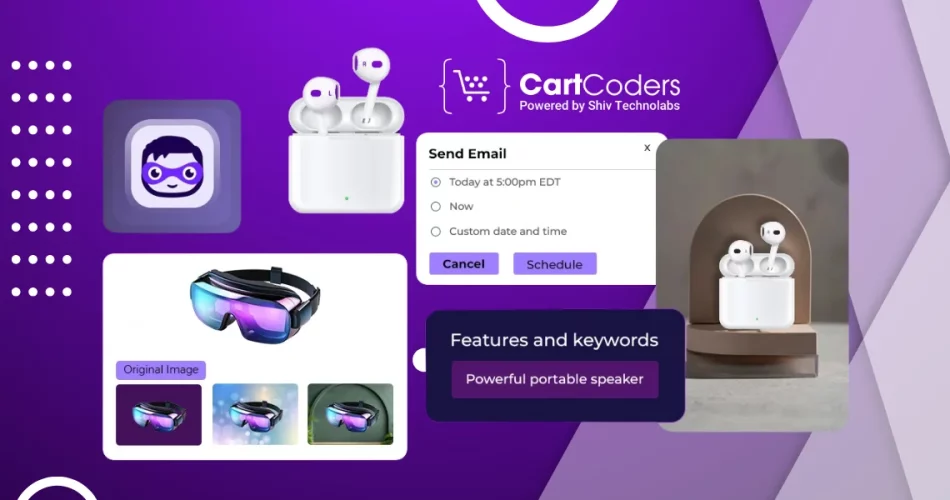
Managing a Shopify store can certainly be a lengthy process, but with the automation tools available with Shopify Magic and Shopify Sidekick, store owners can automate operations, personalize customer purchases, and scale better than ever.
AI assistants are changing how eCommerce business owners are attempting to run their businesses by embedding smart automation into the Shopify dashboard. Suppose you are the type of person who wants operational tasks to be less cumbersome and improve reliability in decision-making. In that case, it is time to consider how to organize your Shopify Magic workflow and Shopify Sidekick workflow efficiently.
Let’s explore how you can maximize your experience with these tools and automate Shopify with AI—supplied with knowledge-based information, suggestions, and practical economic perspectives on benefits.
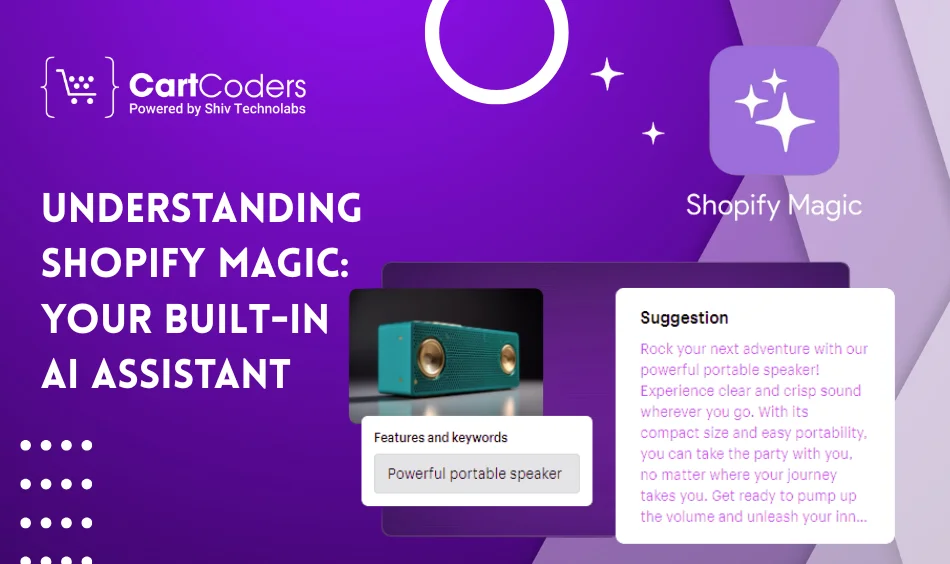
Shopify Magic is an AI-enabled feature built into the Shopify admin. It helps merchants with content creation, product descriptions, email marketing follow-ups, and everything in between. Several merchants have stated that using Shopify Magic for product descriptions helps their products be seen more often. Even early user feedback suggests that stores that used Magic saw a 20-25% increase in product discovery, largely because AI-generated text frequently has more relevant and SEO-friendly terms.
Shopify Magic uses natural language processing (NLP) and has the ability to produce compelling text-based content and lessen the processes completed manually.
Best Shopify Magic Tips to Improve Workflow
Store owners will want to use it strategically instead of generically to get the most out of Shopify Magic. Here are some tips to help with your Shopify Magic workflow:
Use Precise Prompts for Better Output
Avoid vague directions such as “write product description.” Instead, use specific prompts like:
“Write a fun, SEO-friendly product description of a waterproof hiking backpack for teens.”
Optimize for SEO in Generated Content
After the content is generated, simply edit it to include the desired keywords, such as “best travel backpacks for teens” or “waterproof school bags.”
Use AI for Email Campaigns
Let Magic suggest subject lines and preview text, but A/B test them using actual customer data. The AI provides a good base to start with, but you should A/B test it to optimize.
Customize Tone for Different Audiences
You can tell Shopify Magic to write in all kinds of tones like professional, casual, humorous – it depends on your brand voice and audience type.

Shopify Sidekick is a new AI tool that is focused on automating tasks and providing smart assistance. It works more like a conversational agent (like ChatGPT), allowing you to ask business questions, automate tasks, and provide strategic direction, taking into account the real-time data from your store.
Multiple businesses have shared that Sidekick makes it easier for them to make timely decisions, because it produces reports 30% faster than by tracking revenue manually. Sidekick is a great application for merchants who may not have a marketing or analytic team, but still want to manage with precision.
If you want to use Sidekick to the fullest, think of it as a business partner that you can use to assist you in your job, not replace you in your job. Here are some suggestions to get the most use of Sidekick, so you are operating smarter:
Avoid vague questions, like “What is selling well?”, and ask, “What product category saw the best conversion rates in the last 30 days?”
Leverage Sidekick to establish discount codes, automate report creation, or improve policies – all for time savings.
Ask Sidekick about revenue breakdowns, customer acquisition costs, or best-sellers during a sales season.
You could also say, “Create an action plan for a two-week promotion for underperforming products” and obtain an actionable plan.
Shopify Magic and Sidekick are included in all Shopify plans, but certain features may only be available on higher tiers. Here is just a general outline:
| Shopify Plan | Monthly Cost (USD) | Access to Shopify Magic | Access to Shopify Sidekick |
| Basic | $39 | Yes | Limited or No |
| Shopify | $105 | Yes | Yes (Basic Functions) |
| Advanced | $399 | Yes | Full Access |
| Shopify Plus | Custom Pricing | Yes | Enterprise Level AI |
Note: Shopify is rolling out Sidekick in phases. If it is not available in your dashboard, there may be a waitlist or you may have to upgrade your plan to a package that supports it.
AI-enabled platforms like Shopify Magic and Sidekick demonstrate a major trend toward automation, personalization and scalability. McKinsey found that automation with AI can reduce eCommerce operating costs by as much as 30% across the areas of marketing, logistics, and customer support.
Additionally, a 2024 Statista report found that over 48% of eCommerce businesses worldwide plan to deploy some sort of AI in the next 12 months.
With tools like Magic and Sidekick, Shopify is putting massive AI power directly into the hands of store owners, removing the need for many third-party tools.
By mastering the workflows of Shopify Magic and Sidekick, you will be able to remove bottlenecks and ensure that good decisions can be made that allow you to grow your brand. These tools are more than widgets—they are meaningful AI partners that will help advance your eCommerce moving forward, into 2025 and beyond.
Ready to take your store to the next level?
If you are interested in harnessing the full power of Shopify AI development, CartCoders is your partner. Whether you want to customize Shopify workflows, integrate third-party AI solutions, or create unparalleled store performance with leading automation, CartCoders offers expert Shopify development services specific to your business objectives.
Check out CartCoders and take the first steps to your new, smarter, AI-enhanced eCommerce store today!
Projects delivered in 15+ industries.
95% retention rate, building lasting partnerships.
Serving clients across 25+ countries.
60+ pros | 10+ years of experience.