Custom Engagement Solutions
Unlock tailored solutions with a free, no-obligation strategy session.
Expert Developers & Engineers on Demand
Scale Your Team with Skilled IT Professionals
Expert Guidance for Digital Transformation

Launching a Shopify store is more than clicking the “go live” button. Many stores face payment issues, missing pages, or checkout errors because planning and setup steps are skipped. A proper Shopify store launch checklist helps you prepare your store so customers can browse, add products, and place orders without trouble.
This guide walks through each step in simple terms so you can prepare your store the right way before launch.
A Shopify store launch checklist is a list of tasks that must be completed before opening your store to customers. It covers planning, store settings, payments, shipping, taxes, and legal pages.
Building a Shopify store and launching a store are not the same. A store may look finished, but it is not ready until checkout works, shipping rules are clear, and orders can be placed without errors. This checklist helps you prepare for a smooth launch.
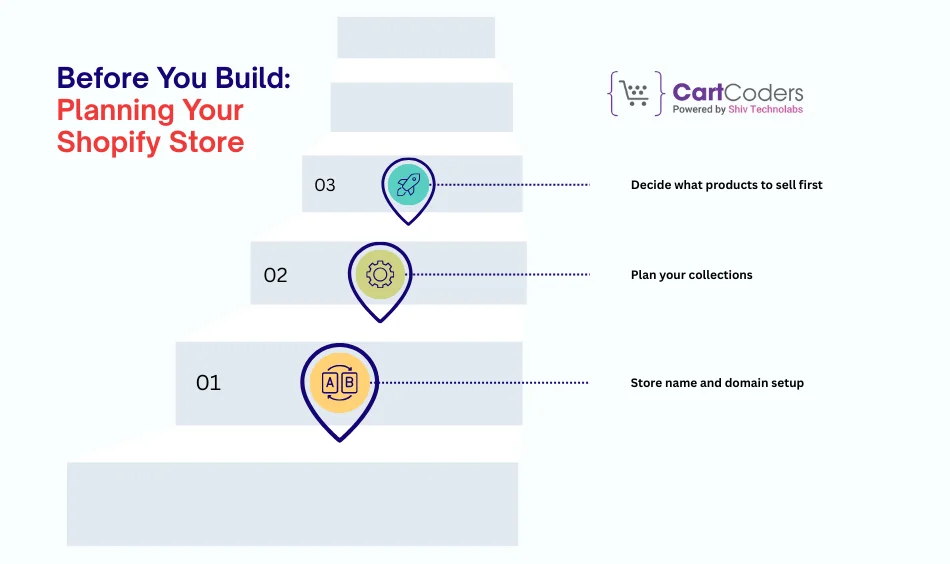
Planning helps reduce last-minute fixes and delays.
You do not need your full product range on launch day. Many stores begin with:
Starting small makes setup faster and easier to review.
Collections help customers find products quickly. Before setting up your store, decide:
Clear collection planning keeps navigation simple.
Store details should be set before adding products or content.
Choose a store name that:
If you already own a domain:
This prevents security warnings during checkout and helps build trust.
Core settings must be configured before launch. Missing any of these can block orders.
Go to Settings → Payments and:
Before launch, place a test order using Shopify’s test mode. This confirms that checkout and payment processing work correctly.
In Settings → Shipping and delivery:
Make sure shipping costs are clear and easy to understand. Confusing rates often cause cart abandonment.
In Settings → Taxes and duties:
Tax errors can cause legal and customer issues after launch, so review this section carefully.
Every Shopify store must have legal pages.
Create these pages:
Shopify provides basic templates, but you should adjust them based on your business rules.
Add these pages to:
This builds customer trust and meets platform requirements.
At this stage, focus on function, not design polish.
Before moving forward:
Your store should load correctly on phones and tablets. Design refinements can come later.
Once the core store settings are in place, the next step is preparing products, content, and basic visibility. These elements shape how customers experience your store and play a major role in early trust and conversions.
Products are the foundation of your Shopify store. Each product page should be clear, complete, and easy to understand before launch.
Product titles should:
A clear title helps customers understand what they are buying without confusion.
Product descriptions should answer common buyer questions.
Include:
Keep paragraphs short so the content is easy to read on mobile devices.
Before launch, review every product image:
Add image alt text to each image. This supports accessibility and helps search engines understand the content.
Collections help customers browse products with ease.
Review each collection to confirm:
Click collection links from the menu and homepage to confirm they open the right pages.
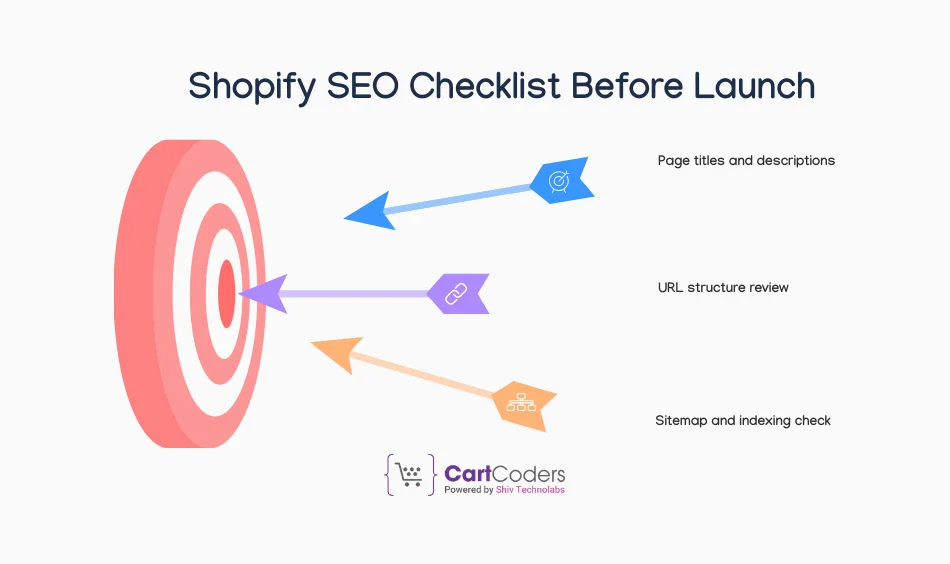
You do not need advanced SEO before launch, but a basic setup helps your store get indexed properly.
Add page titles and short descriptions for:
Titles should be readable and describe the page clearly. Descriptions should explain what visitors can expect.
Check page URLs to confirm they are:
Changing URLs after launch can cause broken links, so this step matters.
Shopify creates a sitemap automatically.
Before launch:
This allows search engines to find your store pages more easily.
Menus guide customers through your store and should be checked carefully.
Review:
Click every menu item to confirm it opens the correct page and does not lead to errors.
Testing checkout is one of the most important launch steps.
Place test orders using:
Confirm that:
This confirms your checkout flow works end-to-end.
Review and test:
Edit email text if needed so messages are clear and easy to understand.
Most customers shop on mobile devices, so mobile checks are required.
Before launch:
Avoid installing too many apps before launch. Extra apps can slow down pages and cause conflicts.
Broken links create frustration and hurt trust.
Manually check:
Fix any links that lead to missing or incorrect pages.
Before moving to launch day steps, confirm:
With these checks complete, the store is ready for launch day actions and post-launch monitoring, which follow next in the same checklist.
Launch day should be calm and controlled. If earlier steps were followed, only a few actions remain.
Go to Online Store → Preferences and remove the password protection. This makes your store visible to the public.
Before removing the password:
Once the password is removed, your store is officially open.
After the store is public, place one more test order.
Check that:
This confirms that nothing broke after password removal.
Confirm:
These checks help avoid browser warnings and checkout problems.
The first week after launch is critical. This period often reveals small issues that were not visible earlier.
During the first seven days:
Quick action helps prevent customer frustration.
Open Shopify Analytics and review:
This helps you understand how visitors interact with your store and where they drop off.
Check and reply to:
Fast responses help build early trust and reduce chargebacks.
If your store is on Shopify Plus, a few extra checks are required.
Before and after launch:
These checks help avoid checkout issues during high traffic periods.
Many store owners repeat the same mistakes. Avoiding them saves time and money.
Skipping test orders often leads to broken checkout or missing emails.
Stores without refund or privacy pages lose trust quickly.
Unexpected shipping fees cause cart abandonment.
Extra apps slow pages and create conflicts.
Most customers shop on phones. Poor mobile layout reduces sales.
Before considering your launch complete, confirm:
This recap helps catch any missed steps.
Launching a Shopify store involves many moving parts. Missing even one step can lead to checkout issues, order errors, or poor customer experience. This is where expert support can save time and prevent costly mistakes.
CartCoders works with Shopify merchants at every stage of store launch. From store setup and theme configuration to checkout testing and post-launch support, the focus stays on stability, clarity, and long-term growth.
Whether you are launching your first store or reworking an existing one, having experienced Shopify developers involved helps keep the launch process smooth and controlled.
If you prefer a guided launch instead of handling every step alone, contact CartCoders today to get expert assistance with planning, setup review, testing, and go-live readiness, so your store starts strong from day one.
A Shopify store launch checklist helps turn planning into action. When each step is followed in order, stores launch with fewer errors and a better customer experience. This checklist can be reused for every new store or re-launch on Shopify.
Following a structured launch process gives your store a strong start and reduces fixes after going live.
For a basic store, setup and launch often take one to two weeks. Larger stores may take longer depending on products and features.
Before launch, confirm payments, shipping, taxes, policies, products, and test orders. Skipping these steps often causes problems after launch.
Many stores start with a small product set and add more later. This keeps the setup manageable and easier to review.
Remove the password only after all testing is complete and payments work correctly.
Some checkout changes require Shopify Plus, while basic settings are available on standard plans.
Projects delivered in 15+ industries.
95% retention rate, building lasting partnerships.
Serving clients across 25+ countries.
60+ pros | 10+ years of experience.