Custom Engagement Solutions
Unlock tailored solutions with a free, no-obligation strategy session.
Expert Developers & Engineers on Demand
Scale Your Team with Skilled IT Professionals
Expert Guidance for Digital Transformation

The food delivery industry has witnessed a significant shift toward subscription models. Customers value consistent, reliable deliveries tailored to their needs. Businesses are adopting this approach for its consistent revenue and stronger relationships with their audience.
For those considering setting up food delivery subscriptions, Shopify provides an adaptable and feature-rich platform.
This guide walks you through the process of setting up subscription models on Shopify, making it an excellent option for Food and Beverage businesses.

As per the GMI Insights, the global packaged food market has experienced significant growth, with its size reaching approximately $2.62 trillion in 2024.
Projections indicate a continued expansion at a compound annual growth rate (CAGR) of 6.68% from 2025 to 2033, aiming for a market size of $4.71 trillion by 2033.
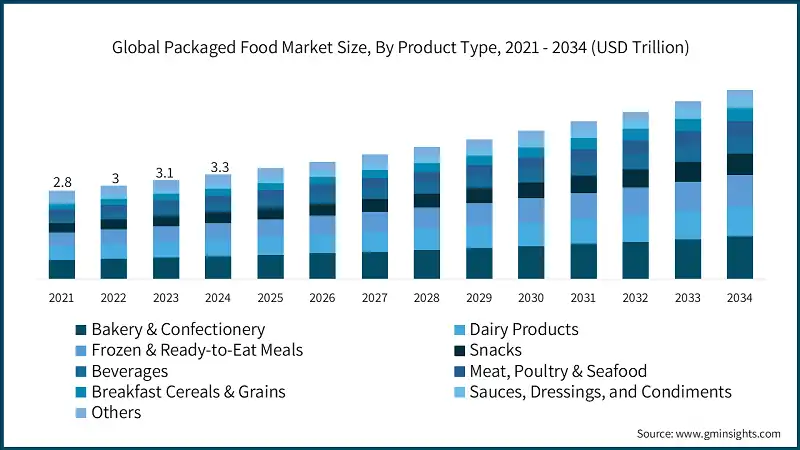
Subscription apps play a vital role in starting a food and beverage online business. It offers recurring delivery services efficiently.
Shopify provides access to a variety of subscription apps tailored to meet the unique needs of food businesses.
Here’s a detailed look at the top apps to consider:
Seal Subscriptions helps stores offer auto-renewing products. It’s beginner-friendly and supports flexible subscription setups.
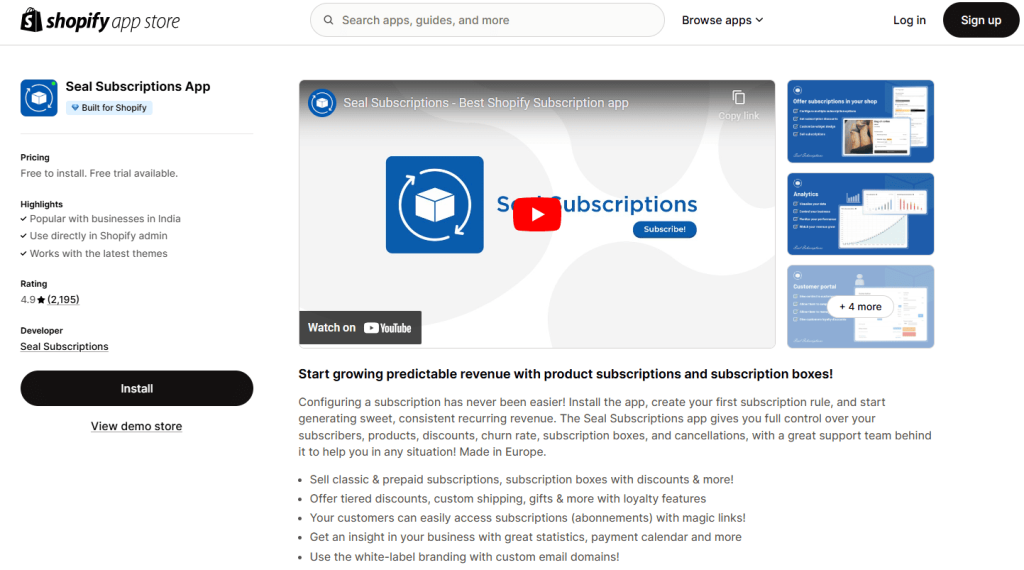
Key Features:
Pricing: Free plan available
Rating: 4.9 ★(1,840 reviews)
This app allows full control over product subscriptions, bundles, loyalty perks, and recurring order rules.
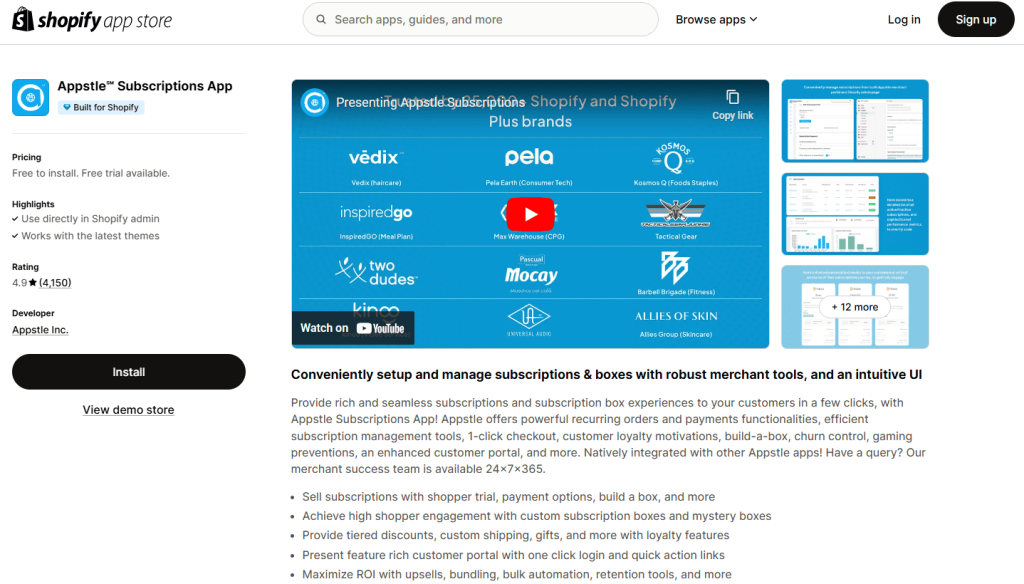
Key Features:
Pricing: Free plan available
Rating: 4.9 ★(3,702 reviews)
Loop Subscriptions offers a seamless subscription experience with an emphasis on customer satisfaction.
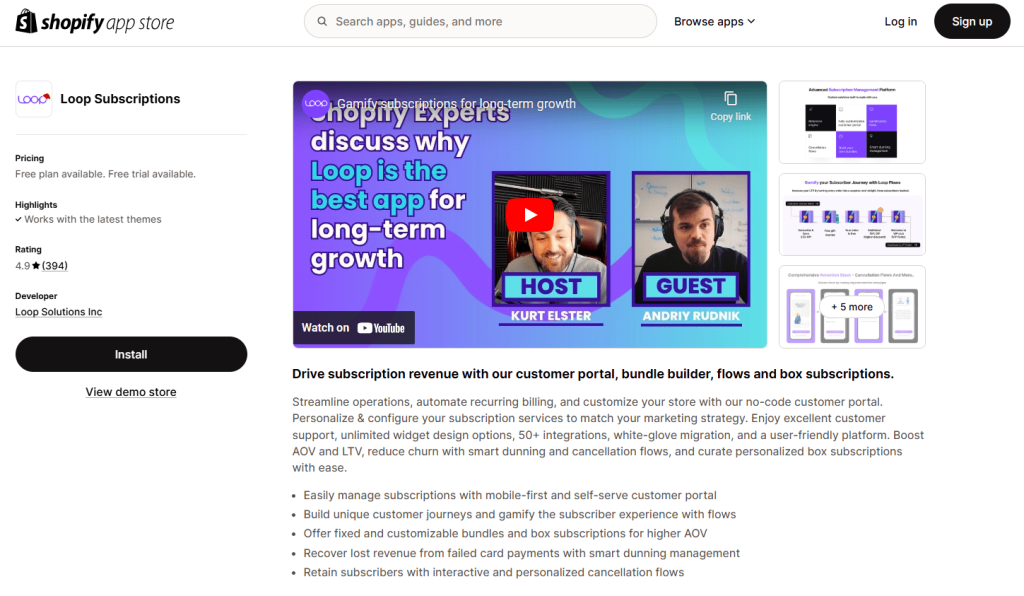
Key Features:
Pricing: Free plan available
Rating: 4.9 ★(450 reviews)
Easy Subscriptions offers clean tools for recurring orders, with pause and skip options for better user control.
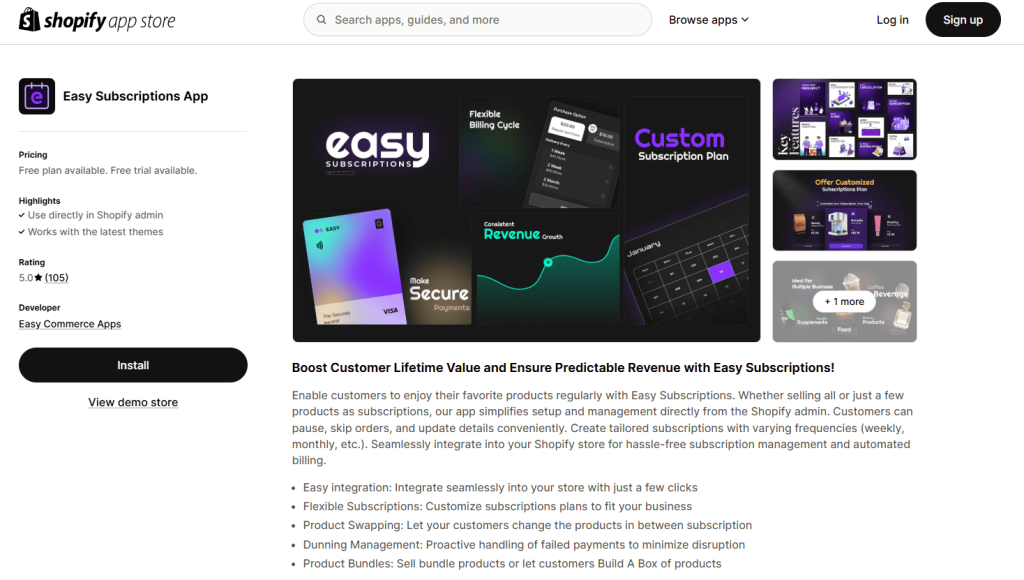
Key Features:
Pricing: Free plan available
Rating: 5.0 ★(120 reviews)
Recharge supports high-volume stores with robust billing tools. Great for those needing advanced subscription features.
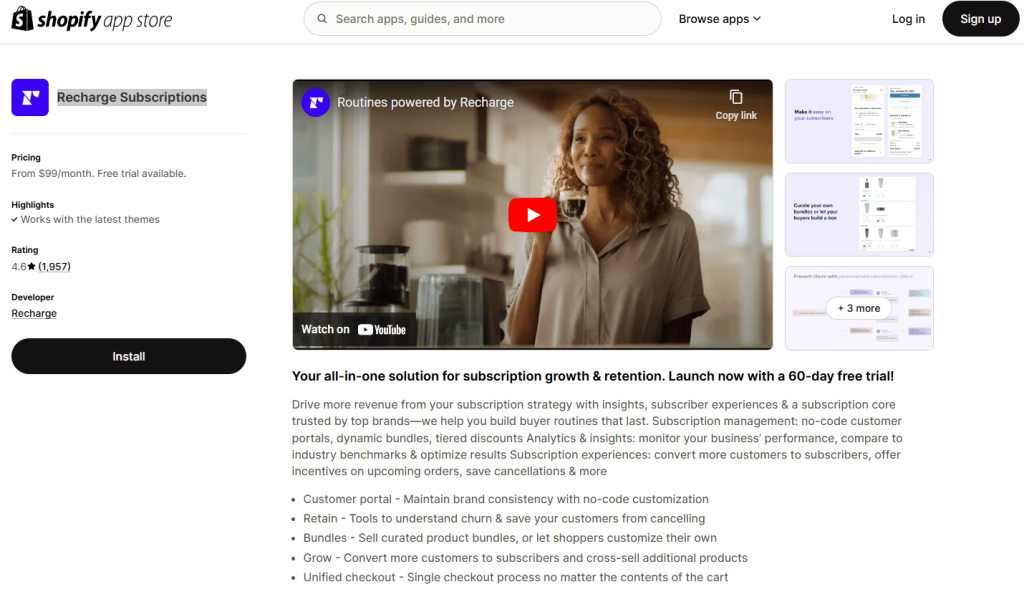
Key Features:
Pricing: From $99/month
Rating: 4.7 ★(1,795 reviews)
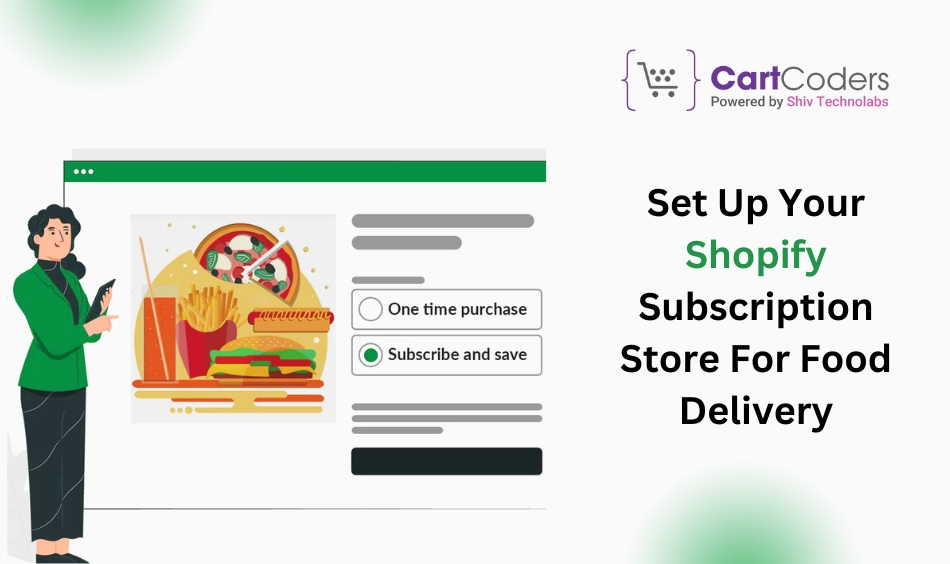
Steps to create a professional Shopify store for your food delivery subscription service. This section covers setting up your account, choosing a niche, and integrating the right subscription apps to build a strong foundation for your business.
Creating a Shopify store is straightforward. Start by signing up for a Shopify account. Fill in essential business details like the store name, logo, and payment information.
This foundation gives your business a professional presence.
If you’re unfamiliar with Shopify, you might consider hiring a Shopify store development company, CartCoders for Food and Beverage businesses.
Their expertise ensures that your store is functional and visually appealing.
Focusing on a specific niche helps in targeting the right audience. Consider the following options:
Selecting a niche allows you to tailor your products and marketing strategies effectively.
To offer subscription services, you’ll need to integrate a subscription app with your Shopify store. Some reputable options include:
These apps allow you to set up various subscription plans, manage recurring payments, and provide customers with options to modify their subscriptions.
Before launching, thoroughly test your store to ensure all components function correctly:
By following these steps, you can set up a functional and appealing subscription-based food delivery store on Shopify.
Remember to regularly update your products, monitor customer feedback, and adjust your offerings to meet customer needs.
Each of these apps offers unique features tailored to subscription management for Food and Beverage businesses. When selecting an app, consider factors like your business size, customer preferences, and the level of customization you need.
By integrating the right subscription app, you can enhance your Shopify store and build a loyal subscriber base.
Configuring a Shopify subscription app is essential for setting up recurring delivery services for your food business. Whether you’re offering meal kits, beverages, or specialty groceries, proper configuration ensures a smooth experience for both you and your customers.
Follow these steps to get your Shopify subscription app up and running:
Select a subscription app that aligns with your food business needs. Each app offers features like recurring billing, customer management, and flexible subscription plans. Research their capabilities to find the one that best suits your business.
Once installed, the app will integrate into your Shopify dashboard for easy access and configuration.
Define the subscription options for your products:
Subscription apps like Recharge or Appstle℠ Subscriptions allow you to create and manage these plans easily through their dashboards.
Enable recurring billing to automate payment collection:
Enhance the subscription process to ensure a seamless experience for your customers:
Before launching, test your subscription app to ensure everything functions as expected:
Address any issues during the testing phase to avoid problems after launch.
Once your app is configured, promote your subscription service to attract customers:
After launching, regularly monitor the performance of your subscription app:
By following these steps, you can configure your Shopify subscription app effectively, enhancing your food business with a reliable and flexible recurring delivery service.
Custom Shopify apps are essential for tailoring your Food and Beverage business’s online store to meet specific needs.
CartCoders specializes in creating custom Shopify apps that enhance functionality, improve user experience, and streamline operations for food businesses.
Whether you want to enhance subscriptions, streamline logistics, or create a personalized shopping experience, CartCoders has the expertise to deliver.
Building a thriving subscription model for your food delivery business on Shopify requires a focus on enhancing customer experience, effective promotion, and strategic growth.
By leveraging the right tools, such as Shopify subscription apps for food delivery, and partnering with experts like CartCoders, you can bring your vision to life.
CartCoders offers tailored solutions for Food and Beverage businesses, from Shopify store development for Food and Beverage businesses to custom app creation, ensuring your store meets the unique needs of your audience.
Subscription models present immense opportunities for businesses in the food industry. Start your journey today and transform your Shopify store into a robust platform that delights your customers and drives growth. Contact CartCoders to get started!
Projects delivered in 15+ industries.
95% retention rate, building lasting partnerships.
Serving clients across 25+ countries.
60+ pros | 10+ years of experience.