Custom Engagement Solutions
Unlock tailored solutions with a free, no-obligation strategy session.
Expert Developers & Engineers on Demand
Scale Your Team with Skilled IT Professionals
Expert Guidance for Digital Transformation

Shopify is one of the most popular eCommerce platforms. However, they have some limitations in their accounting reporting.
One thing to note is that not all Shopify reports can be accessed by store owners with all plans. This means that you might not be able to access certain accounting reports if your business doesn’t have the resources to pay for a higher-tier plan.
Many Shopify accounting apps offiring quick and easy accounting solutions share several commonalities. They’re:
Managing your store’s finances doesn’t have to be a headache. These top-rated Shopify accounting apps can help you track sales, automate taxes, and sync your data with tools like QuickBooks or Xero.
TrueProfit is one of the best net profit analytics tools for Shopify, revealing the real-time picture of your store’s true profit and loss.
While many accounting tools stop at basic profit calculations, TrueProfit stands out by tracking every cost that impacts the bottom line – from micro payment fees to large expenses like product costs, advertising, and shipping.
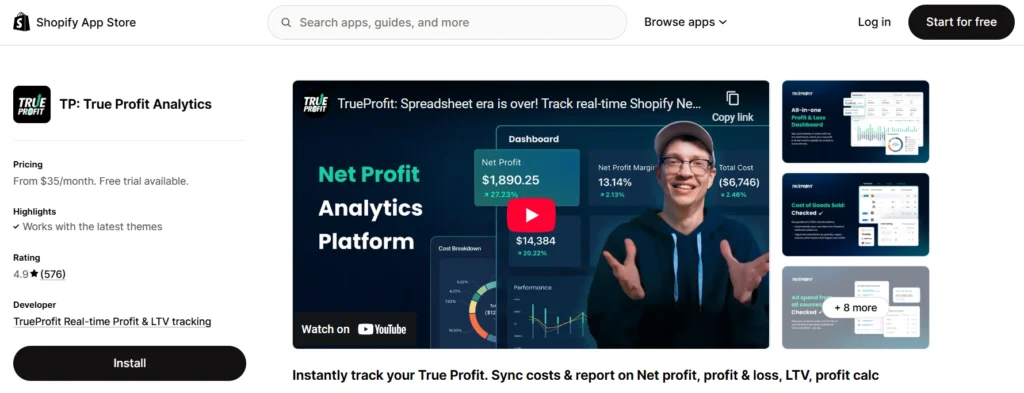
Key Features:
Pricing: Free to install Paid plans start at $35/month. 14-day free trial.
Rating: 4.9★ (approx. 588 reviews)
Helps German businesses connect Shopify with lexoffice for fast invoice generation, tax handling, and payment tracking.
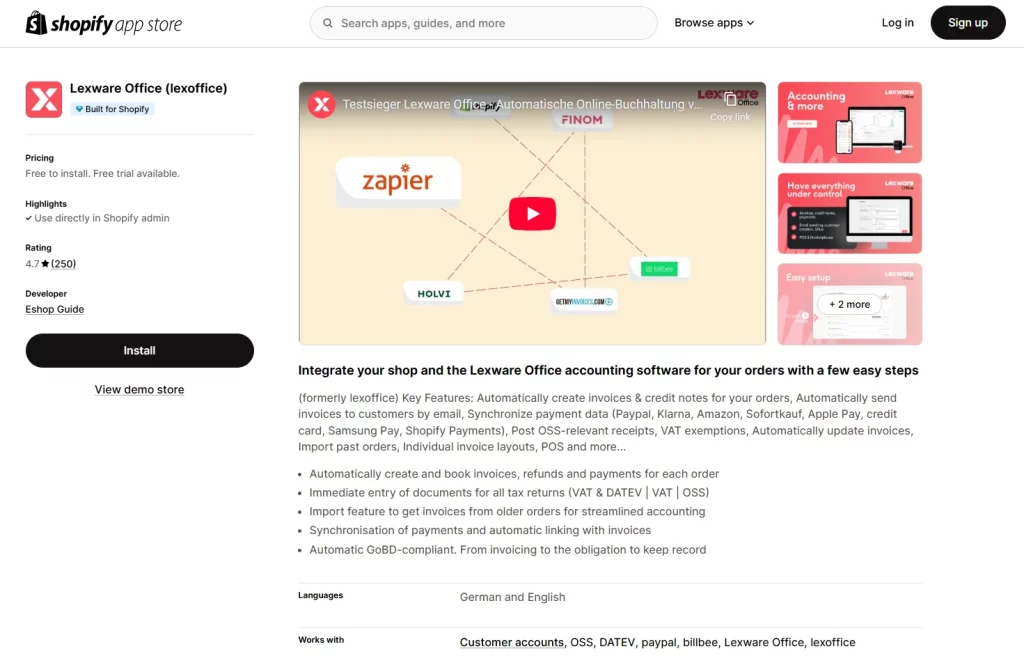
Key Features:
Pricing: Free to install , Starts from around $10/month
Rating: 4.7★ (approx. 300 reviews)
Lets you add stylish, pre-built templates for invoices, packing slips, and return forms. You can fully customize them to match your brand.
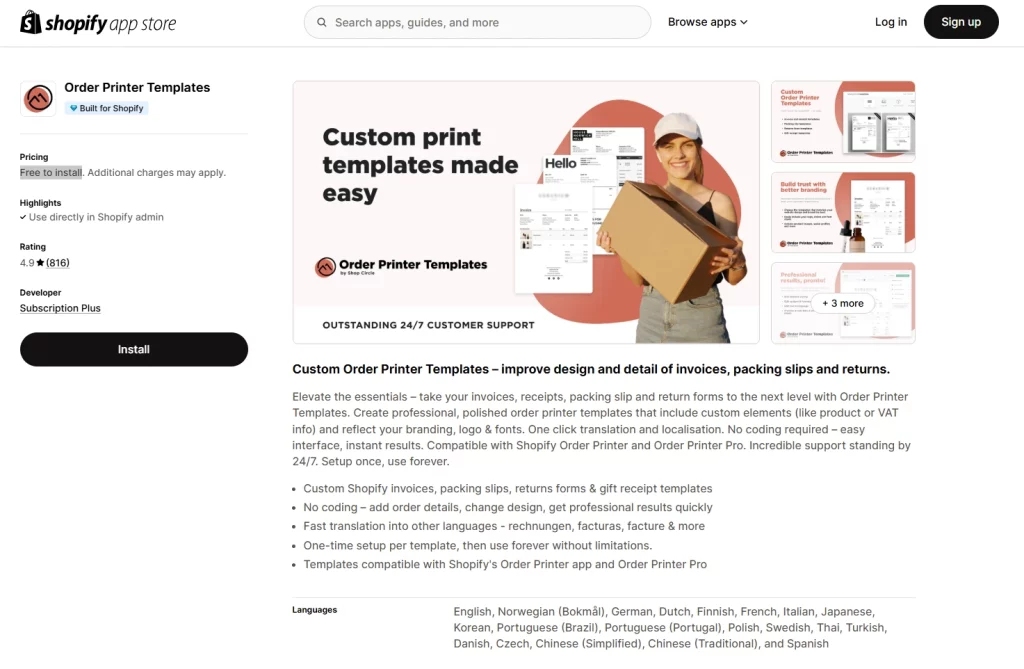
Key Features:
Pricing:Free to install, $29 per template (discounts available)
Rating: 4.9★ (approx. 1,000 reviews)
Automatically pushes order data from Shopify to QuickBooks Online or Xero. Helps you avoid manual data entry and accounting mistakes.
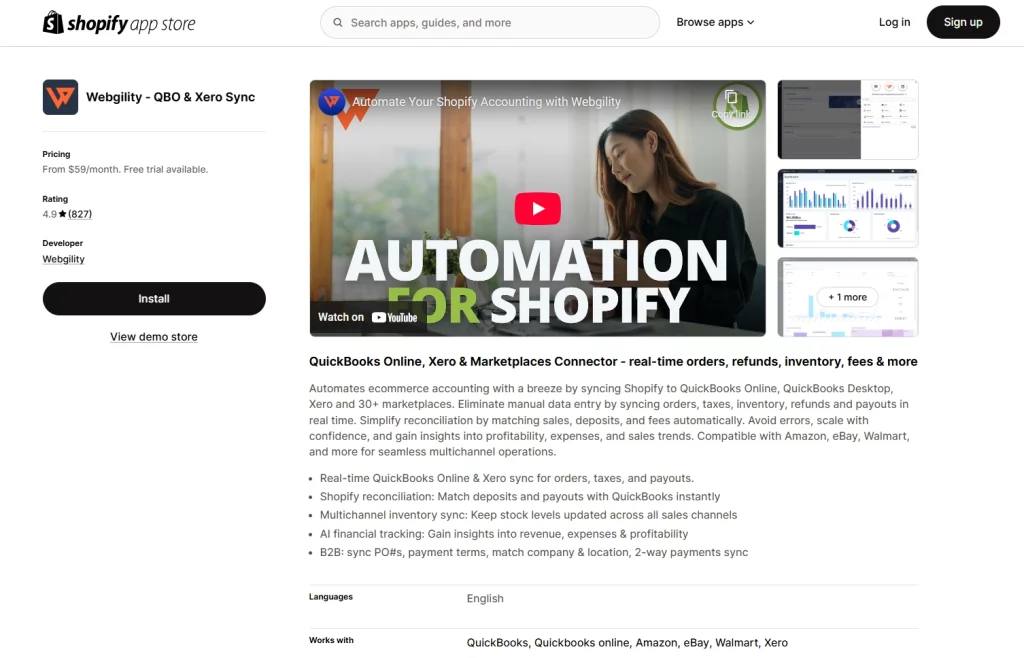
Key Features:
Pricing: Starts at $59/month
Rating: 4.9★ (approx. 827 reviews)
Brings Shopify payouts and cost data into your accounting software. Built for accurate reporting and accountant-level bookkeeping.
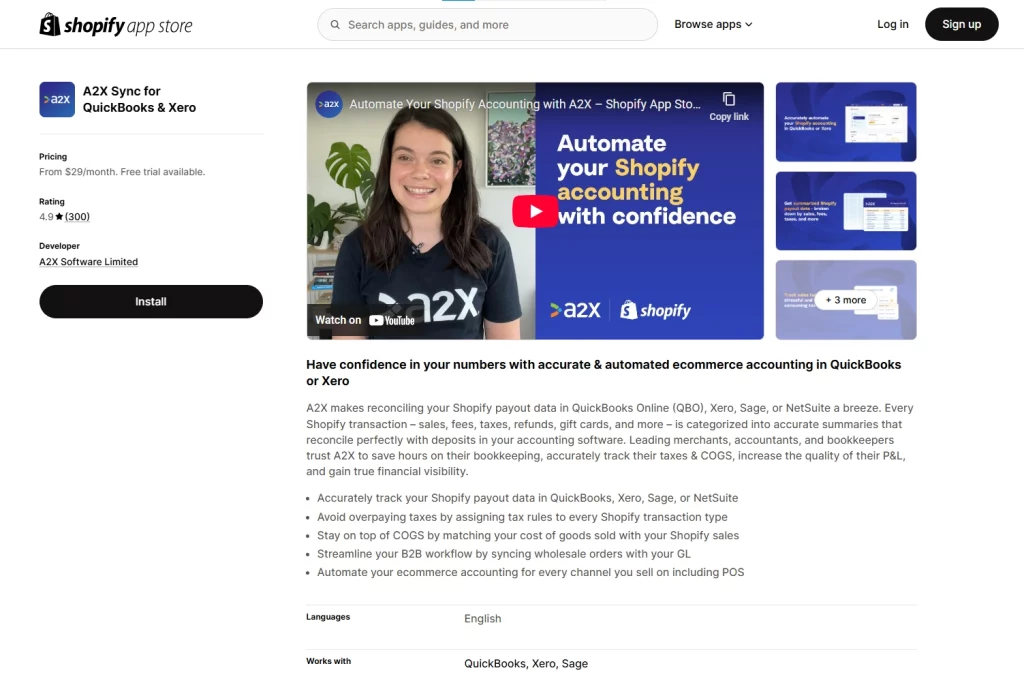
Key Features:
Pricing: Starts at $29–$45/month
Rating: 4.9★ (approx. 300 reviews)
Pushes your Shopify orders, customers, and payments to Xero. Works well for international stores with multi-currency needs.
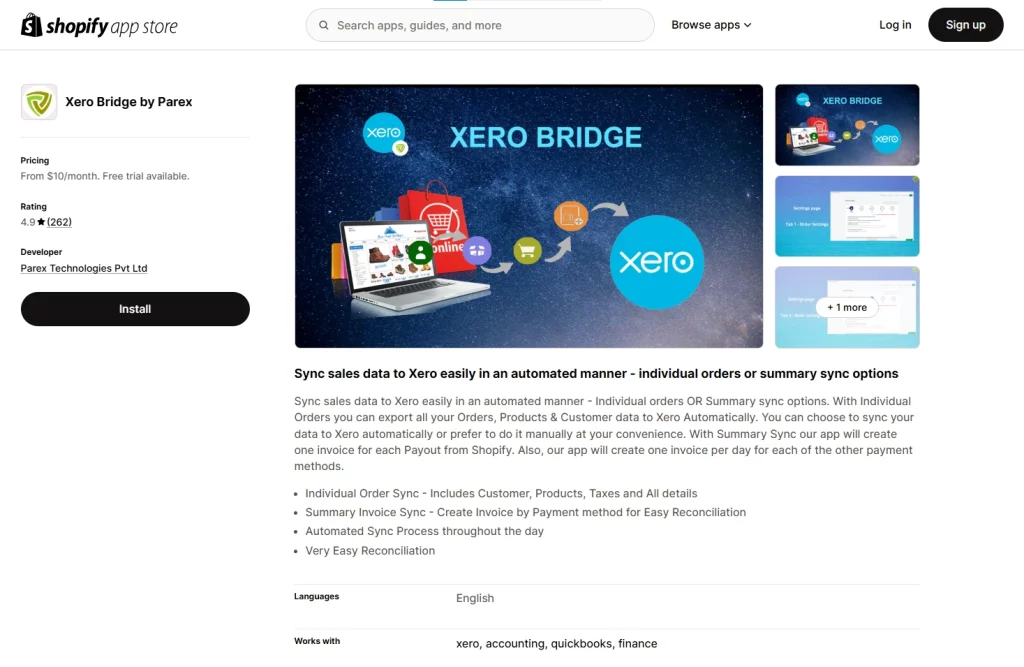
Key Features:
Pricing: Starts at $10/month
Rating: 4.9★ (approx. 262 reviews)
Connects Shopify with QuickBooks, Xero, or Intacct. Useful for syncing orders, taxes, fees, and past transactions.
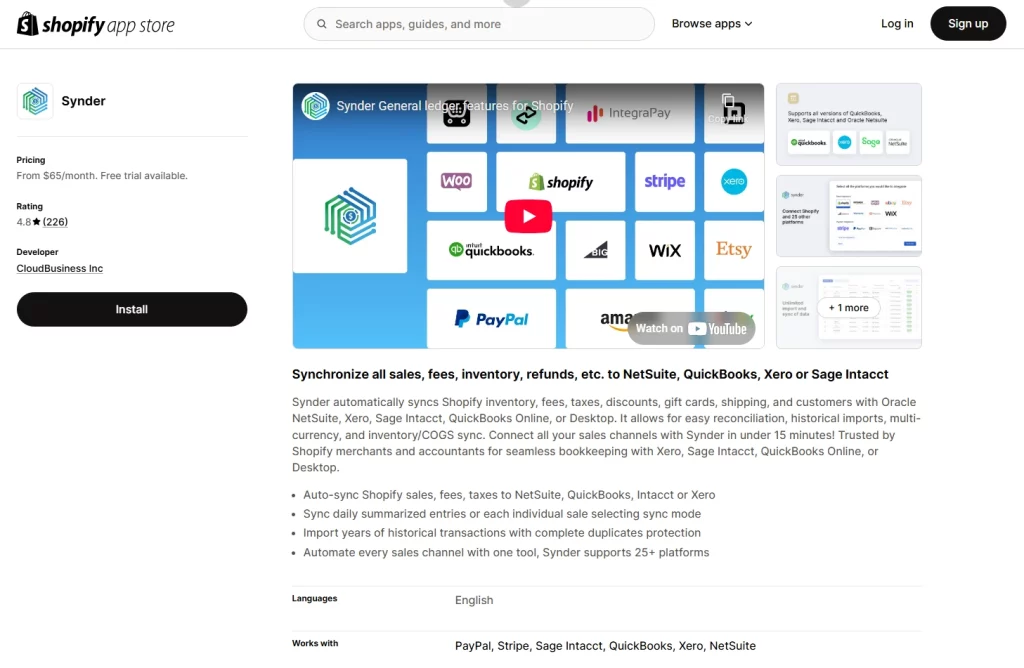
Key Features:
Pricing: Starts at $65/month
Rating: 4.8★ (approx. 226 reviews)
Links Shopify directly to QuickBooks Desktop. Best suited for businesses with complex inventory and accounting setups.
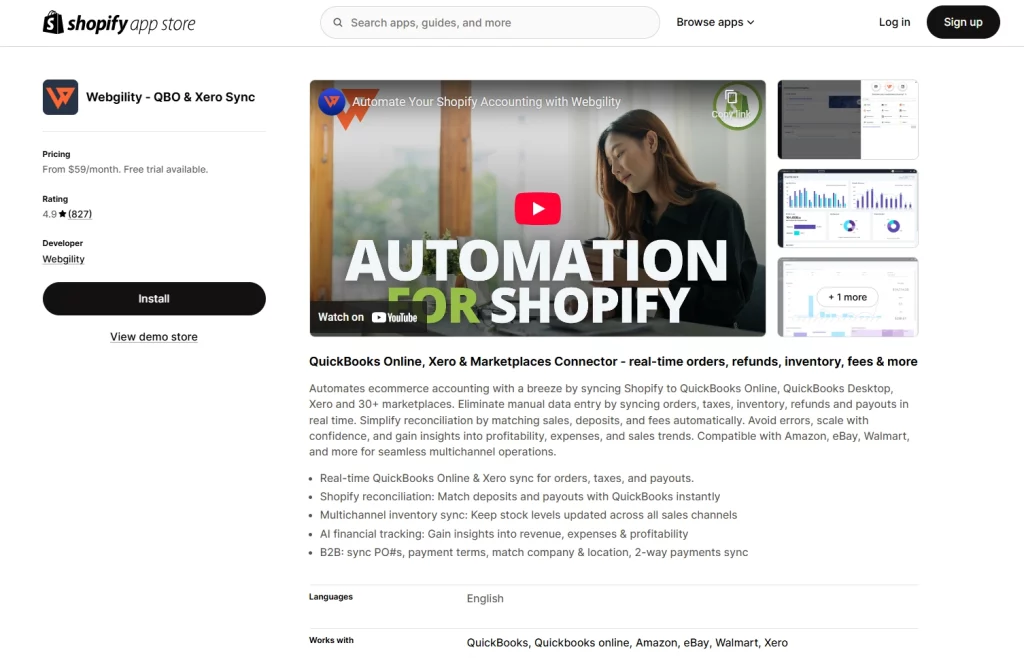
Key Features:
Pricing: Starts at $139/month
Rating: 4.9★ (approx. 372 reviews)
Imports Shopify sales and fees into QuickBooks or Xero. Helps ecommerce sellers get accurate books without manual work.
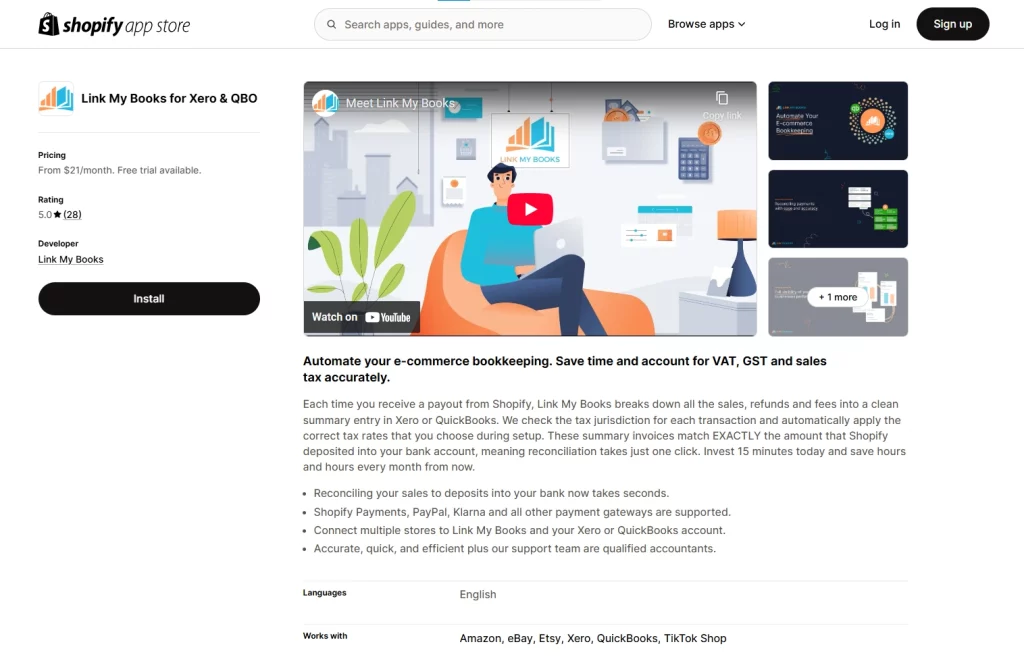
Key Features:
Pricing: Starts at $21/month
Rating: 5★ (approx. 28 reviews)
Connects Shopify with QuickBooks Desktop to share orders and stock information. Suitable for basic integration needs.
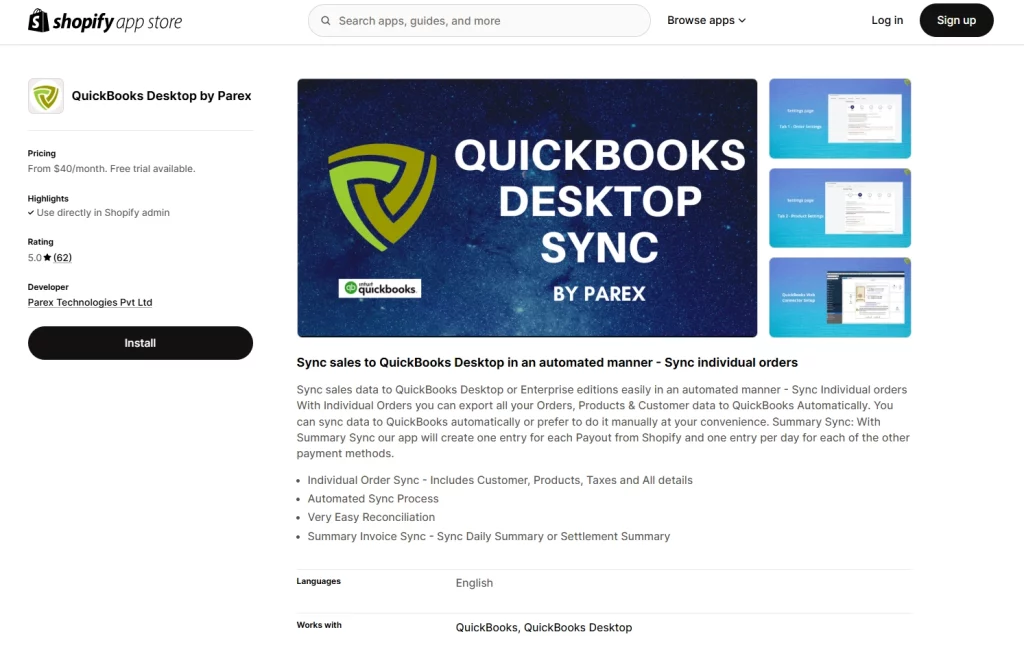
Key Features:
Pricing: Free to install, Starts at $40/month
Rating: 5★ (approx. 62 reviews)
Looking to create a custom accounting app or improve your store’s features? CartCoders is here to help with expert Shopify app development services. From idea to app store, we handle it all.
Why choose CartCoders?
Let’s build an app that works the way your business needs.
Contact CartCoders today and start building with confidence.
Choosing the right accounting app for your Shopify store can save time, reduce errors, and give you a clear view of your finances. Whether you’re a small business just getting started or managing high sales volume, there’s a tool out there to fit your needs—free or paid.
Make accounting easier—get in touch with CartCoders and build what your store really needs.
Projects delivered in 15+ industries.
95% retention rate, building lasting partnerships.
Serving clients across 25+ countries.
60+ pros | 10+ years of experience.