Custom Engagement Solutions
Unlock tailored solutions with a free, no-obligation strategy session.
Expert Developers & Engineers on Demand
Scale Your Team with Skilled IT Professionals
Expert Guidance for Digital Transformation
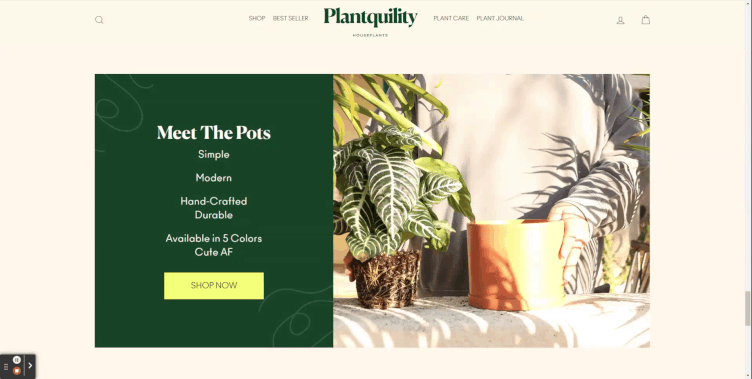
Do you want to embed videos in your Shopify store? Videos bring life to your website, and they are a great way to increase user engagement.
It helps to reduce eCommerce returns and boost sales and enhance SEO rankings.
In this beginner’s guide, I will show you how to easily Add Video to Your Shopify Homepage, Product Pages or anyother page.
Traditional shopping has become online at lightning speed in the last few years. More and more shoppers spend their money digitally instead of the real thing.
It is a fact that the online shopping experience can not be as satisfying as traditional purchasing. Traditional shopping allows you:
However, the following are some of the ways to provide a traditional-like online shopping experience:
When it comes to online selling or online business, your product presentation can be a game changer. High-quality photos with detailed product descriptions can enhance your product presentation. It can help you to grab customer attention.
On the other hand, embed video in Shopify can draw consumers to an online store with a magnificent experience. Beautiful music, storytelling, striking visuals, and induced emotions in the video give users the ultimate shopping confidence.
It helps your online Shopify store to build brand affinity and market presence. Online stores like Gymshark, Allbirds, ColourPop, and Kith are examples of top-performing Shopify stores.
Photo marketing or video marketing can make or break it your online store stand out. Let’s understand how?
According to RetailDive reports, around 62% of people prefer brick-and-mortar shopping over online shopping. But in recent years, trends have moved to online shopping due to video marketing.
Also Read:- Sticky Buy Now Button Shopify
People are accepting video content more than anything else. Video marketing has helped Shopify stores to provide a more engaging and flawless experience for users.
Organizations have now increased their budget to add videos to Shopify homepage or add video to Shopify product page.
The following are the significant benefits of embedding video in Shopify:
Nowadays, all customers expect product videos in the gallery while shopping online. It gives all details about the product.
Undoubtedly, the product gallery is the perfect place to upload videos. But Shopify allows more possibilities to place the video like a landing page, special offer page, home page, etc.
If you have spent valuable resources to create an amazing product video, you must showcase it on every possible page of the Shopify store. The more eyes you get on product videos, the more chances of converting customers.
Step: 1 Copy the YouTube video URL
First of all, find out the video you want to add and copy its URL. Make sure the video is fully mobile responsive.

The next step will help you to learn how to make product videos mobile responsive.
Step: 2 Make your product video mobile responsive
YouTube itself generates an embed code, but it is not that effective for all devices.
To ensure your product video responds well on different devices, go to Embed Responsively.
Choose the platform, paste the link you copied from YouTube, and click Embed.
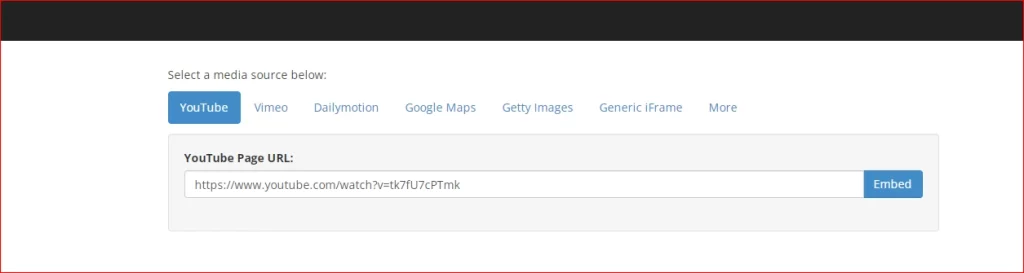
As you click Embed, a video thumbnail will appear with an embed code below it.
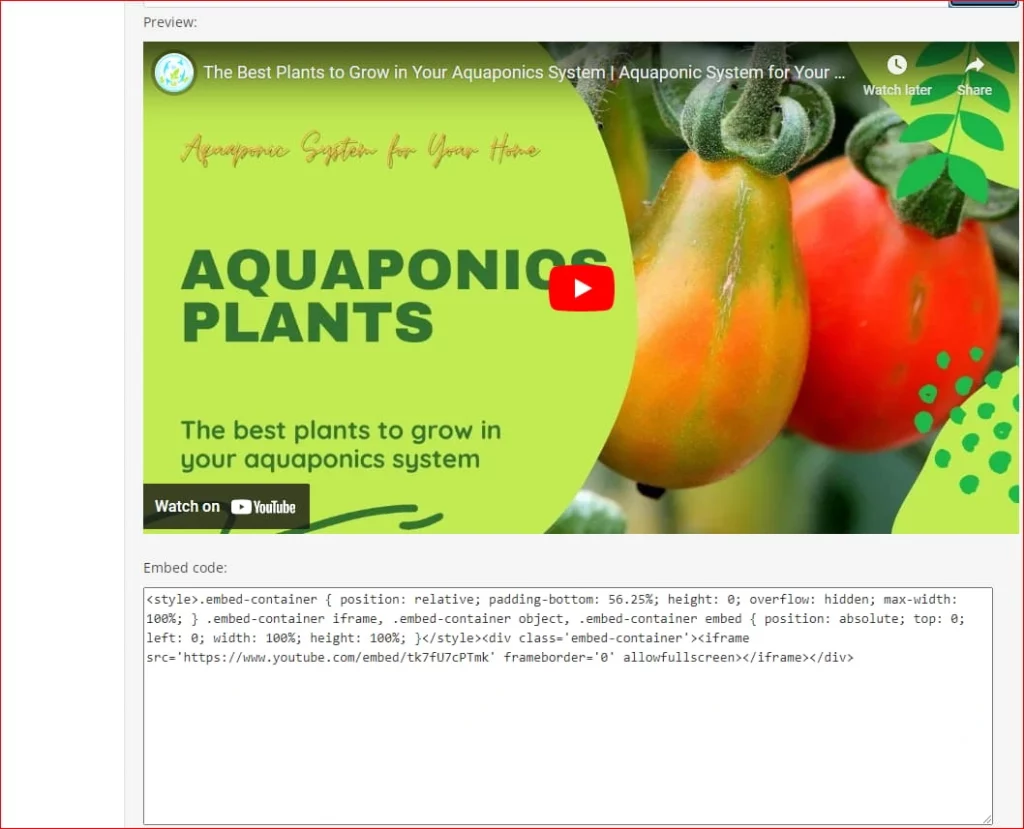
Just select the embed code and copy it. Now moving to the final step.
Step: 3 Log into your Shopify Store and find your page
Log into your Shopify website or store. Find Online Store -> Pages.
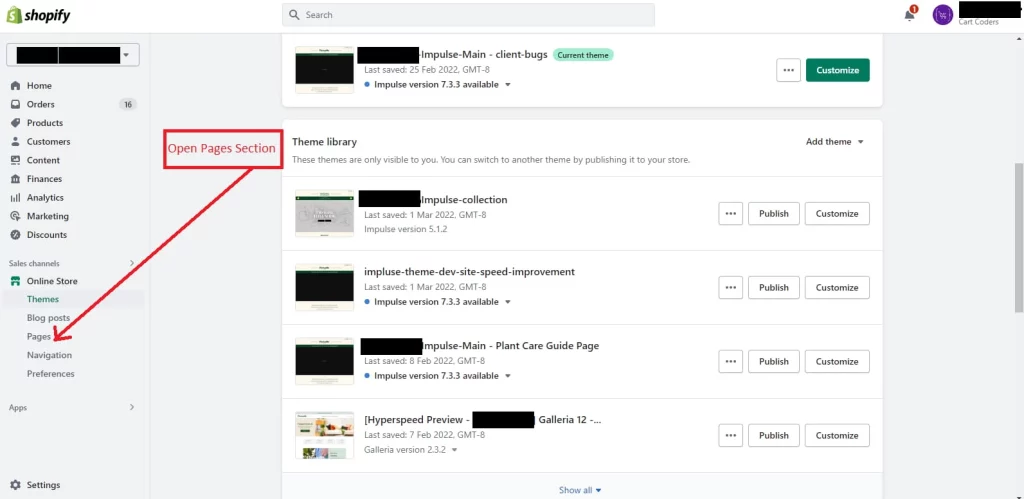
Now search for a page where you want to add the product video and click on it.
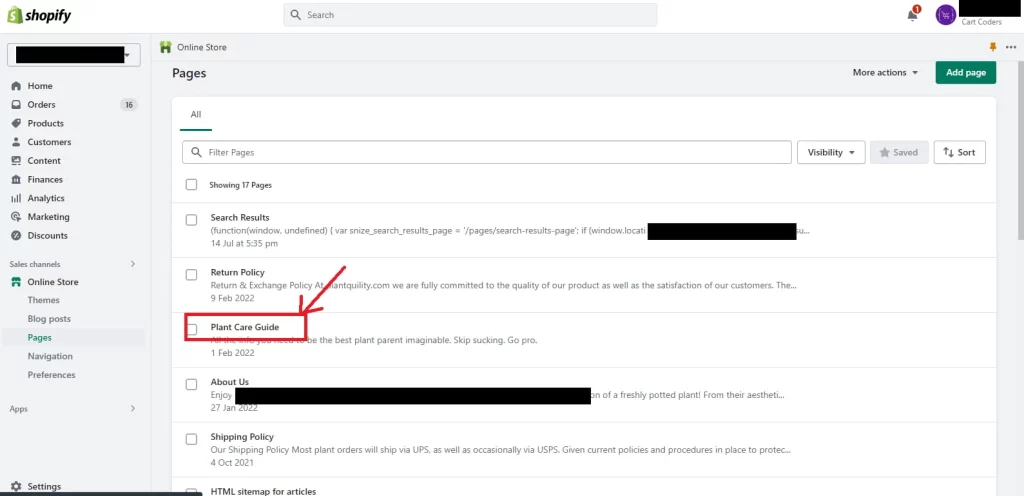
When you select the page, you will see various formatting icons. Now click on the icon looking like the camera.
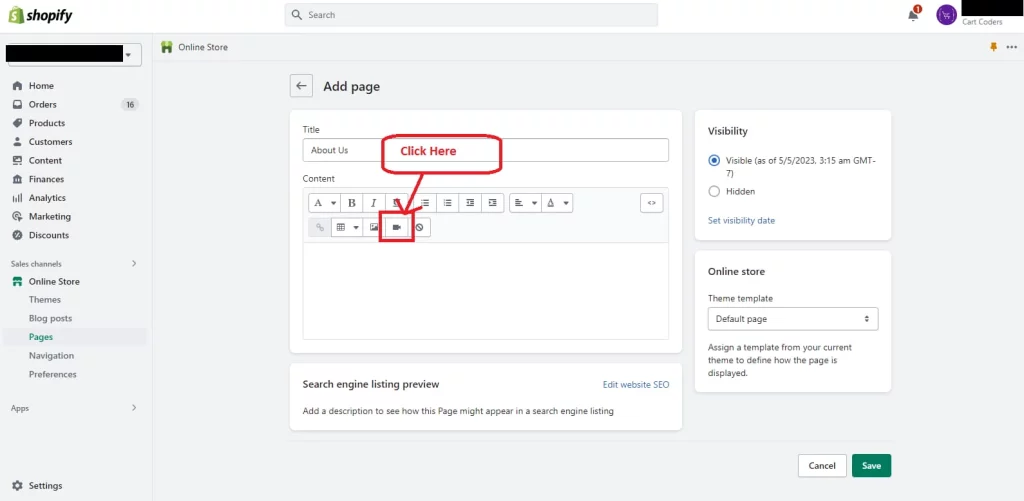
Step: 4 Final step “Insert video”
Now paste the embed code in the modal window and click the “Insert Video” button.
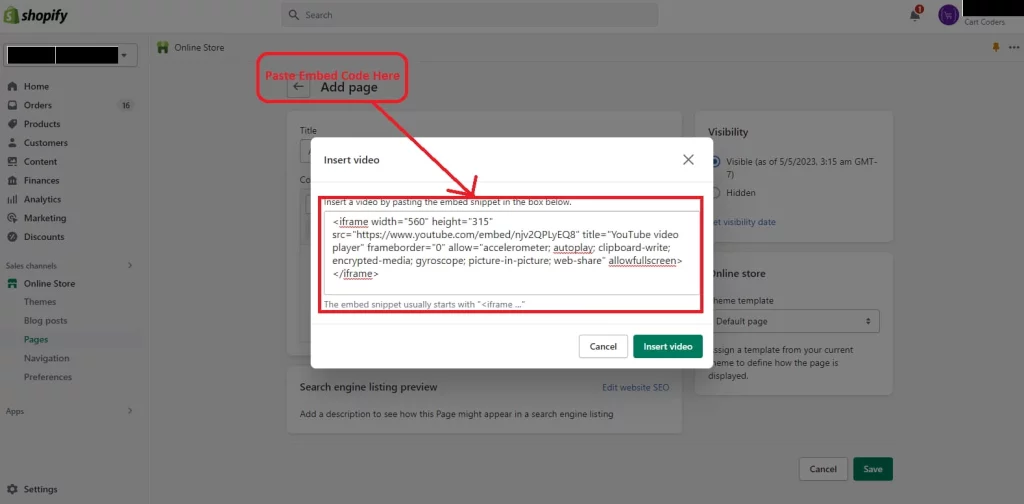
That’s it! You’ve successfully added a video to your Shopify store! Now click Save to make it official.
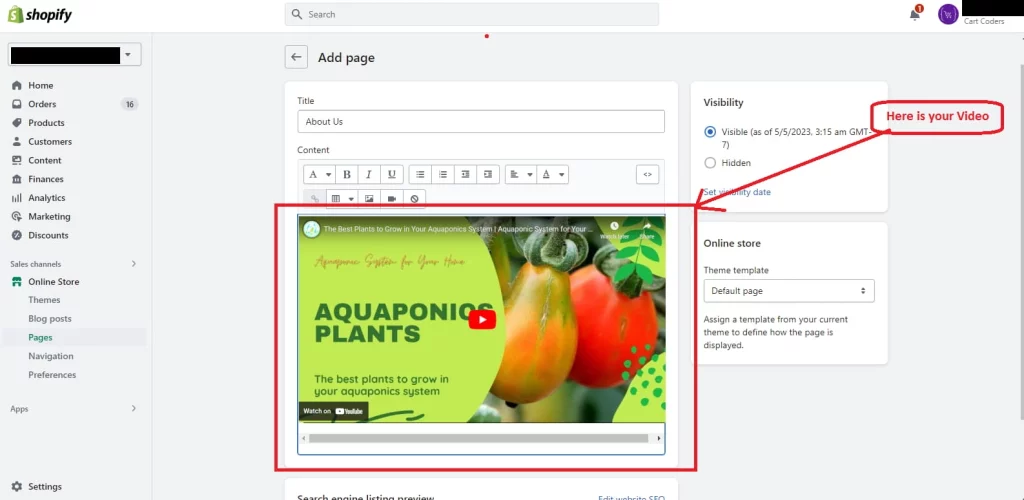
The process for adding video on the Shopify home page is quite different. You can customize the homepage by theme editor.
For that, navigate to Online Store -> Themes and click the customization button on the existing theme.
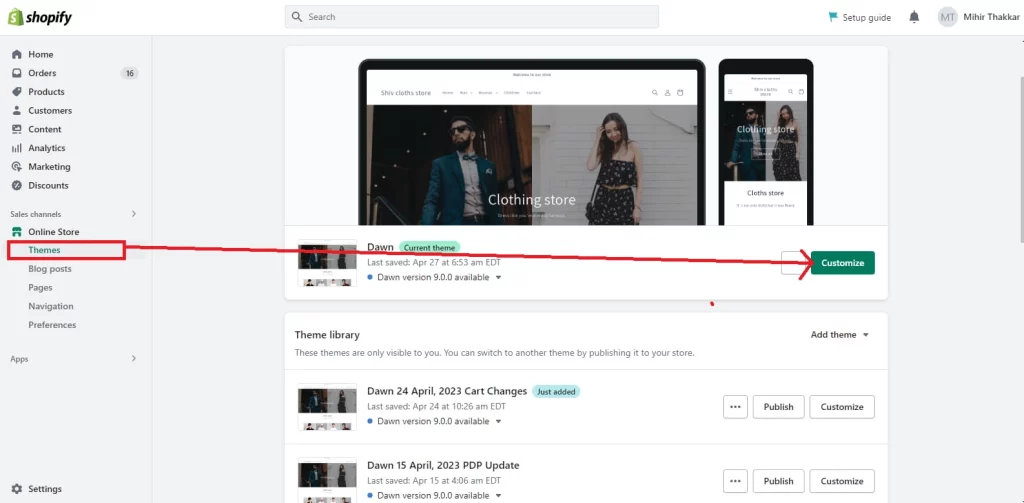
Now, on the left corner go to the “Add Section” and after that select “Video”.
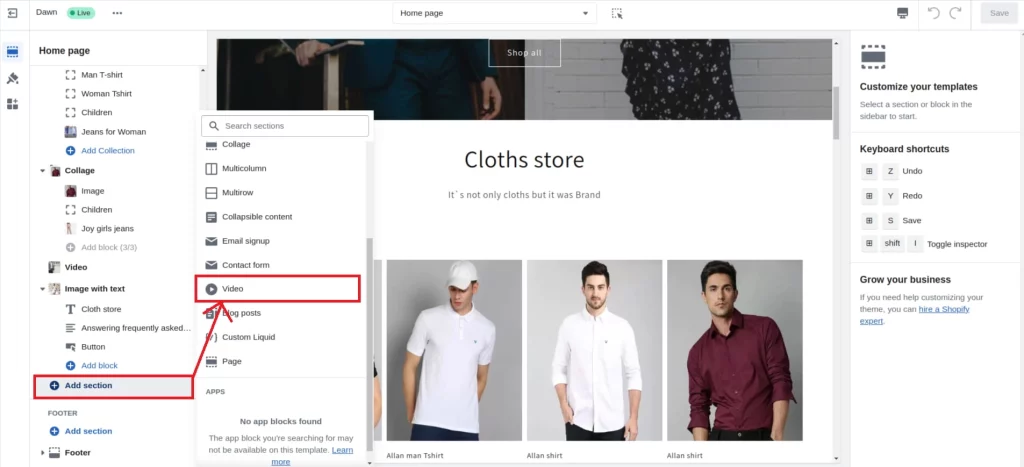
Click the 6 dot icon and hold to drag the product video to the location you want on the page.
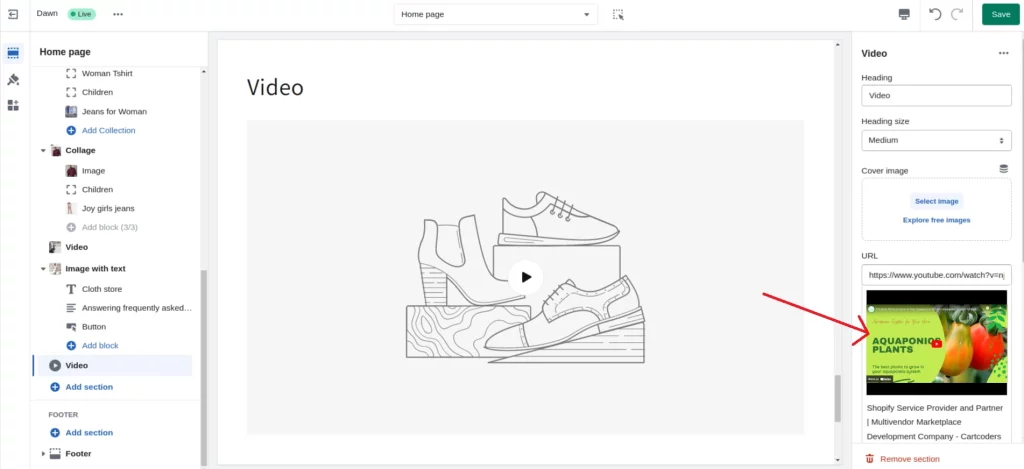
Now click Save to make it official, and your product video will show on the homepage.
Steps to add video in product gallery
Navigate “Products”
↓
Go to the media section
↓
Click on Add from URL
↓
Paste the original video URL (Embed code not needed)
Now, you can drag the product video to place wherever in the product gallery. Always save the changes before leaving.
There are two ways to insert product video to the product description.
One is using rich text editor which is as mentioned above.
Or
Navigate “Products”
↓
Click on <> icon to Show HTML
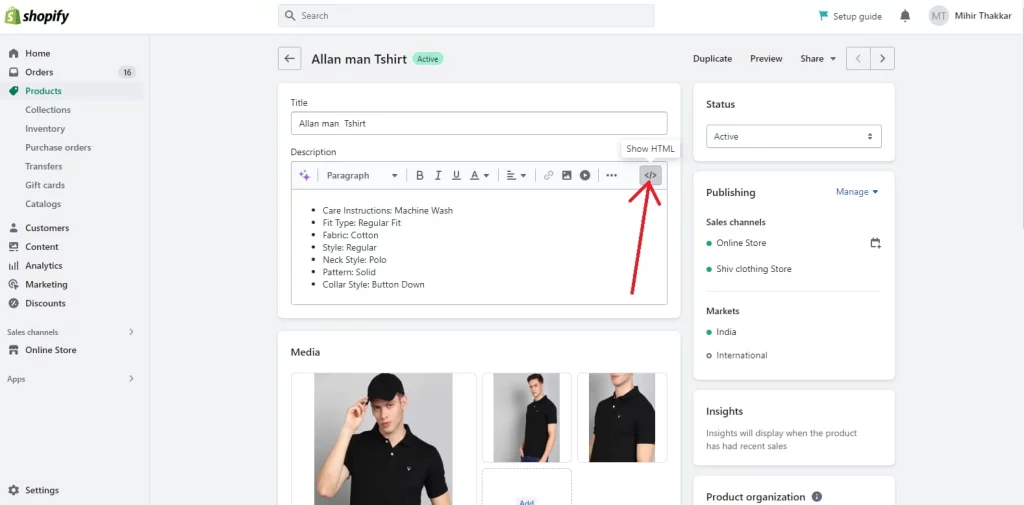
After the product description insert
<!– split –>with your product video embed code
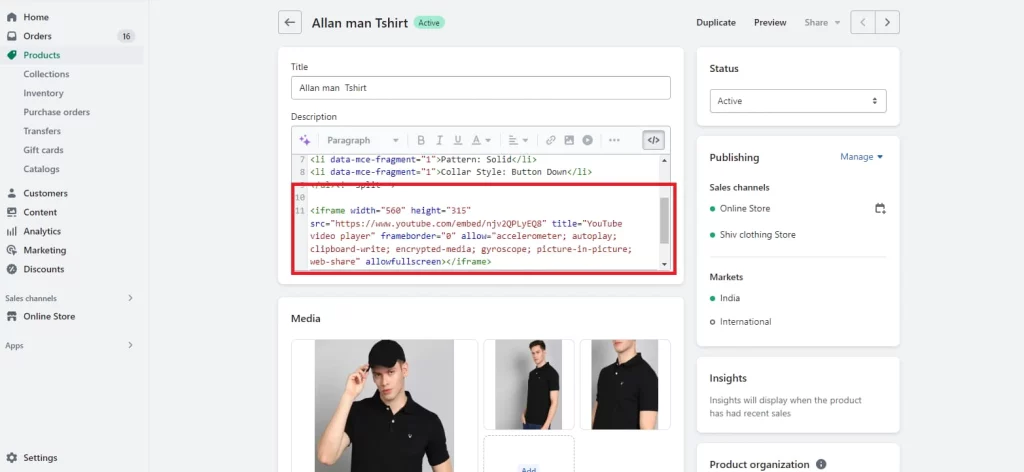
Again save changes to showcase your product video in the product description.
As a Shopify store owner, it is a must to look for the most effective solution for customer engagement. Adding video content in Shopify store can help boost customer engagement and customer conversion ratio. It helps to reduce eCommerce returns and boost sales and enhance SEO rankings. You can add videos or high-quality photos by following the simple steps mentioned in this blog. Contact CartCoders to hire certified Shopify developer and customize your Shopify store effortlessly.
Projects delivered in 15+ industries.
95% retention rate, building lasting partnerships.
Serving clients across 25+ countries.
60+ pros | 10+ years of experience.