Custom Engagement Solutions
Unlock tailored solutions with a free, no-obligation strategy session.
Expert Developers & Engineers on Demand
Scale Your Team with Skilled IT Professionals
Expert Guidance for Digital Transformation

Starting a dropshipping store on Shopify is simple, but many store owners face challenges when it comes to adding products properly. Small mistakes—like missing variant options, incorrect pricing, or incomplete shipping details—can lead to lost customers before they even reach the checkout.
This step-by-step guide explains how to add products to your Shopify store for dropshipping with accuracy. Whether you’re uploading products manually or using apps, the steps are easy to follow. You’ll also find helpful tips on finding products and avoiding common setup issues.
Before adding any items, it’s important to make sure your store is fully prepared. A strong foundation of Shopify store setup helps you avoid setup issues and allows you to focus on growing your sales.
This base work avoids future errors in your product listings and makes product management easier later.
Also Read: Dropshipping Benefits and Step-by-Step Guide in 2024
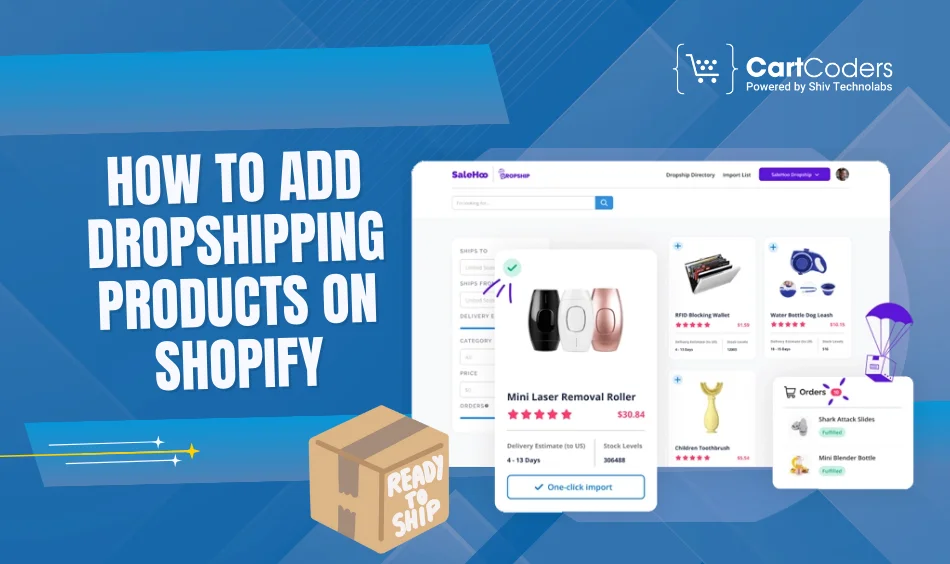
Some sellers prefer uploading products one by one, especially in the beginning. Manual uploads give full control over every detail. If you’re looking to add a dropshipping product to Shopify without inventory or just testing a product, this method works best.
There are mainly 2 ways we can add products on shopify for dropshipping. Let’s take a closer look one by one.
This method works well if you’re sourcing products on your own or want full control over how each product appears on your store. It’s a hands-on approach that allows you to adjust every part of the listing. Step-by-Step Instructions:
Pick between Draft (if you want to review later) or Active to publish it right away.
Once everything is filled out, click Save to finish the process.
If you’re running a dropshipping business, using apps can save time and reduce manual work. Apps like DSers, AutoDS, and Spocket help with product import, editing, and order handling. Step-by-Step Instructions:
Best for: Sellers who want to work faster, test many products, or manage orders with less effort.
Also Read: 10 Best Dropshipping Apps for Shopify – Free & Paid

Even small errors during product upload can affect your store’s performance. These mistakes may lead to fewer sales, cart abandonment, or customer confusion. It’s important to check every detail before publishing your listings. Here are the most common issues sellers face:
Most of these errors happen when rushing or skipping review steps. Build a habit of checking every product before going live. Whether you’re doing Shopify dropshipping, adding products manually, or importing through apps, double-check everything.
Also Read: Can You Dropship and Sell Your Own Products? Shopify Says Yes
Setting up a Shopify store for dropshipping takes time, planning, and technical steps that must be done right. From adding products to choosing the right apps, every detail matters.
Hire Shopify experts from CartCoders to help business owners build fully functional dropshipping stores that are easy to manage and ready to grow. Whether you’re just starting or looking to improve your current setup, we can help with:
We handle the setup, so you can focus on choosing the right products and growing your business.
Building a successful Shopify dropshipping store starts with getting the product set up right. From choosing the best suppliers to uploading products with the right images, descriptions, and pricing, each step plays a role in shaping your customer’s journey. Whether you’re adding products manually, using apps like DSers or Spocket, accuracy and consistency are key.
If you’re unsure about the technical setup or just want to save time, the team at CartCoders is here to support you. We work closely with business owners to build fully functional Shopify dropshipping stores that are easy to manage, fast to launch, and built for growth.
📞 Ready to launch or update your Shopify dropshipping store? Get in touch with CartCoders today.
Projects delivered in 15+ industries.
95% retention rate, building lasting partnerships.
Serving clients across 25+ countries.
60+ pros | 10+ years of experience.