Custom Engagement Solutions
Unlock tailored solutions with a free, no-obligation strategy session.
Expert Developers & Engineers on Demand
Scale Your Team with Skilled IT Professionals
Expert Guidance for Digital Transformation
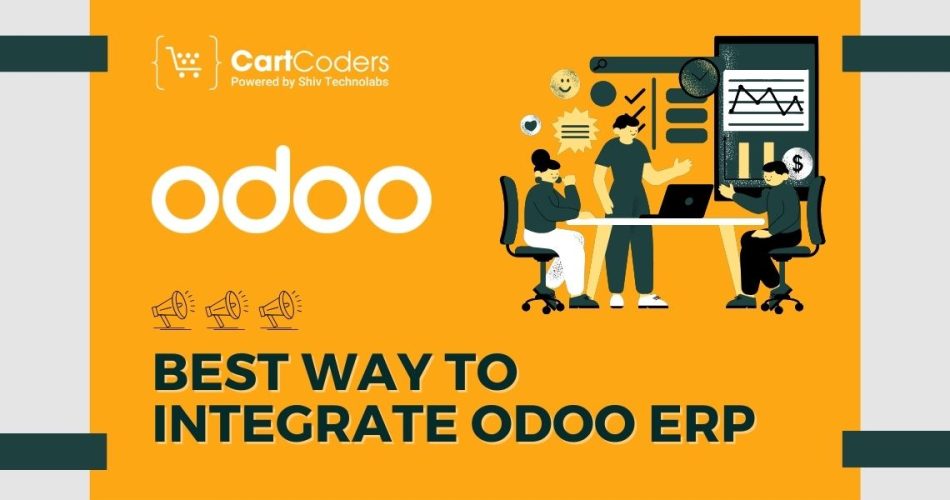
Integrating Odoo ERP with Shopify is a crucial strategy for businesses aiming to scale while maintaining operational efficiency.
As an eCommerce store grows, there’s a natural increase in order volumes, product inventory, customer data, and overall workflow complexity.
This demands a seamless synchronization between the front-end sales channel (Shopify) and the back-end resource planning system (Odoo ERP).
In this detailed guide, we will examine 3 robust ways to connect Shopify and Odoo ERP, focusing on scalability and long-term business growth.

API-based integration is a highly customizable and powerful approach, providing businesses with the ability to define and control every aspect of how Shopify and Odoo communicate.
APIs (Application Programming Interfaces) enable data exchange between Shopify’s front-end and Odoo ERP’s back-end, allowing you to synchronize orders, inventory, customer information, and other critical data points.
This method is particularly effective for businesses that require unique workflows or processes that off-the-shelf integration tools cannot support.
In this approach, developers use Shopify’s API in conjunction with Odoo’s external API to create a communication channel. This communication happens through a series of requests and responses that allow both platforms to send, receive, and update data in real-time.
Orders placed on Shopify are instantly reflected in Odoo, while inventory levels updated in Odoo are visible on Shopify, ensuring accurate stock information at all times.
Additionally, APIs allow businesses to set specific rules for when and how data is transferred.
For example, you can prioritize immediate synchronization of high-value orders or limit sync frequency during off-peak hours to reduce server load. This gives businesses full control over the flow of information.
For a large retailer that handles thousands of orders daily, API-based integration provides the scalability needed to support increased demand.
This method ensures that as the business grows, the connection between Shopify and Odoo remains robust, allowing for seamless inventory management and rapid order fulfillment.
For businesses that prefer an easier, faster solution, third-party integration tools offer a plug-and-play approach.
These tools provide pre-configured workflows to sync data between Shopify and Odoo without the need for custom development.
While these tools might lack the deep flexibility of an API-based integration, they are suitable for businesses that prioritize speed, simplicity, and a more cost-effective solution.
Third-party tools like Zapier, Integromat, or even specialized connectors available in the Odoo and Shopify app stores act as intermediaries between the two platforms. These tools usually come with pre-built workflows for syncing common data points like orders, customer data, and inventory.
For example, a new order placed on Shopify can trigger an automatic sync with Odoo’s sales module, and a change in stock levels on Odoo will automatically update Shopify’s product catalog.
These tools typically allow for some degree of customization, where users can define how often data syncs and what data points are prioritized.
However, the level of flexibility is less than what can be achieved through API integration.
A small to medium-sized business that needs to scale quickly can benefit from the simplicity of third-party integration tools. With a pre-built connector, the business can get up and running quickly, minimizing downtime and ensuring a steady flow of data between Shopify and Odoo.

The Odoo Shopify Connector is a module specifically built to integrate Shopify with Odoo’s ERP system. This method provides a direct connection between Shopify and Odoo without the need for third-party middleware or custom API solutions.
It is ideal for businesses that want a tightly integrated system capable of managing complex workflows and multiple Shopify stores from within Odoo’s ecosystem.
Once installed, the Odoo Shopify Connector automatically syncs key data points between Shopify and Odoo. This includes product information, sales orders, inventory levels, customer profiles, and shipping data.
One of the standout features of this connector is its ability to handle multiple Shopify stores from a single Odoo instance, which is particularly useful for businesses that operate across different regions or markets.
The Odoo Shopify Connector offers advanced features, including multi-currency support, tax management for different regions, and the ability to manage multiple shipping methods.
This depth of functionality makes the Odoo Shopify Connector an excellent choice for businesses looking to scale while maintaining a single point of control for all their operations.
For large enterprises managing multiple Shopify stores, the Odoo Shopify Connector provides the functionality and flexibility required to centralize operations.
Whether it’s handling regional tax laws or multi-currency transactions, the connector is built to support advanced workflows, making it a scalable solution for businesses looking to expand.
When considering the best way to integrate Odoo ERP with Shopify for scalability, the method you choose depends on your business’s specific needs, technical capabilities, and growth plans.
API-based integration offers unparalleled flexibility and control for businesses that need to customize their workflows.
Each method offers distinct advantages that can be tailored to your specific growth needs, making the integration of Shopify and Odoo ERP a critical part of scaling your eCommerce business.
At CartCoders, we specialize in Shopify Odoo integration services to help businesses streamline their operations and scale efficiently.
Whether you’re looking for API-based customization, third-party integration tools, or the robust Odoo Shopify Connector, our expert team can tailor the perfect solution for your business needs.
Contact us to integrate Shopify with Odoo ERP seamlessly and experience the benefits of improved data synchronization, enhanced workflow automation, and business growth.
Projects delivered in 15+ industries.
95% retention rate, building lasting partnerships.
Serving clients across 25+ countries.
60+ pros | 10+ years of experience.