Custom Engagement Solutions
Unlock tailored solutions with a free, no-obligation strategy session.
Expert Developers & Engineers on Demand
Scale Your Team with Skilled IT Professionals
Expert Guidance for Digital Transformation

Do you own an e-commerce business, and now it is getting difficult to manage the taxes? Many business owners encounter general issues like creating reports, managing transactions, etc. If you are running an e-commerce business on Shopify, you have already found the solution to these problems. Yes, you can use Shopify QuickBooks Integration for your business tax reporting.
The integration of Shopify with QuickBooks makes the accounting work more easier and automated. Whether you are a beginner in e-commerce or an experienced owner of a well known store, a Shopify QuickBooks connection will help you complete your tax returns. Now, let’s look at the example of how this basic concept can be helpful to your enterprise. Get organized and reduce stress during this time of the year.
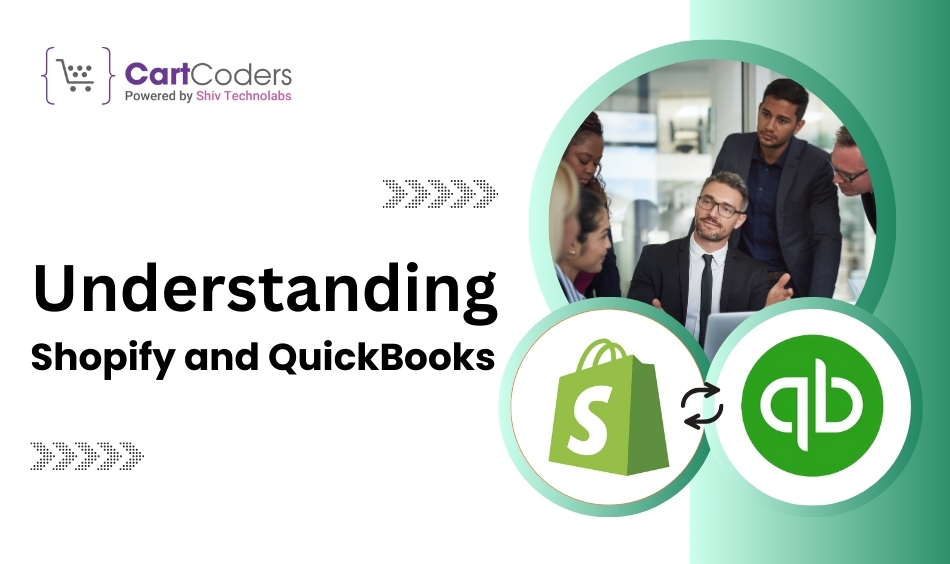
Shopify and QuickBooks are the pillars of e-commerce businesses, seamlessly conducting end-to-end business operations. These two leading technologies allow all e-commerce store owners to set the stage for growth.
Shopify allows you to set up your eCommerce store and manage all your operations, whereas QuickBooks is your go-to accounting software that makes it easy for businesses to manage finances at a click. With Shopify app development services, from managing finances to sales, both platforms fill all your gaps in business operations.
You can integrate both tools to make the operations more easier, faster, and accurate. Let’s dig deeper.
QuickBooks Shopify integration helps both the tools to pass information between each other. For example, whenever you sell something on Shopify, it automatically syncs with QuickBooks and logs a sale.

Integrating Shopify and QuickBooks works perfectly to conduct best ecommerce operations and gets your eyes on sales. The Shopify QuickBooks Tax Integration has several advantages that eliminate time wastage, reduce mistakes, and enhance the ease of handling finances. Here are some of the benefits of this integration:
Quickbooks and Shopify are integrated to improve business operations. By offering a transparent record-keeping platform that updates in real-time, you can leave bookkeeping to one side and work on expanding your store. This integration also offers solutions for stressful tasks like money management, aiming to make people’s lives easier.
QuickBooks Integration for Shopify Tax Reporting is simple. Let me guide you through the steps in a friendly way.
Step 1: Select the integration method first. You can use programs like A2X or QuickBooks Web Connector (QBWC). These apps automatically link QuickBooks to your Shopify store.
Step 2: Next, log in to your accounts. Open both Shopify and QuickBooks. Then, follow the instructions provided by the integration tool to connect them.
Step 3: After that, set up your preferences. Customize how your data will sync. For example, decide which transactions to track, how taxes are calculated, and whether inventory updates automatically.
Step 4: Now, start the first sync. This step imports all your existing Shopify data into QuickBooks. It might take a few minutes, so be patient.
Step 5: Finally, check your synced data. Review the records in QuickBooks to ensure everything matches correctly.
Finally, you have finally integrated your Shopify store into QuickBooks, which will definitely ease your financial management.
Here are the top ways integrating Shopify and Quickbooks maximize your business success:
Regularly Review Financial Records: You are advised to compare both sets of transactions before syncing them. It assists you in keeping away from mistakes and ensures that your finances are precise.
Under the reconcile feature in QuickBooks, match the payments from Shopify with bank transactions. This makes your records in order and accurate since it is harder to manipulate numbers.
You must keep your Shopify store updated to the newest tax rates. This helps avoid situations where your QuickBooks reports are inaccurate during the tax filing season.
Always ensure the inventory is updated in Shopify. This is done so as not to over-sell your products or overbook yourself in terms of units in stock to prevent insufficient stock rendering on QuickBooks.
Many automation tools are available on both Shopify and QuickBooks, so use those tools accordingly. These features limit work in terms of time and cut down manual inputs to enhance business growth in your company.
Integrating Quickbooks and Shopify is a perfect step towards getting hands-on managing your tax reporting without any hassle. To maximize your e-commerce business, you need to develop a Shopify store with user-friendly features.
To bring it to life, CartCoders is your leading Shopify development company with a dedicated team of developers bringing their best experience to the table, developing feature-rich Shopify stores for your business.
Count on our Shopify development services to transform your online store that serves as a door for your online sales.
Projects delivered in 15+ industries.
95% retention rate, building lasting partnerships.
Serving clients across 25+ countries.
60+ pros | 10+ years of experience.