Custom Engagement Solutions
Unlock tailored solutions with a free, no-obligation strategy session.
Expert Developers & Engineers on Demand
Scale Your Team with Skilled IT Professionals
Expert Guidance for Digital Transformation

Moving your website is a high-stakes process. It affects how people find you, how your site performs, and how much trust your users place in your brand. If you get it right, it’s just another technical job. But if you miss key steps, you could lose rankings, break user flows, or damage your SEO for months.
This isn’t a simple copy-paste job. That’s why we’ve created this step-by-step checklist, based on real work. Whether you’re changing platforms, switching to a new design, or shifting domains, this guide is built to help you plan and make smart choices.
Let’s get started.
Before you start exporting files or setting up redirects, take a step back and ask the big question: why are you migrating?
Not every move is the same. The process changes depending on your goal.
Are you:
Knowing your objective shapes everything—from the type of audit you do to the risks you’ll need to watch for.
This is also the time to define success. Is your goal a faster load time? Better conversions? Stable traffic? Make sure you have clarity here.
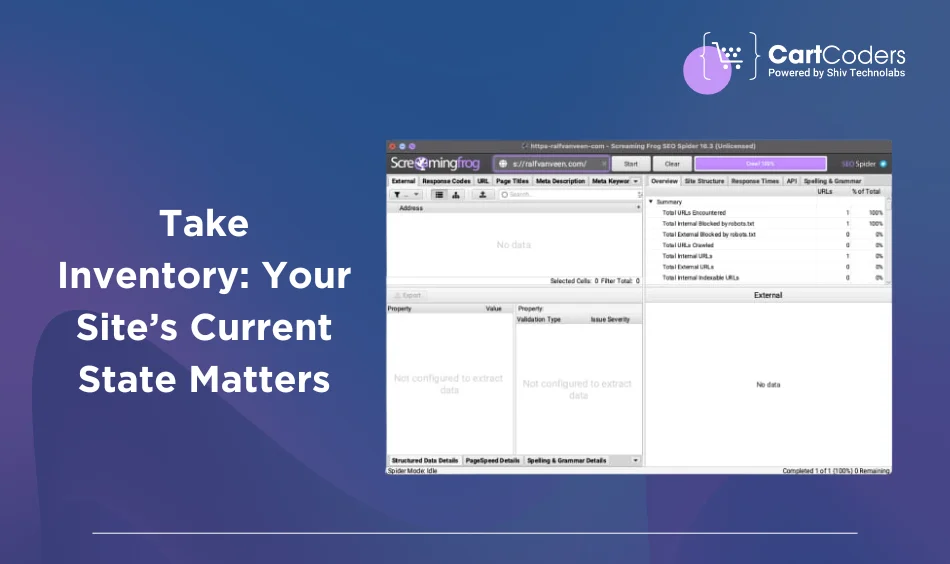
Before moving anything, run a full crawl of your website using a tool like Screaming Frog, Sitebulb, or Ahrefs. This gives you a snapshot of everything that currently exists.
Here’s what to document:
Think of this as your “before” picture. It’s what you’ll refer to when setting up redirects, tracking errors, and comparing SEO health after migration.
Save everything. You’ll thank yourself later.
If your migration includes a new structure or content shift, now is the time to plan it.
Site structure plays a big role in how search engines understand your site. Make sure your most important pages are not buried. Use short, clean URLs, and keep your content categories well organized.
Don’t guess. Use existing performance data to decide what pages should stay, what should go, and what can be merged. If some URLs are outdated but still getting traffic, plan to redirect them instead of dropping them cold.
Your sitemap and URL plan should be ready before anything moves.
This is one of the most critical steps in any website migration: redirect planning.
Every page on your old site that’s being removed or changed must have a redirect. If you miss this step, users will hit 404s, and your rankings will suffer.
Create a spreadsheet that maps old URLs to their new versions. Keep it simple and one-to-one wherever possible. Avoid redirect chains and loops.
Once the map is done, test it in a staging environment. Make sure every link goes exactly where it should.

Many migrations go wrong because tracking gets lost during the transition. Before moving anything, back up your current Google Analytics setup and Google Search Console data.
Then, make sure the new site has:
Also, annotate the migration date in Google Analytics. It will help you compare pre- and post-migration traffic later.
Never push a new website live without testing it in a closed environment. Set up a full copy of the site on a staging server and walk through every major interaction.
What to test:
Testing saves you from losing traffic due to missed details.
When you’re close to launch, take time to review all the technical SEO settings that could affect how search engines crawl and index your site.
Checklist:
This step is often overlooked. But it’s one of the easiest ways to keep your SEO stable through the migration.
When everything checks out in staging, it’s time to go live. This is when you point DNS settings to the new server or flip the switch on your platform.
But don’t rush.
Pick a quiet time when traffic is lower—usually late at night or early morning. Have your team on standby to monitor for errors and issues in real time.
Keep these tools open during and after launch:
You’ll want to catch problems as they happen, not after Google indexes them.
The first 48 to 72 hours after going live are key. Search engines will begin crawling the new structure. Users will hit your new pages. If something breaks, it needs to be fixed fast.
Keep a post-launch log and track:
If you notice sudden drops, act quickly. Often, it’s a simple redirect that got missed or a broken internal link.
Continue checking performance weekly for the first 30 days.
If your site has moved to a new domain, use the “Change of Address” tool in Google Search Console. This tells Google that your site has officially changed locations and helps speed up indexing.
Also, update your sitemap and resubmit it to Search Console.
Check your robots.txt file again to make sure you’re not accidentally blocking new URLs. It happens more often than you’d think.
After migration, some of your best backlinks might still point to old URLs. If possible, reach out to those site owners and request updates to your new URLs.
Don’t forget to update your:
It’s tedious but worth it, especially for top pages that drive leads or sales.
Here’s a quick summary of the steps:
Each step matters. Rushing through migration leads to trouble. Taking your time helps protect your traffic, your rankings, and your business.
If you’re planning a website migration and want it done right, CartCoders is here to help. Our team has handled platform shifts, domain moves, and large-scale redesigns for businesses across different industries.
We offer full support—from pre-migration audits to launch-day troubleshooting. With our experience in SEO, CMS platforms, and eCommerce frameworks, we can help you move your site without losing visibility or performance.
Let’s talk about your website migration needs. Contact CartCoders for a smooth transition, step by step.
Projects delivered in 15+ industries.
95% retention rate, building lasting partnerships.
Serving clients across 25+ countries.
60+ pros | 10+ years of experience.