Custom Engagement Solutions
Unlock tailored solutions with a free, no-obligation strategy session.
Expert Developers & Engineers on Demand
Scale Your Team with Skilled IT Professionals
Expert Guidance for Digital Transformation

Push notifications on Shopify can significantly improve your sales and help you reactivate temporarily inactive users. These campaigns will add value to your marketing plan and have many advantages.
The market is filled with various push notification services with diverse features and pricing.
Which is the best push notification app for your Shopify store? How do you know it will increase your revenues?
You will know soon. We tested over 30 services and choose the top Shopify apps for web and mobile push notifications. Go through our post and learn how you can pick out an app that generates more purchases.
Regardless of what aims you might pursue through a push notification app, this section will offer the best solution for a Shopify store like yours.

Push notifications are small clickable messages for a desktop browser or mobile device. Marketers use push notifications to distribute promotional messages and engage their customers.
There are two types of push notifications, which are web and mobile:
Push notifications can be used to interact with your notification subscribers, informing them about promotions, abandoned carts, and back-in-stock products.
Subscribers’ locations and preferences can be used to segment them into groups for targeted push notification campaigns.
Also Read: Shopify App Trends

Choosing the right app for Shopify could be difficult, as numerous alternatives are available. Here are some things you should think about:
First, determine what you want the app to do for you. Some apps only do push notifications, while others do other channel messages.
Most push apps can capture leads well, meaning that one may have more than a single channel for marketing, such as emails and SMSs, in addition to the pushes. Consider what you want from the app and look at which services provide that.
Next, read reviews. The promotional apps may appear good when written down on paper, but when used, they might not perform as well as anticipated. The user comments will also enable you to know whether they have been helpful to other Shopify stores in achieving their goals.
Lastly, grab yourself free trials of these services. It’s important to mention that all the listed Shopify push notification apps have free trials so check them out before going for subscriptions.
That way, can experience different apps and ascertain if they are suitable for your business as per expectations or you should look further afield.
We tested several apps for push notifications on Shopify and chose the best ones. Our selection was based on Shopify’s rating score, what other users said about them, how well they worked together, and their price relative to performance ratio.
This app adds a bar at the top of your store to show updates like free shipping, discounts, or special offers. You can change the banner by page, location, or time.
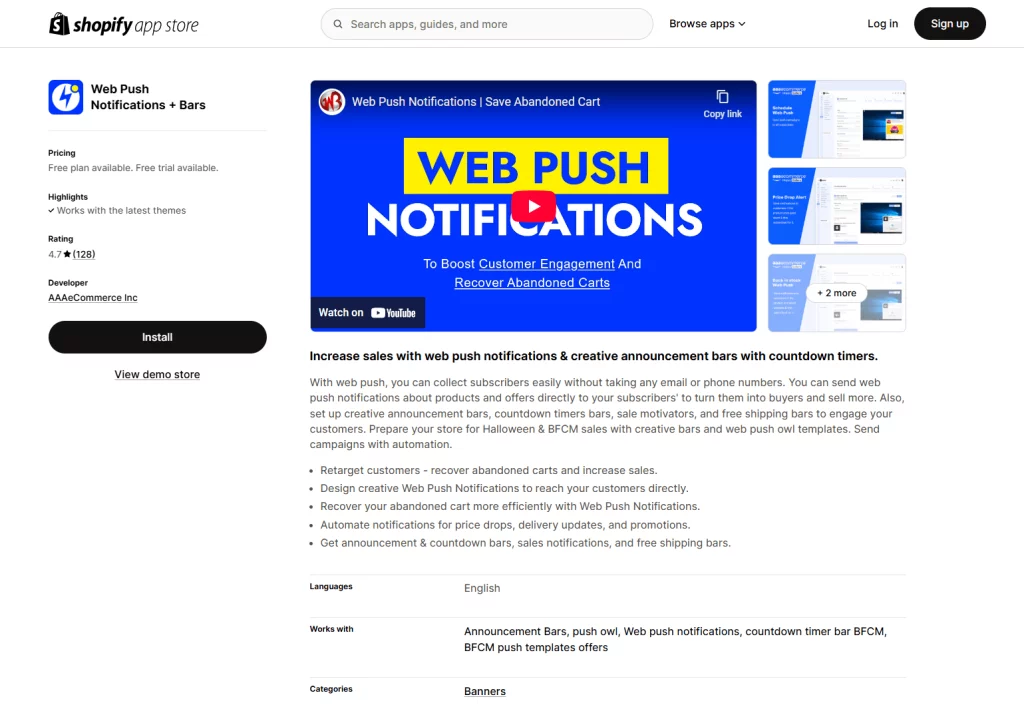
Key Features:
Pricing: Free plan available
Rating: 4.7 (128 reviews)
Firepush helps send messages to customers through push, SMS, and email. It works well for cart recovery, offers, and shipping alerts.
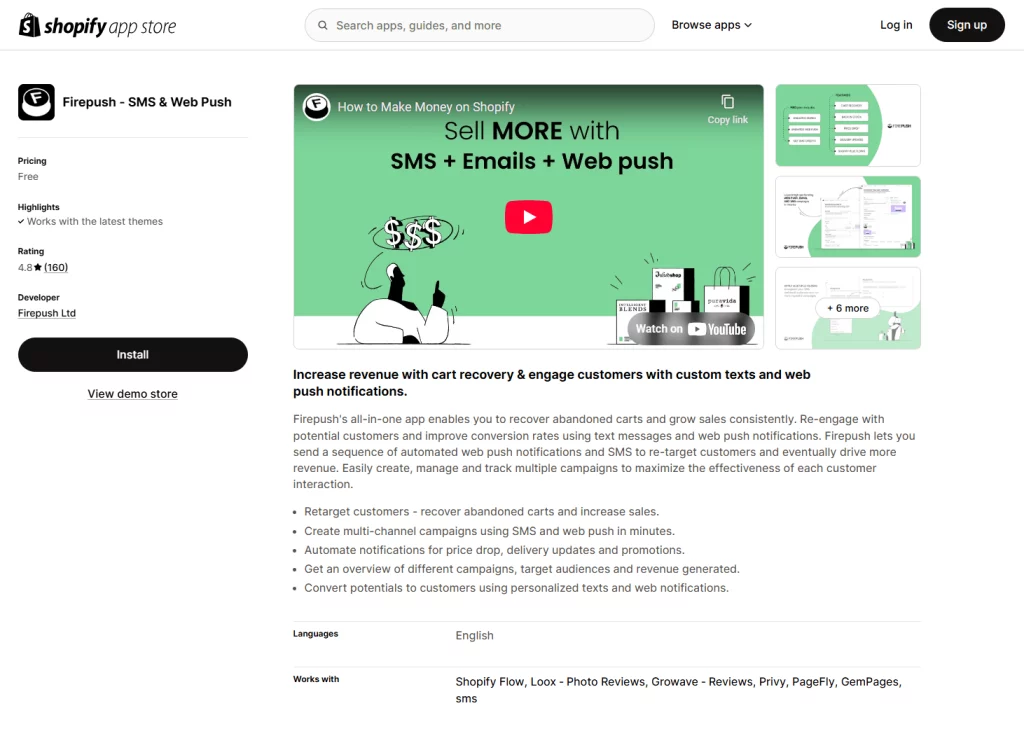
Key Features:
Pricing: Free plan available
Rating: 4.8 (160 reviews)
Fomo shows recent activity like sales, reviews, and sign-ups to build trust. This boosts confidence and encourages users to buy.
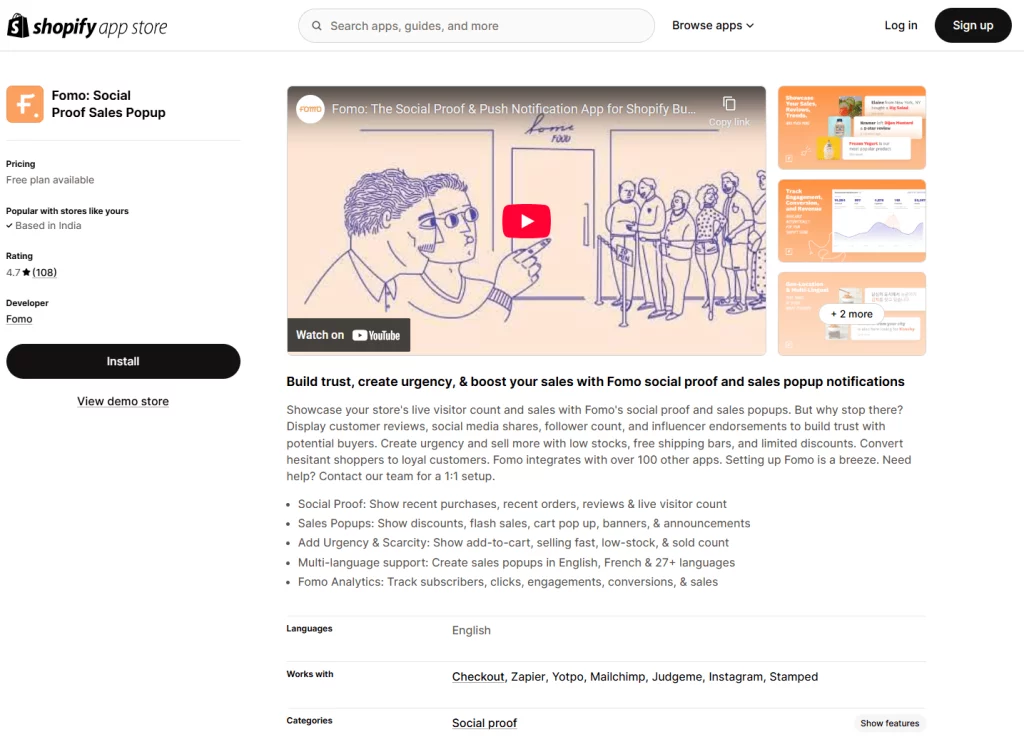
Key Features:
Pricing: Free plan available
Rating: 4.7 (108 reviews)
Push Monkey sends browser notifications about carts, price changes, or new items. You can reach customers even when they are not on your site.
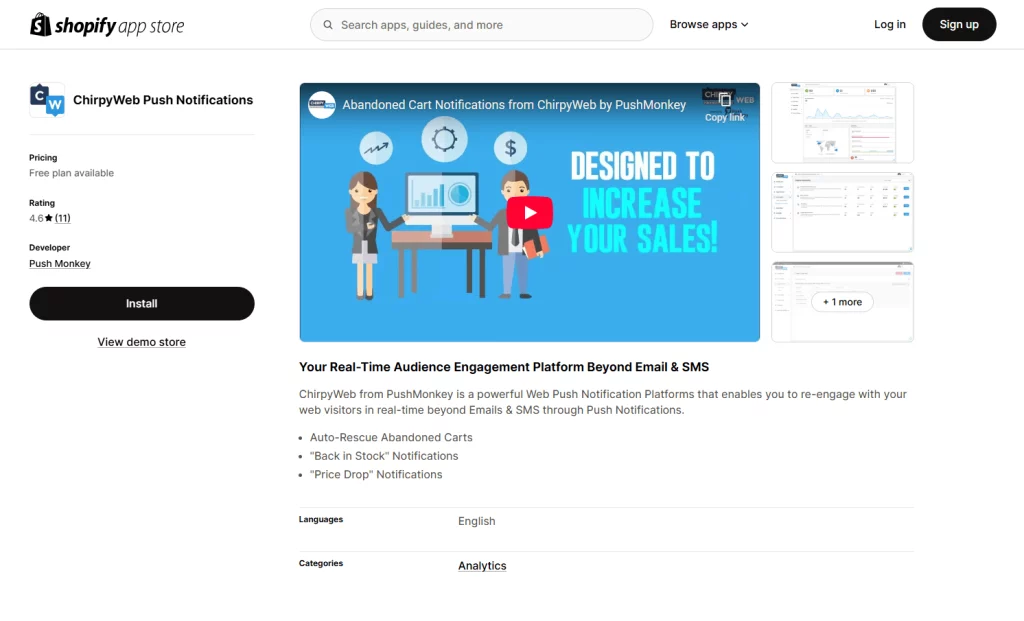
Key Features:
Pricing: Free plan available
Rating: 4.6 (11 reviews)
Aimtell lets you send push messages straight to customer browsers. No email needed. Good for retargeting or sharing news and deals.
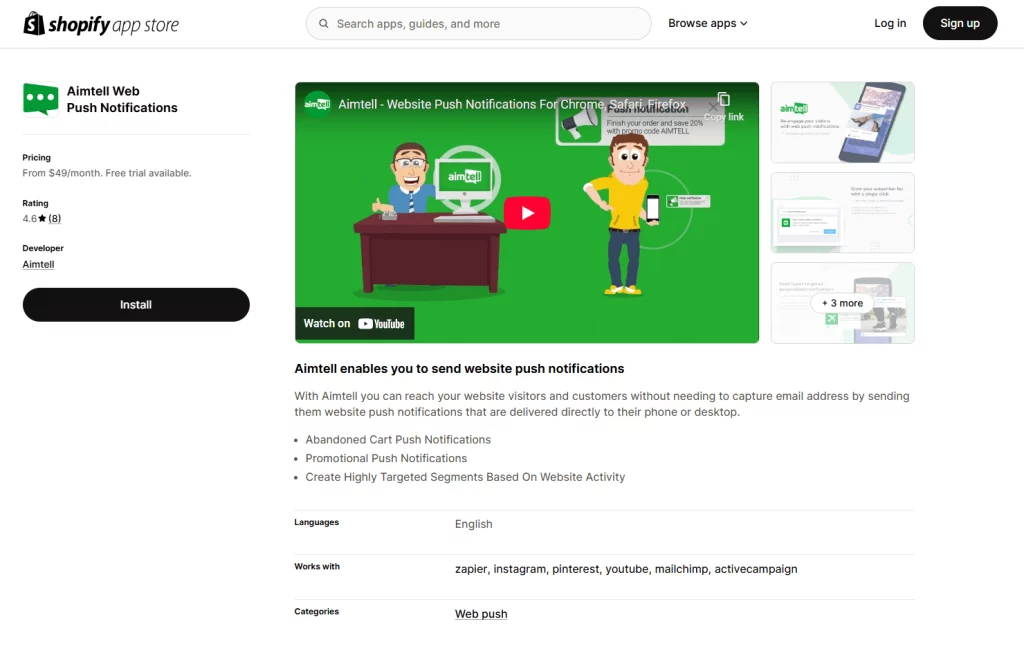
Key Features:
Pricing: No free plan, starts from $49/month
Rating: 4.6 (8 reviews)
Setting up a push notification app can feel tricky—especially when you’re busy running your store. That’s where we come in.
At CartCoders, we help Shopify store owners choose the right app, install it, and get it working fast. No confusing settings. No need to figure it all out on your own.
We also help you write clear messages that bring your customers back—like cart reminders, back-in-stock alerts, and time-sensitive deals. These small messages can bring in more sales without needing extra ads.
Whether you’re just starting or looking to fix your current setup, our team can handle everything:
📩 Need help? Reach out now and get started with expert support—fast and easy.
Businesses of all sizes can benefit from the above-given Shopify push notification apps. With these apps, a user can distribute and segment push notifications as well as build a subscription list for future campaigns that will target specific audience groups.
Conversely, it helps remind potential clients about their abandoned carts, improving a business’ sales via push services. Shopify push notification apps also help customers know when items come back in stock and when promotions are offered.
Let our enumeration enable you to select the suitable application for your case of push notification app, plus raise your sales.
You can set rules inside the app to send messages automatically based on customer actions like cart leave or product view.
App embeds let apps add features directly to your store’s theme, such as pop-ups, banners, or message boxes—without editing the code.
The best push notification depends on your goal. Cart reminders, welcome messages, and sale alerts work well for most Shopify stores.
Push apps connect to browsers or phones and send messages when users give permission. They use set rules to decide when to send.
You can create triggers in the app. For example, send a message when someone leaves their cart or visits a page and exits.
Projects delivered in 15+ industries.
95% retention rate, building lasting partnerships.
Serving clients across 25+ countries.
60+ pros | 10+ years of experience.