Custom Engagement Solutions
Unlock tailored solutions with a free, no-obligation strategy session.
Expert Developers & Engineers on Demand
Scale Your Team with Skilled IT Professionals
Expert Guidance for Digital Transformation

Nike’s website is one of the best when it comes to design, speed, and shopping experience. It grabs your attention with bold visuals, smooth navigation, and product pages that feel just right. If you’re planning to create a website that feels as powerful as Nike’s, you’re not alone.
In this blog, we’ll walk you through the exact steps to build a site like Nike.com. You’ll find what features you need, how much it can cost, and how to make your online store stand out—even if you’re just getting started.
Whether you’re building a footwear store, sneaker brand, or a bold new product line, this guide is your blueprint.
Nike’s online store is designed with a sharp focus on user experience, speed, and personalization. If you’re planning to build something similar, it’s important to understand what Nike does differently and how you can replicate those features in your way.
Below is a breakdown of features Nike uses effectively—and how you can bring them into your own Shopify or custom-built store.
Nike’s Approach:
Large banners, bold images, and a simple layout guide the user directly to the products. There’s minimal distraction, helping users focus on buying.
How to Build It:
Design custom homepage sections with edge-to-edge banners and product blocks. Choose themes that support visual flexibility or get tailored frontend work done using HTML/CSS.
Nike’s Approach:
Nike shows personalized products like “You Might Like” or “Similar Styles” using machine learning to understand browsing and buying behavior.
How to Build It:
Integrate recommendation engines like Recom.ai or create a custom AI solution that tracks browsing data. These tools improve user engagement and increase the chances of repeat visits.
Nike’s Approach:
The search bar predicts what the user is typing and shows suggested products with images, tags, and categories in real time.
How to Build It:
Use tools like Algolia, Doofinder, or build a custom smart search feature. These allow your store to return instant results based on customer input, previous searches, and trending items.
Nike’s Approach:
Nike is testing AR-based shoe try-ons and uses AI to suggest shoe sizes based on your previous orders or foot data.
How to Build It:
You can integrate AR tools or use size recommendation apps like AI Fit Finder. For AI-based fit prediction, partner with a development company to track return patterns and size ratings.
Nike’s Approach:
Customers can check product stock live and see if it’s available in nearby stores.
How to Build It:
Use Shopify’s inventory tracking or custom integrations with local stores and warehouses. Tools like Local Inventory Feeds or Google Merchant integration support this function.
Nike’s Approach:
The mobile site loads fast, scrolls smoothly, and adjusts perfectly to smaller screens without clutter.
How to Build It:
Start with a responsive layout. Compress assets, limit scripts, and use lazy loading. Themes designed for mobile performance will help reduce bounce rates.
Nike’s Approach:
Nike uses a chatbot to help customers with common questions, order tracking, and product support. The chatbot learns over time to improve answers.
How to Build It:
Add an AI chatbot using tools like Tidio or Chatfuel, or develop a custom model that handles FAQs, order updates, and product guidance. This reduces support load and improves experience.
Nike’s Approach:
The site auto-adjusts based on the user’s location, showing local prices, stock availability, and content in the regional language.
How to Build It:
Integrate a geolocation app that switches currency and language. You can also personalize homepage banners or product availability based on the user’s country.
Nike’s Approach:
Customers can quickly log in with Google, Apple, or Facebook and complete checkout without multiple steps.
How to Build It:
Enable social login through trusted plugins. For checkout, simplify the process using one-page checkout tools or Shopify’s native Shop Pay.
Nike’s Approach:
On mobile browsers, the website acts almost like an app—smooth transitions, fast actions, and sticky navigation.
How to Build It:
Create a Progressive Web App (PWA) version of your site or convert your Shopify store into a mobile app using Tapcart or similar services.
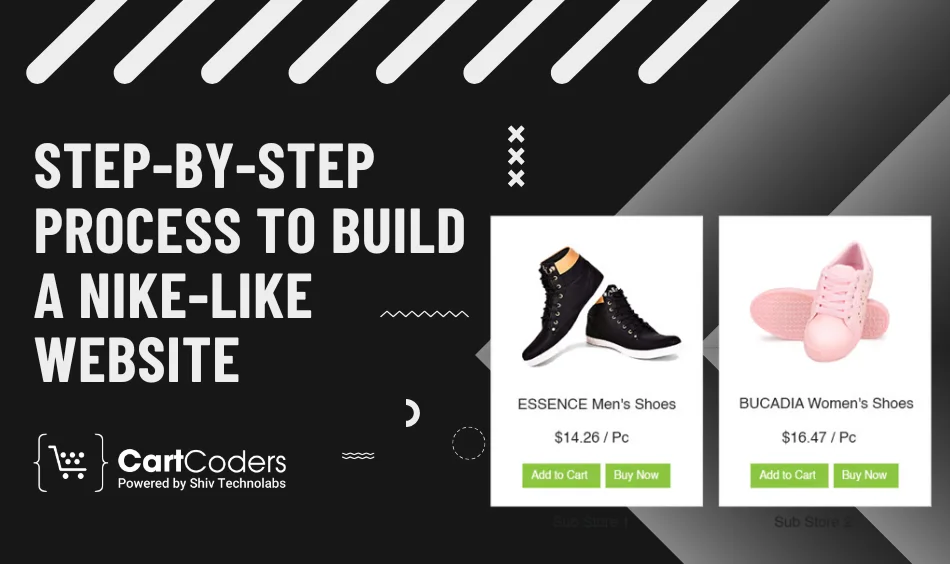
Building a Nike-style website requires thoughtful planning, the right tech stack, and a clear focus on design and speed. Below is a detailed breakdown of the entire process, from concept to launch.
Before writing a single line of code, spend time defining your brand. What does your store stand for? Who are you selling to? Nike’s website reflects strength, performance, and simplicity. Your website should reflect your brand’s unique values in the same way.
Think about your logo, typography, brand colors, and tone of voice. Decide what kind of user experience you want to offer—bold and sporty, calm and clean, or playful and trendy. These choices will guide the entire design process.
Nike uses a fully custom platform, but most growing brands don’t need to start from scratch. Choose a platform that supports flexibility and performance. Here are some options:
Your choice depends on your budget, team skills, and growth plan. For most direct-to-consumer brands, Shopify Plus with a custom frontend is a strong starting point.
Start with wireframes and UI mockups for the most important pages:
Follow a layout that mirrors Nike’s strength: high-impact visuals, minimal distractions, and easy navigation. Prioritize mobile layouts during design because most users will visit from a phone.
Use visual hierarchy to guide users from product discovery to checkout without unnecessary steps. Keep filters, search, and cart access within quick reach.
Now move into development. These are the essential features your Nike-like site needs:
Focus on fast loading, minimal clicks, and a design that keeps users shopping.
AI is a big part of Nike’s online experience. You can integrate similar tools to improve engagement:
These features not only help users but also reduce support load and increase conversions.
Page speed and SEO are non-negotiable. A Nike-like site must be fast, well-structured, and mobile-friendly.
Test Core Web Vitals using tools like PageSpeed Insights or GTmetrix. Make performance a priority from day one.
Before going live, test the website across all major devices and browsers. Your focus should be:
Ask real users to test it if possible. Their feedback helps spot blind spots your team might miss.
After launch, the work doesn’t stop. Use analytics tools to track user activity, bounce rate, session length, and top pages. Install tools like:
Set up regular reviews with your team to fix issues and improve weak points. Keep updating your product listings, promotions, and content to keep the site active and engaging.
Also Read: Smart Ways to Build a High-Performing Shopify Store

The cost of building a website similar to Nike’s depends on several factors: how advanced your features are, which platform you choose, how much custom work is needed, and who builds it.
Let’s break down the pricing from multiple viewpoints to give you a clearer picture before you plan your budget.
This table shows an approximate cost based on how large and complex your site will be.
| Project Type | Description | Estimated Cost (USD) |
| Basic eCommerce Store | Simple layout, standard product pages, no AI features | $2,000 – $5,000 |
| Mid-Level Brand Website | Better UI, product filters, mobile-first layout | $6,000 – $12,000 |
| Advanced Nike-like Website | Custom design, AI tools, predictive search, fast checkout | $15,000 – $30,000+ |
If you’re just getting started, a mid-level store with growth potential is often the most practical choice. You can always add more features later.
This breakdown helps you understand how much each feature or module might cost to develop or integrate.
| Feature | Purpose | Estimated Cost (USD) |
| Custom homepage with full-width banners | Engages visitors with brand visuals | $800 – $1,500 |
| Smart product search with preview | Improves search experience and results | $1,000 – $2,500 |
| AI-powered recommendations | Increases product discovery | $1,500 – $3,000 |
| Size chart and fit suggestions | Helps reduce returns | $500 – $1,200 |
| Real-time inventory integration | Shows current stock status | $800 – $1,800 |
| One-page checkout | Faster conversions | $1,200 – $2,000 |
| Mobile-first responsive layout | Works smoothly on all devices | $1,000 – $2,000 |
| Chatbot or virtual assistant | Supports users without manual effort | $1,000 – $2,500 |
These features are not all required at once, but the more you add, the closer your store feels to Nike’s experience.
Who you choose to build the site also affects the budget. Here’s a comparison based on different hiring models.
| Development Type | Details | Estimated Cost (USD) |
| Freelancer (1–2 people) | Suitable for small projects | $2,000 – $8,000 |
| Small agency or team | Balanced in cost and skill | $8,000 – $20,000 |
| Large agency or enterprise dev | Best for complex, high-traffic websites | $20,000 – $50,000+ |
| In-house development | Ongoing cost of salaries and tools | $5,000+/month |
Freelancers can be helpful for budget projects, but agencies provide the structure and support needed for long-term growth. Choose based on how fast you plan to scale.
After your site goes live, you’ll still need to manage some regular costs for updates, maintenance, and marketing.
| Post-Launch Needs | What’s Included | Monthly Cost (USD) |
| Website maintenance | Bug fixes, backups, and speed monitoring | $200 – $500 |
| App/plugin subscriptions | Search, reviews, chat, and upsell tools | $100 – $400 |
| Content & banner updates | Graphic design or seasonal updates | $150 – $300 |
| Shopify Plus plan (if used) | Premium Shopify features | $2,000/month |
Keeping your site fast, secure, and up-to-date is just as important as launching it. Don’t skip ongoing support—it directly impacts sales and user trust.
At CartCoders, we help ambitious brands bring their ideas to life with fast, user-friendly, and feature-rich eCommerce stores.
Whether you’re launching a new product line or want to upgrade your current site, we build online stores that look great and perform even better.
Our team handles everything from custom design and development to AI-based features and speed improvements, so you can focus on growing your brand.
Let’s build something bold.
Contact us today to get a free quote or discuss your requirements.
Building a website like Nike’s may seem out of reach, but with the right approach, tools, and strategy, you can create a shopping experience that feels just as powerful.
Focus on the essentials: clean design, fast loading, strong mobile performance, and AI-powered features that guide your customers from product discovery to checkout.
Whether you’re starting small or planning a full custom build, every step you take brings your store closer to the level of leading brands.
Projects delivered in 15+ industries.
95% retention rate, building lasting partnerships.
Serving clients across 25+ countries.
60+ pros | 10+ years of experience.