Custom Engagement Solutions
Unlock tailored solutions with a free, no-obligation strategy session.
Expert Developers & Engineers on Demand
Scale Your Team with Skilled IT Professionals
Expert Guidance for Digital Transformation
Custom Engagement Solutions
Unlock tailored solutions with a free, no-obligation strategy session.
Expert Developers & Engineers on Demand
Scale Your Team with Skilled IT Professionals
Expert Guidance for Digital Transformation
Category
Shopify solutions for every industry!
We bring Shopify expertise to every industry—custom solutions, faster results!
Custom Engagement Solutions
Unlock tailored solutions with a free, no-obligation strategy session.
Expert Developers & Engineers on Demand
Scale Your Team with Skilled IT Professionals
Expert Guidance for Digital Transformation
Power Your Shopify Store with CartCoders Apps
Boost sales, drive traffic, and build loyalty with high-converting apps and top-rated support.
Data-Driven
Success Stories
See What We Built and How it Worked!
Latest Blogs & Insights
Shopify insights that keep you ahead.
Latest News & Announcements
Milestones that push our progress to new heights
Proud to Be Recognized as a Top eCommerce Workplace
Where Global Talent Meets Shopify Brilliance
 INDIA
INDIA
 contact@cartcoders.com
contact@cartcoders.com
7th Floor, PV Enclave, Opp. Courtyard by Marriott, Off Sindhu Bhavan Road, Bodakdev, Ahmedabad, Gujarat 380054
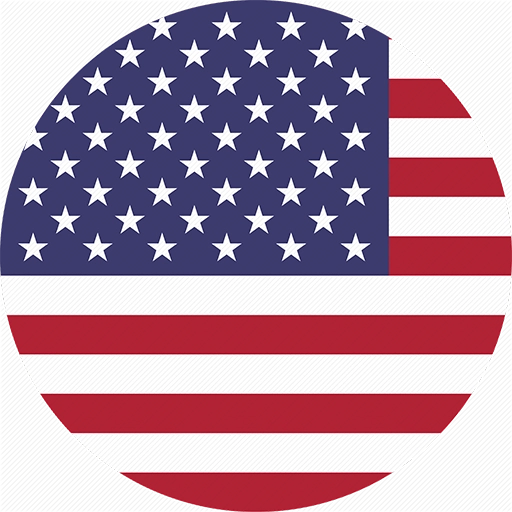 USA
USA
 contact@cartcoders.com
contact@cartcoders.com
5119 E Coolbrook Ave, Scottsdale, AZ 85254
 CANADA
CANADA
 contact@cartcoders.com
contact@cartcoders.com
3120, Kirwin avenue Mississauga L5A3R2
 AUSTRALIA
AUSTRALIA
 contact@cartcoders.com
contact@cartcoders.com
2/23 Foster Street, Surry Hills, NSW 2010 Australia.
Get in Touch with Cartcoders
We’re Here to Help You Achieve Your Goals
Global Offices & Dev Hubs
 INDIA
INDIA
 contact@cartcoders.com
contact@cartcoders.com
7th Floor, PV Enclave, Opp. Courtyard by Marriott, Off Sindhu Bhavan Road, Bodakdev, Ahmedabad, Gujarat 380054
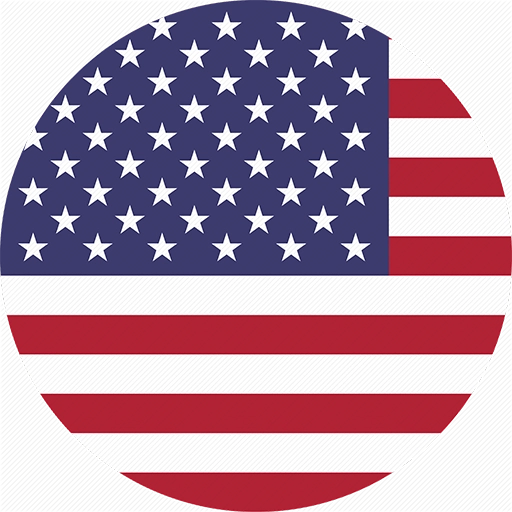 USA
USA
 contact@cartcoders.com
contact@cartcoders.com
5119 E Coolbrook Ave, Scottsdale, AZ 85254
 CANADA
CANADA
 contact@cartcoders.com
contact@cartcoders.com
3120, Kirwin avenue, Mississauga L5A3R2
 AUSTRALIA
AUSTRALIA
 contact@cartcoders.com
contact@cartcoders.com
2/23 Foster Street, Surry Hills, NSW 2010 Australia.

Your Shopify banner is the first thing shoppers see when they land on your store. Whether it’s a bold image promoting a sale or a subtle visual that matches your brand, this space grabs attention.
A well-placed banner helps set the mood, guide users, and highlight what’s important. But what if your banner feels outdated or off-brand? That’s when a quick update can make a big difference.
Many Shopify store owners think they need a designer or developer to make visual changes—but that’s not the case. Once you know how to change banner on Shopify, you can do it yourself in just a few clicks. The process is simple and doesn’t require any coding.
Before You Begin:

Your Shopify banner isn’t just decoration—it’s your store’s welcome message. A strong banner can guide shoppers, promote offers, or show your store’s style.
Keeping it updated helps you stay relevant and keep your visitors engaged.
Here’s why you might want to change your banner:
By knowing how to change banner on Shopify, you can make quick changes whenever needed. It’s a simple way to keep your storefront fresh without rebuilding your entire site.
Also Read:- How To Do Pre-Orders On Shopify?

Changing the banner on your Shopify store is simple and doesn’t require coding.
Whether you’re updating a slideshow or a static image, the steps below will help you complete the task quickly.
Step 1: Visit shopify.com and sign in using your store credentials.
Step 2: From your Shopify admin, click on Online Store from the left menu. Under that, choose Themes.
Step 3: Find your live theme and click the Customize button. This will open the theme editor.
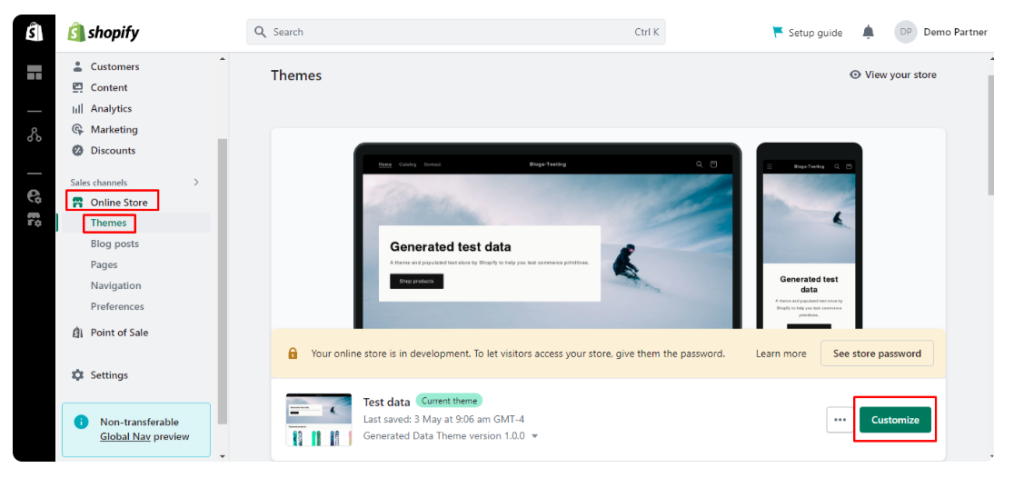
Step 4: In the editor, look for the Image banner or Slideshow section. Click on it to view the editing options.
Step 5: Click the image area to upload a new banner. You can add text, buttons, and links if needed.
Step 6: After uploading the image and making adjustments, click Save on the top-right corner.
Ta-da!! The Job’s Done
This is how you can easily change banner in Shopify.
A fresh banner keeps your Shopify store looking current and helps draw attention to what matters most.
Whether it’s a sale, a product launch, or just a visual update, the steps above shows you exactly what needs to be done to change the banner without needing any technical skills.
No matter which theme you’re using, the method stays the same. So, the next time you’re thinking about changing the banner on Shopify just follow this quick guide to get it done in minutes.
Go to Online Store → Themes → Customize, select the Image Banner section, upload a new image, adjust settings, and click Save.
In the theme editor, select the Header section. Edit logo, menu, or layout options, then save your changes to update the header.
Open your theme editor, scroll to the Announcement Bar section, edit the message, background color, and link, then click Save.
Go to Products → Collections, choose a collection, upload a new image under Collection Image, and click Save to update the banner.
Banner size depends on your theme. Upload a properly sized image (like 1200x500px) and use section settings to adjust height or spacing.
From the admin, go to Products → Collections, open a collection, upload or change the image, and save your updates.
Categorized in:
As the CTO at Shiv Technolabs & CartCoders, I am liable for instigating, planning, integrating, and implementing the organization's strategic orientation. I gather the most significant tech news in addition to sharing the information I gained while serving as the CTO of Shiv Technolabs, a renowned web and mobile app development company. I am pleased to answer questions as a most valuable expert for Shiv Technolabs Private Limited and to share my experience. I offer a keen insider's perspective on technical advancements.
View All Articles
Projects delivered in 15+ industries.
95% retention rate, building lasting partnerships.


Serving clients across 25+ countries.
60+ pros | 10+ years of experience.
