Custom Engagement Solutions
Unlock tailored solutions with a free, no-obligation strategy session.
Expert Developers & Engineers on Demand
Scale Your Team with Skilled IT Professionals
Expert Guidance for Digital Transformation

Starting a Shopify store in France is more than just adding products online — it’s about creating a buying experience that feels local and familiar. French shoppers value transparency, clear pricing in euros, and websites that communicate in their native language. A store that speaks French and displays prices in EUR instantly builds trust and credibility.
Setting up the French language and currency on Shopify helps merchants connect with local audiences, improve checkout clarity, and meet regional compliance needs. From better SEO performance on French search engines to fewer abandoned carts, localization is a step every serious Shopify merchant in France should take.
This guide explains why language and currency setup matter, how to configure both correctly, and what benefits French merchants can expect once their Shopify store is fully localized.
When selling online in France, the language and currency you display directly affect customer trust and buying intent.
French shoppers prefer browsing, reading, and paying in their own language and currency. A localized store not only improves understanding but also helps customers feel confident while checking out.
In short, setting up French language and currency isn’t just a technical task — it’s a strategic move that helps your Shopify store earn trust and grow in the French eCommerce space.

Shopify allows you to make your store multilingual without needing custom code or third-party hosting. Setting up the French language helps you connect with local shoppers and appear on French search engines more naturally. Follow these steps to make your store fully accessible in French.
This activates language switching options on your storefront and checkout.
Manual editing ensures your translated content feels authentic, not robotic.
Make sure all content matches Shopify’s default language structure for better indexing on Google.fr and similar search engines.
By completing these steps, your Shopify store becomes fully functional in French — ready to serve local buyers and meet regional expectations.
Once your Shopify store speaks French, the next important step is displaying prices in euros. Customers in France expect product prices, shipping rates, and taxes to be shown in EUR without conversion confusion. Here’s how to set it up correctly:
This activates the ability to sell directly in euros and accept local payment methods like Cartes Bancaires, Visa, or Apple Pay.
Displaying clear pricing in euros helps reduce returns and customer inquiries about exchange rates.
If you plan to sell in Belgium, Switzerland, or Luxembourg, you can add their currencies as well. Shopify will convert prices automatically while keeping EUR as your default for France.
With this setup, your Shopify store will display consistent euro pricing across all pages and payment stages — creating a smoother buying experience for French shoppers.
Localizing your Shopify store with French language and euro pricing goes beyond translation and conversion—it shapes how customers perceive your brand. When your store feels local, shoppers trust it faster and complete purchases with confidence.
Here are the key benefits French merchants can expect:
By setting up both French and EUR correctly, your Shopify store not only becomes user-friendly but also competitive against local and regional online stores. It’s a small setup that delivers lasting value to your business.
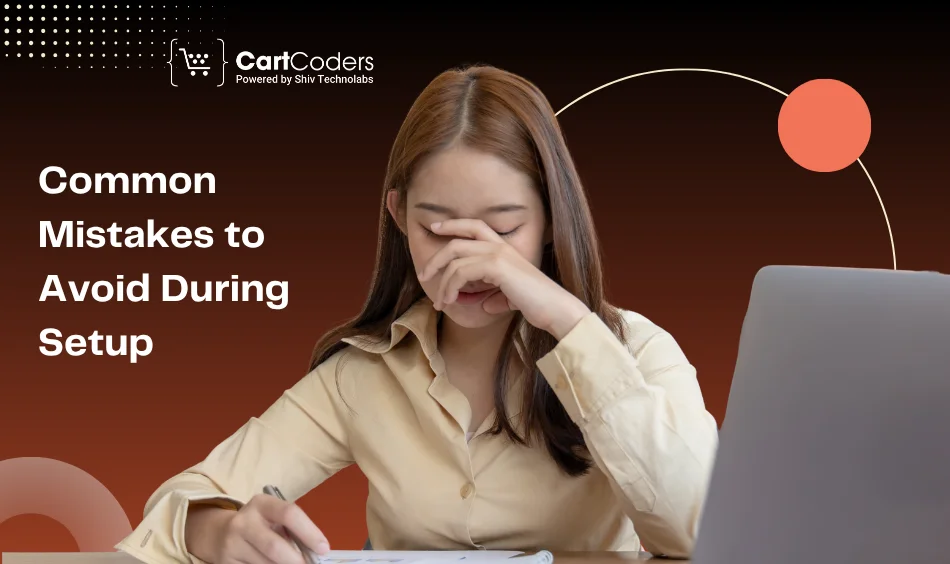
While setting up a Shopify store in French with the EUR currency is straightforward, small mistakes can lead to big issues in visibility, sales, or compliance. Here are some common pitfalls to avoid when localizing your store for France:
Avoiding these mistakes helps your Shopify store perform better both in search results and user satisfaction. A clean, consistent setup means fewer customer complaints and smoother transactions for your French buyers.
Shopify Markets is a built-in tool that simplifies selling to multiple regions — perfect for French merchants targeting both domestic and nearby European audiences.
It centralizes all your localization settings, including language, currency, pricing, and taxes, under one dashboard.
Here’s how it supports French store owners:
For French merchants, this feature means less manual configuration and more control over how the store appears to local and nearby European customers. Shopify Markets makes it easier to sell in French, price in euros, and manage international expansion from one place.
Setting up a localized Shopify store takes both technical accuracy and regional understanding. That’s where CartCoders supports French merchants.
Our team helps you configure language, currency, and all essential localization settings to make your store ready for French customers.
Here’s how we assist:
Whether you’re launching your first Shopify store or expanding across Europe, our experts can guide you through every configuration step.
Build a store that speaks your customers’ language and currency.
Work with CartCoders to create a Shopify store that feels truly French — accurate, localized, and ready to sell.
Building a Shopify store for French customers starts with the basics — language and currency. When your store communicates in French and prices are shown in euros, visitors feel at home, trust your brand, and complete purchases with ease.
A localized setup not only improves conversions but also aligns your business with French eCommerce laws and buyer expectations. By configuring Shopify’s native tools — Translate & Adapt, Shopify Payments, and Shopify Markets — you create a store that feels professional and locally relevant from day one.
If you’re ready to set up your Shopify store for success in France, CartCoders can guide you through every technical and regional step. From translation setup to EUR pricing and VAT configuration, our experts help you build a Shopify store that connects with French shoppers and drives steady growth.
Let CartCoders help you localize your Shopify setup — and start selling confidently in France.
Yes. Shopify allows full French translation for your online store, checkout, emails, and notifications. Use the Translate & Adapt app to translate every section and adjust manual phrases where needed.
Go to Settings → Languages → French → Publish. Then ensure the checkout template and notifications are included in the translated content. Shopify automatically displays them in French for visitors from France.
Absolutely. Shopify Payments supports euro transactions and works smoothly with major French banks like BNP Paribas, Société Générale, and Crédit Agricole. You can receive payouts directly in euros.
Shopify Markets isn’t mandatory but highly recommended. It helps you manage French domains, pricing, taxes, and translations efficiently under one setup.
Yes. Shopify supports multiple languages. Visitors can switch between French and English, and Shopify automatically detects their browser language preference.
All prices displayed to French buyers must include VAT. Shopify lets you enable VAT-inclusive pricing and automatically applies the correct tax rates for France and the EU.
Translate & Adapt (by Shopify), Langify, and Weglot are reliable options. These apps offer both automatic and manual translation options for better accuracy.
CartCoders assists with localization, currency setup, app integration, and theme adjustments for French audiences. We make sure your Shopify store runs smoothly in both language and regional compliance.
Projects delivered in 15+ industries.
95% retention rate, building lasting partnerships.
Serving clients across 25+ countries.
60+ pros | 10+ years of experience.