Custom Engagement Solutions
Unlock tailored solutions with a free, no-obligation strategy session.
Expert Developers & Engineers on Demand
Scale Your Team with Skilled IT Professionals
Expert Guidance for Digital Transformation

When businesses run their online stores on Shopify and manage their backend operations using Oracle systems, keeping both platforms connected is vital. A disconnect between front-end sales and back-end workflows often leads to errors, delays, and inefficiencies.
That’s where Shopify Oracle integration comes into play. Whether it’s Oracle ERP Cloud or Oracle E-Business Suite (EBS), connecting these systems allows for real-time data sharing, inventory sync, customer record updates, and improved order accuracy.
This blog will walk you through the simple steps to make your Shopify Oracle integration effective and manageable.
Online merchants, especially those dealing with large inventories and complex order processes, need strong links between sales and operations.
With Shopify powering your eCommerce storefront and Oracle handling internal systems like finance, procurement, and warehousing, syncing the two platforms becomes a key priority.
Shopify Oracle ERP integration helps to:
For brands running on Oracle EBS, Shopify Oracle EBS integration also creates a connected framework that minimizes redundancy and strengthens decision-making with up-to-date data from both systems.
Must Check: How ERP Integration Simplifies Inventory and Order Management

Integrating Shopify with Oracle ERP systems is essential for businesses aiming to synchronize their eCommerce operations with comprehensive enterprise resource planning.
This integration facilitates real-time data exchange, streamlining processes such as order management, inventory control, and financial reporting. Below is a detailed, step-by-step guide tailored to achieve a successful Shopify-Oracle integration.
Begin by creating connections for both Shopify and Oracle ERP within your integration platform.
With both connections established, proceed to design the workflow that will dictate how data flows between Shopify and Oracle ERP.
Accurate data mapping is crucial to ensure that information is correctly interpreted and processed between systems.
Before deploying the integration into a live environment, thorough testing is essential to identify and resolve any issues.
Once the integration has passed all test scenarios, it’s time to move it into your live environment. This is when real-time order data, inventory updates, customer details, and payment records begin syncing between Shopify and Oracle ERP.
To avoid disruptions, careful monitoring is essential, especially during the early days of go-live.
Here’s what to focus on:
During this phase, having access to reliable Shopify development services can make a significant difference. If any sync failure, mapping issue, or field mismatch occurs, a skilled development team can troubleshoot and apply fixes without causing delays to ongoing operations.
In addition, you may need to fine-tune certain workflows after observing how the systems perform together. A responsive Shopify agency will help you adjust those flows, build custom logic if needed, and ensure long-term consistency between Shopify and Oracle ERP.
Regular check-ins, data validation reports, and integration health audits can keep everything aligned and reduce the chance of errors going unnoticed.
While the benefits are clear, integrating Shopify with Oracle systems isn’t always straightforward. Some of the common issues businesses face include:
Addressing these early on helps set a realistic path for integration without causing disruptions.
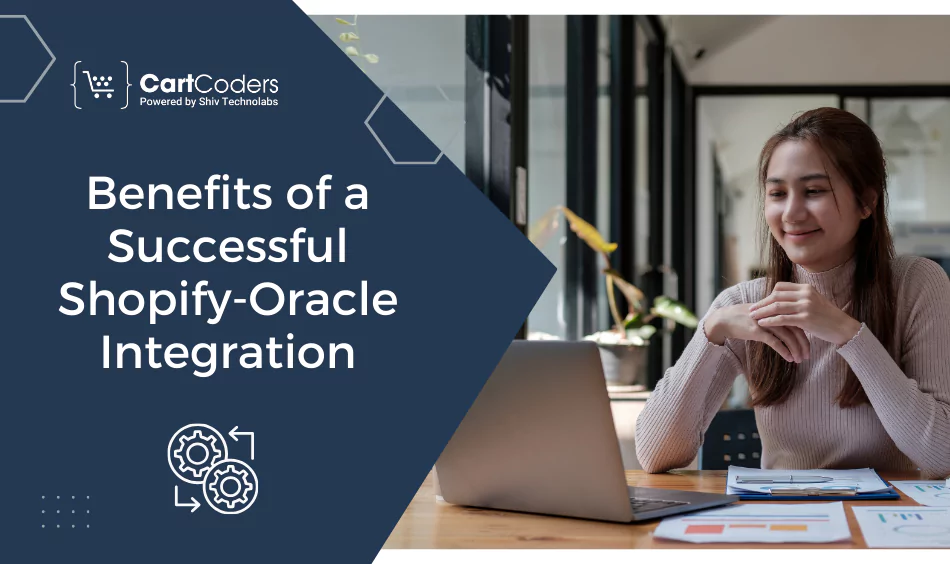
Once everything is set and running, the rewards of proper Shopify Oracle integration are immediately noticeable.
🔄 Real-time sync keeps product availability accurate
📦 Fulfillment teams get instant updates on new orders
💰 Finance teams receive consistent invoice data
📊 Business leaders gain visibility with aligned reporting
Whether you’re connecting to Oracle Fusion Cloud or working with a legacy Oracle EBS system, Shopify Oracle EBS integration helps your teams stay connected and efficient.
Once your Shopify Oracle integration is up and running, keeping it successful over time requires continuous attention. Systems evolve, data structures shift, and business needs change.
Below are actionable tips to help maintain the performance, reliability, and accuracy of your Shopify to Oracle integration.
Keep an eye on logs and activity reports to identify sync failures or performance issues early. Whether it’s an API timeout or a data mismatch, the faster you catch it, the easier it is to correct.
Run periodic audits to compare data in Shopify and Oracle ERP. Focus on areas like inventory levels, pricing, and customer records. Any inconsistencies should be reviewed and resolved to avoid operational hiccups.
Whether you’re updating a field mapping, adjusting a business rule, or modifying access credentials, every change should be logged. Clear documentation helps avoid confusion later and is invaluable when training new team members.
Regularly update your Shopify platform and Oracle ERP to maintain compatibility with integration components. Outdated versions can cause conflicts or disrupt sync processes, especially when APIs are deprecated or changed.
Maintaining integration quality often requires technical insights. Collaborating with a reliable Shopify development partner like CartCoders helps ensure your integration stays aligned with your workflows. They can assist with ongoing support, performance tuning, and scaling efforts as your business grows.
Configure your system to notify the team in case of critical issues, like failed order syncs or product quantity mismatches. Real-time alerts allow quick resolution before the customer experience is affected.
Anytime you upgrade Oracle ERP, change middleware settings, or adjust Shopify configurations, test the integration again. This confirms all components still communicate correctly and no logic was disrupted.
As your operations evolve, review the logic behind your integration flows. For example, a shipping rule that worked for 100 orders a day may not scale for 5,000. Adjust processes as needed.
At CartCoders, we bring deep experience in Shopify ERP integration along with strong knowledge of ERP integrations. Our team understands the technical and operational details of connecting Shopify to Oracle systems—whether it’s Oracle Cloud, Oracle EBS, or a custom hybrid setup.
We focus on building stable, scalable integrations that support your business goals and keep your systems working together effectively.
Our services include:
Ready to connect your Shopify store with Oracle ERP systems the right way? Let’s talk. CartCoders can help you make it happen.
Shopify Oracle integration can transform how your business operates—from order processing to stock visibility and beyond. With the right approach, tools, and development team, this integration can reduce errors, speed up fulfillment, and align data across your systems.
Whether you’re considering Shopify Oracle ERP integration or need help with a custom Shopify Oracle EBS integration, CartCoders is here to make the process simple and effective.
So why wait for tomorrow? Contact CartCoders today to seamlessly integrate Shopify with Oracle ERP.
Does Shopify integrate with Oracle?
Yes, Shopify integrates with Oracle ERP systems to sync orders, inventory, customers, and financial data using APIs, middleware, or custom-built connectors.
How to integrate with Oracle ERP?
Integrate Shopify with Oracle ERP by connecting APIs, mapping key data fields, setting sync rules, testing data flow, and monitoring system performance continuously.
How does Shopify integration work?
Shopify integration works by connecting your store with Oracle ERP through secure APIs, allowing real-time data exchange for orders, inventory, and customer records.
Why choose CartCoders for Shopify Oracle Integration?
CartCoders provides custom Shopify Oracle Integration solutions tailored to your workflows, backed by technical expertise, reliable support, and experience across Oracle Cloud and EBS.
Projects delivered in 15+ industries.
95% retention rate, building lasting partnerships.
Serving clients across 25+ countries.
60+ pros | 10+ years of experience.