Custom Engagement Solutions
Unlock tailored solutions with a free, no-obligation strategy session.
Expert Developers & Engineers on Demand
Scale Your Team with Skilled IT Professionals
Expert Guidance for Digital Transformation

Shopify has revolutionized eCommerce platforms so that businesses can grow their operations effectively. Opening an independent multivendor Shopify store is critical to providing a platformwhere various products can be found. Shopify, an e-commerce marketplace platform for multiple vendors, makes its administration easy only if there are efficient processes for registering new vendors, product management, and payment gateway integration.
This blog will share how to create a multivendor marketplace with detailed instructions on using Shopify Payments for Multivendor, How to manage the Vendor Registration process correctly, and Shopify Custom Development for a flawless Marketplace.
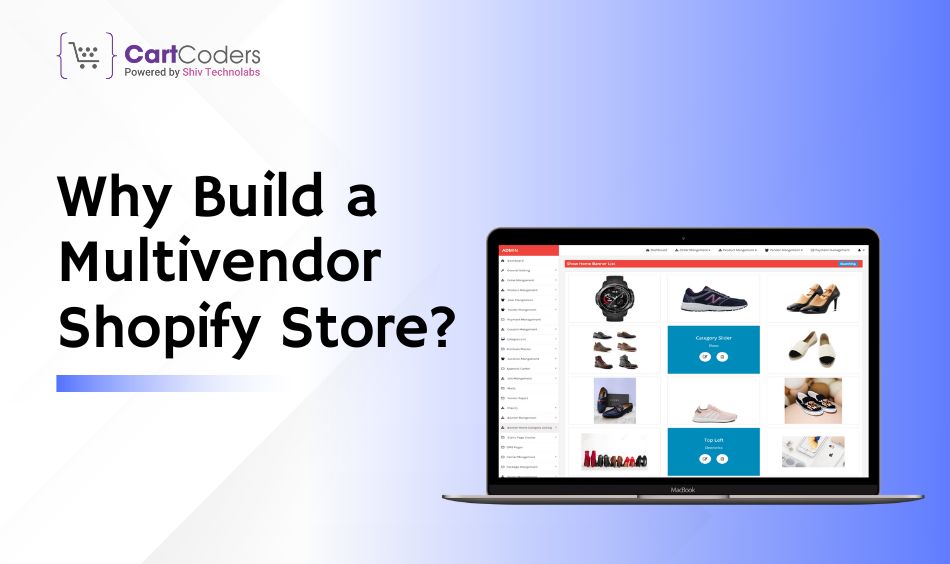
Shopify multivendör merchants combine the freedom of Shopify’s open platform with the opportunity to bring in several merchants who can run their products independently. This model benefits both vendors and marketplace owners:
● For Vendors: A ready market network with outlay and marketing initiative to be spent is minimal.
● For Owners: Can create income through sales commissions, paid-for subscriptions, or advertisement income.
To start, you’ll need a Shopify multivendor app or custom solutions tailored to your marketplace needs. Popular Shopify apps like Multi Vendor Marketplace by Webkul allow you to add multivendor functionality without extensive coding.
Essential Steps:
Opt for a Shopify plan that supports apps and customizations required for a marketplace setup.
Apps like Webkul or HulkApps extend Shopify’s core functionalities, enabling vendor registration and product management.
Enable Shopify Payments for Multivendor
Integrate payment gateways compatible with Shopify to handle transactions from multiple vendors.
Shopify marketplace vendor onboarding process is one of the most critical aspects of your Shopify venture. However, there should be a more streamlined approach to make it as easy and effective as possible.
Steps to Enable Vendor Registration:
Develop Vendor Registration Form
You can install a multivendor app or get Shopify custom development to create a form that captures basic information such as the vendor’s name, phone number, email, and type of business.
Adopt an approval process to approve users and to check a vendor’s application. Make sure your terms and conditions are well stated in the registration process.
Offering vendors a simple web interface for account settings, product listings, and sales management.
Product management maintains that your marketplace is well stocked with various products. This should be made accessible to vendors through custom multivendor Shopify solutions.
Product Management Features:
Vendors can input product details directly from their account dashboard based on product images, descriptions, and prices.
This will allow updated stock details with real-time info to avoid cases of overselling.
Foster a moderation mechanism through which the marketplace admin can review the products before posting live.
Sort products into specific categories to improve the shopping session.
Due to the large number of participants in a multivendor marketplace, payment management should be adequate. To deepen the multivendor payment solutions, Shopify payment can enable safe and transparent transactions between buyers and sellers.
Payment Features to Consider:
Integrate the management of multiple payment gateways required to serve users worldwide. Some of the most used payment gateways are PayPal, Stripe, Shopify payments, and several others.
Establish a system that will help the company to pay out the profit to vendors depending on the sale made. A few of the applications within this field are such that they even enable commission structures to be modified according to personal preference.
Supply detailed transactions for vendors’ and admins’ convenience so they can work professionally and efficiently.
The regional laws must be followed, and the systems must be set to calculate the taxes automatically.
Although many Shopify apps provide high functionality, your business requires certain perks of Shopify custom development.
Customization allows for features like:
● Adjustable panels – these can be designed to suit specific vendor needs.
● Optimized performance measures for tracing sales and general performance indicators.
● Notable cases include approval of the vendors, payment to the vendors, or inventory control.
They will ensure that you try out a different approach to creating solutions that meet the goals and objectives of your marketplace by partnering with a development agency.

A Shopify multivendor app provides ready-made solutions to handle complex marketplace functionalities, such as:
● Easy vendor onboarding and management.
● Integrated payment gateways for multivendor payments.
● Tools for product and inventory management.
● Commission tracking and automated payouts.
These tasks are more manageable by Multivendor Marketplace and Marketplace in Box applications since the two are flexible and easily scalable.
User Experience: Ensure vendors and customers find your marketplace intuitive and easy to use.
Scalability: Choose solutions that grow with your business, supporting more vendors and transactions as your marketplace expands.
Security: Protect sensitive vendor and customer data with robust security measures.
Support and Maintenance: Offer dedicated support to quickly resolve vendor and customer issues.
Specific planning strategies, ideal tools, and scheduling are necessary to manage a highly successful Multivendor Shopify store. If you lead vendor registration, product creation, and safe payments, you make it easy for everyone to operate in the system.
CartCoders is a top Shopify development company named in a list of the best Shopify developers for designers and stores due to its ability to build unique multivendor solutions. From a ground-up build to fine-tuning for growth, no matter your situation, we have you covered.
Carefully managing your marketplace as your private showcase on the Internet, our expert team guarantees the platform’s functionality and ability to stand out from the competition on the Shopify marketplace setup.
What is a Shopify multivendor marketplace?
A Shopify multivendor marketplace is a selling model where multiple sellers can sell products independently, but all products are displayed under one shop owned by the marketplace admin.
How can I enable Shopify payments for multivendor?
Some of the multivendor apps for Shopify have built-in payment gateways such as Shopify Payments and external payment gateways such as PayPal or Stripe for vendor payout and customer transactions.
Why should I consider custom multi vendor Shopify solutions?
Custom solutions incorporate specific working capabilities, superior compatibility, and features that may not be available with general Shopify applications.
How can CartCoders help in the Shopify marketplace setup?
CartCoders offers bespoke services on and for Shopify multivendor marketplaces, focusing on registration, product, and payment solutions.
Projects delivered in 15+ industries.
95% retention rate, building lasting partnerships.
Serving clients across 25+ countries.
60+ pros | 10+ years of experience.