Custom Engagement Solutions
Unlock tailored solutions with a free, no-obligation strategy session.
Expert Developers & Engineers on Demand
Scale Your Team with Skilled IT Professionals
Expert Guidance for Digital Transformation
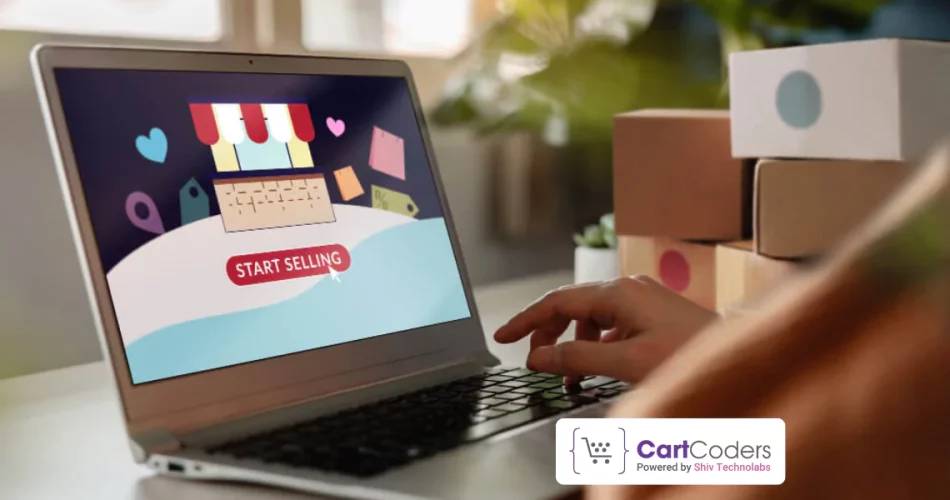
If you’re thinking about building a multi-vendor eCommerce platform in 2025, you’re not alone. Platforms like Amazon, Etsy, and Walmart have changed how people buy and sell online.
But you don’t need to be a billion-dollar company to build something that works. With the right approach, tools, and planning, small businesses and startups can run successful marketplaces too.
In this blog, we’ll walk through how much it costs to build a multi-vendor eCommerce solution—from the basics to the tech stack, design, features, and more.
If you’ve ever asked, “How much will this take to build something solid?”, you’ll get clear answers here.
There’s no fixed price tag when it comes to building a multi-vendor eCommerce site. A small platform for local sellers costs a lot less than a global one with tons of advanced features. Your final cost depends on a mix of technical and business choices.
Here are the biggest factors:

Let’s talk numbers. Whether you’re setting up a basic Shopify-based marketplace or building a full-fledged custom platform, the cost will vary based on your choices.
To make things clearer, here are 4 scenarios most businesses choose from.
This setup works well if you’re just testing the waters with a specific product category or audience. It’s fast to launch and doesn’t require heavy coding. Great for people validating ideas without burning cash.
| Item | Details |
| Platform | Shopify + plugin or WooCommerce |
| Design | Ready-made theme with minor edits |
| Key Features | Vendor signup, basic payouts, order flow |
| Admin Dashboard | Basic order and commission tracking |
| Mobile Friendly? | Yes, responsive design only |
| Mobile App Included? | No |
| Estimated Cost (USD) | $3,500 – $6,000 |
| Timeline | 2–4 weeks |
This option gives you a solid base without diving deep into complex logic. If the idea gains traction, you can always upgrade later.
If you’re building something more polished—like a city-specific grocery or apparel marketplace—this option gives you more control over branding and seller features. It’s still budget-conscious, but with a strong foundation.
| Item | Details |
| Platform | WooCommerce or Magento with custom modules |
| Design | Custom UI/UX with brand-focused styling |
| Key Features | Seller dashboards, reviews, coupons, chat |
| Admin Dashboard | Order logs, payout controls, vendor reports |
| Mobile Friendly? | Yes |
| Mobile App Included? | Optional (adds $5,000–$8,000) |
| Estimated Cost (USD) | $10,000 – $20,000 |
| Timeline | 6–10 weeks |
This setup works for businesses ready to scale in a niche market and needing more than basic marketplace tools.
This setup suits businesses targeting multiple cities or a whole region. Think of a B2B platform for tools or a food supply network. You’ll need strong admin control, tax logic, and vendor tracking across different zones.
| Item | Details |
| Platform | Custom build (Laravel + React or Vue) |
| Design | Fully custom, mobile-first design |
| Key Features | Tax by state, vendor ratings, inventory sync |
| Admin Dashboard | Vendor management, analytics, commission tiers |
| Mobile Friendly? | Yes |
| Mobile App Included? | Optional (adds $8,000–$15,000) |
| Estimated Cost (USD) | $25,000 – $45,000 |
| Timeline | 3–5 months |
This option fits businesses looking for control and flexibility as they expand. It takes more time but offers better performance and structure.
This is the kind of setup you’d build if you’re aiming big. Think of a platform like Etsy or a product-focused Amazon. You’ll need everything—from mobile apps to fraud control to multi-currency support.
| Item | Details |
| Platform | Fully custom stack (Node.js, Python, React) |
| Design | Enterprise-grade UI/UX, multilingual, scalable |
| Key Features | Real-time sync, APIs, advanced onboarding, analytics |
| Admin Dashboard | Full system control with roles and permissions |
| Mobile Friendly? | Yes |
| Mobile App Included? | Yes (Android + iOS native or hybrid) |
| Estimated Cost (USD) | $60,000 – $150,000+ |
| Timeline | 6–9 months |
This setup isn’t for small experiments. It’s for founders and teams who already have funding or are planning a serious global launch.
A multi-vendor site only works if both buyers and sellers can do what they need—quickly, clearly, and without getting stuck. Here are the features that every serious platform needs, no matter the size:
Let sellers sign up, upload their documents, and get approved through an admin panel. You can keep it manual or automate parts of it.
Each seller should have a clear place to manage products, track orders, handle returns, and view earnings.
Sellers should be able to add, edit, or remove listings easily. If your platform handles digital goods or variable pricing, this needs extra care.
Decide how you want to earn—flat fees, percentage-based, or tiered rates. Also set up manual or automated payouts through gateways like Stripe or PayPal.
Vendors and admins should be able to view, update, and filter orders. This includes order status, delivery tracking, and cancellation handling.
Buyers expect transparency. Allow reviews on products and sellers. Include moderation tools to avoid spam.
Users should find what they need fast. Add filters for price, vendor, category, rating, and availability.
At a minimum, your site must be responsive. Better yet, consider a PWA or mobile app if your users shop often on phones.
Real-time alerts help sellers respond to new orders, stock issues, or customer messages.
This is your control center. Track sales, approve vendors, manage listings, set fees, and view platform performance—all from one place.
These features form the base of a good user experience. Without them, things fall apart fast—especially when vendors and customers start scaling up.

At CartCoders, we help businesses build multi-vendor eCommerce platforms that are easy to run and ready to grow.
Whether you’re starting small or planning something big, we’ve worked with platforms across Shopify, WooCommerce, and fully custom stacks.
Here’s how we can help:
You don’t have to guess your way through this. We’ve built, fixed, and scaled multi-vendor setups for businesses in all kinds of industries.
Building a multi-vendor eCommerce platform isn’t just about launching a website. It’s about creating something stable enough for sellers to trust and simple enough for buyers to use.
Whether you’re starting with a basic Shopify setup or going full custom, understanding what drives the cost can save you time, money, and frustration.
The key is to be clear about what you need now—and what you’ll need later as you grow. Start with the features that matter most, choose tools that fit your team, and work with developers who’ve done it before.
Reach out to CartCoders and let’s talk about your project.
Projects delivered in 15+ industries.
95% retention rate, building lasting partnerships.
Serving clients across 25+ countries.
60+ pros | 10+ years of experience.