Custom Engagement Solutions
Unlock tailored solutions with a free, no-obligation strategy session.
Expert Developers & Engineers on Demand
Scale Your Team with Skilled IT Professionals
Expert Guidance for Digital Transformation
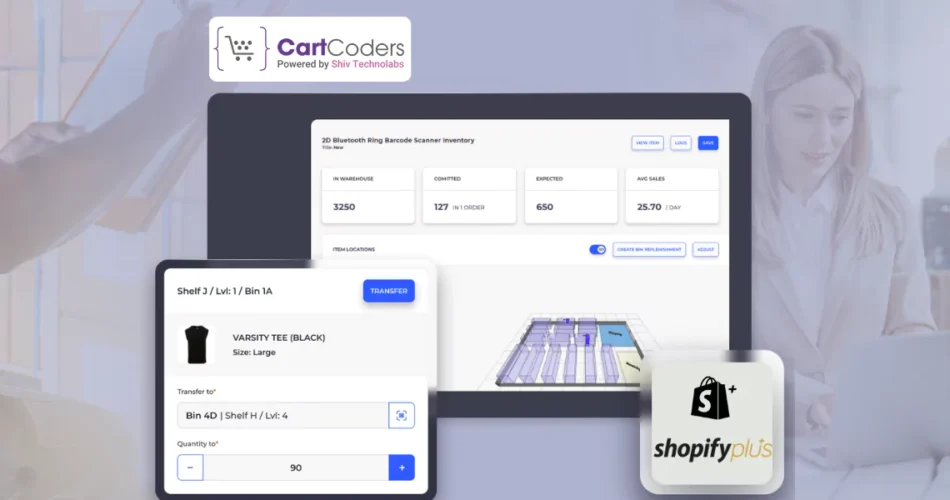
Shopify Plus inventory management for enterprise-level brands on Shopify Plus can be the difference between smooth sales and major headaches. In 2025, Shopify powers more than 5.6 million active stores, while Shopify Plus handles thousands of large-scale brands that can process up to 10,000 checkouts every minute during events like Black Friday.
Such activity requires complex inventory systems, rather than just tracking of stocks. Scaling Shopify Plus merchants rely on accurate foresight, real-time alerting, and automatic processes, eliminating the need for guesswork and manual intervention.
This Shopify Plus inventory best practices guide describes the importance of inventory control at Shopify Plus stores and the features, tools, and best practices that ensure the smooth running of operations without interruption.

Weak inventory systems can lead to lost sales, frustrated buyers, and wasted capital. Understanding the risks makes it clear why advanced tools are worth the investment.
Overselling creates unhappy customers and extra returns. Holding too much stock locks up money and reduces profit margins. Without proper tracking, even large operations can feel disorganized.
Shopify Plus is able to keep track of inventory in various locations such as regional warehouses, retail stores, fulfilment centers, or pop-up stores. You must have software designed to work with a Shopify Plus multi‑warehouse inventory tool so you can maintain the correct stock levels in all locations.
You can have sales in numerous locations, such as your site, in stores, or as packaged deals. Real-time syncing tools are also important so that your inventory count is correct by the time a customer checks out.
Reordering shouldn’t be slow or confusing. When your system can create, monitor, and process POs inside Shopify Plus, you hit reorder points quickly and keep shelves stocked without chasing data.
Enterprise teams rely on inventory software that connects smoothly with Shopify Plus and offers the right functions. Look for these core features:
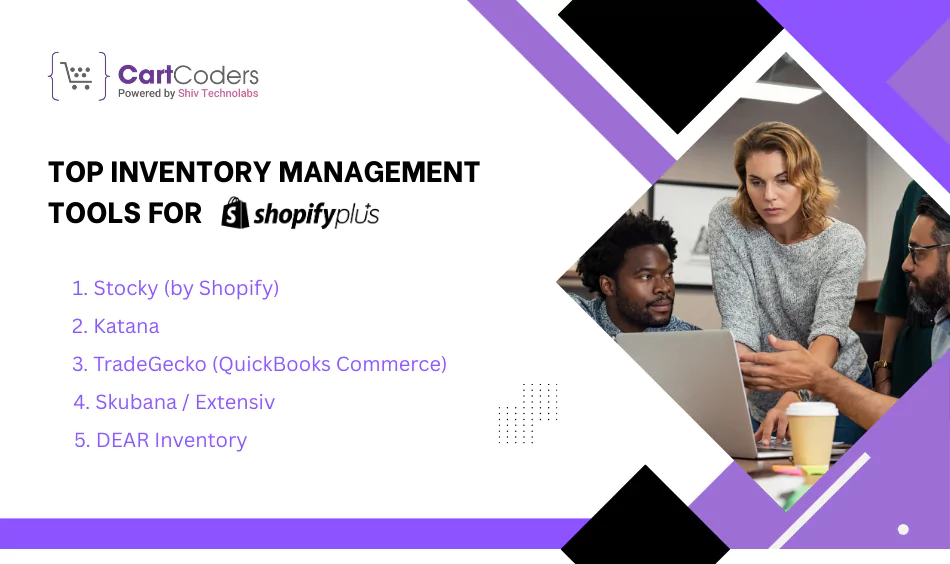
Here are five strong inventory management apps for Shopify Plus that meet enterprise performance needs.
Stocky is the best Shopify Plus inventory management app that adds forecasting and low-stock alerts directly into Shopify Plus. You can create POs and see stock health without leaving the dashboard.
Key Features:
Katana works well for manufacturers and brands that build products in batches. It supports material tracking, variant control, and assembly workflows within Shopify Plus.
Key Features:
TradeGecko is popular with B2B and wholesale brands. It offers order portals, bulk ordering tools, and built-in PO workflows ideal for high-volume Shopify Plus sellers.
Key Features:
Now called Extensiv, this tool combines inventory from all channels, automates reordering, and routes orders efficiently—perfect for brands selling on multiple platforms alongside Shopify Plus.
Key Features:
DEAR offers in-depth reporting, automated purchasing, and detailed SKU analysis, making it a strong fit for enterprise operations linked with Shopify Plus.
Key Features:
Software alone won’t fix stock problems; your processes keep everything in line. These practices make inventory control reliable and scalable.
Even large operations can hit common problems. Here’s what to watch out for:
Address these pitfalls effectively with the best Shopify Plus tools to safeguard profits and maintain a smooth process.
Managing inventory for large Shopify Plus stores requires more than one app, it’s about creating a system that stays accurate, fast, and easy to manage. CartCoders works with enterprise brands to design and maintain that system.
Here’s how we help:
Managing inventory is not a simple process of counting items; it is what drives your profits and customer satisfaction. Shopify Plus is the infrastructure, but your inventory tools and processes will define how well it can work.
Choose a powerful tool such as Stocky, Katana, TradeGecko, Extensiv, or DEAR. Adhere to best practices such as real-time stock updates, forecasting and programmatic use of POs. In scenarios where scaling creates complexity, CartCoders is capable of designing systems that ensure that inventory is precise and trustworthy. CartCoders is a top-of-the-line Shopify Plus development company offering feature-rich Shopify Plus development services to meet your online store development requirements.
If you’re looking for inventory control that supports growth, consider hiring Shopify developers from CartCoders to create stunning stores for your business.
It depends on your needs. Stocky is great for forecasting and alerts. Katana is ideal for manufacturing. TradeGecko works well for wholesale. Extensiv supports multi-channel sellers. DEAR offers detailed reports and automated purchasing.
Yes. Shopify Plus supports multiple locations. Tools like Katana, TradeGecko, Extensiv, or DEAR can sync stock across all warehouses in real time.
ShopifyQL can run custom queries for inventory insights, but it doesn’t replace dedicated forecasting, PO tools, or warehouse integrations.
Apps like Stocky, DEAR, TradeGecko, and Extensiv include built-in PO automation. For large-scale needs, CartCoders can create custom PO logic linked to your ERP and demand data.
Projects delivered in 15+ industries.
95% retention rate, building lasting partnerships.
Serving clients across 25+ countries.
60+ pros | 10+ years of experience.