Custom Engagement Solutions
Unlock tailored solutions with a free, no-obligation strategy session.
Expert Developers & Engineers on Demand
Scale Your Team with Skilled IT Professionals
Expert Guidance for Digital Transformation

Website migrations are those moments in digital strategy where everything’s on the line. Get it right, and your brand can reach new heights in performance. Studies indicate that nearly 60 percent of websites experience a noticeable decrease in traffic after migration, and about 35 percent never recover. These losses do not occur because Google chooses to penalize migration. They happen because technical and SEO signals break while you’re moving things around. Redirects stop working, structured data disappears, or content no longer matches.
For eCommerce brands, including those on Shopify, this might translate to losing real money. But here is what you should know: these issues don’t have to pop up. The right plan, structure, and team can ensure your SEO stays safe during your site migration. Your authority stays intact, and you might even see better performance once you launch.
This guide follows a step-by-step process of an SEO migration strategy designed to work with Shopify and other eCommerce systems. You will find out how to keep SEO when migrating to a different system, keep Google ranking when migrating to a different system, and keep all the traffic and revenue that you have worked so hard to achieve.
When time is running out, here is a summary of what is actually important when you are migrating.
That’s your basic roadmap from above. Now we’ll break down each stage with all the details you need.
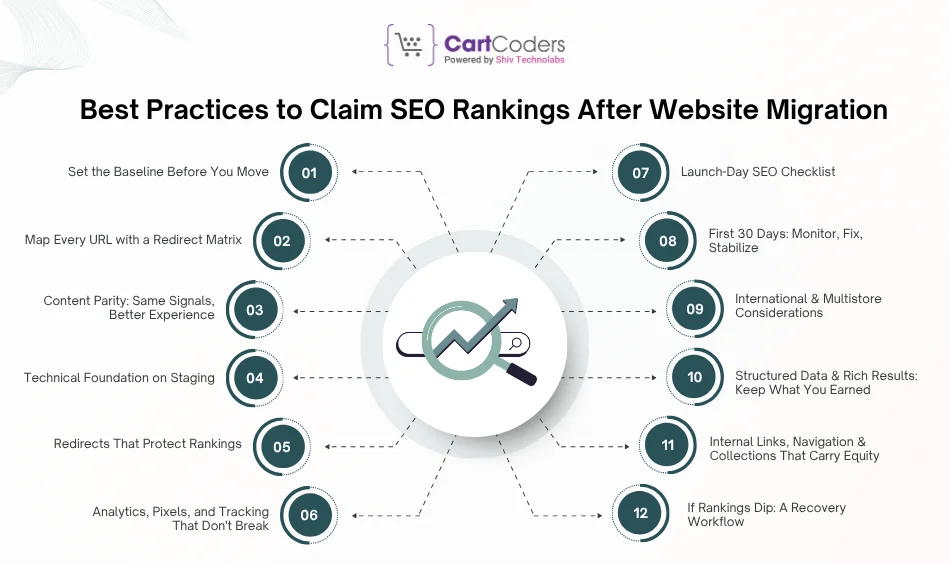
Below are top ways to win back your SEO Rankings After a Website Migration
Before you can start making changes in your site, you have to know what it looks like.
Get a tool like Screaming Frog or JetOctopus and scan your entire website. You would like to capture all URLs, test the reactions of each page, examine your canonical tags, review your robots.txt file, and store all your page titles and descriptions. Record the amount of traffic you receive using Google, the pages that people visit, the number of sales you receive, and what people are searching for to locate you. Check your page speed scores, the speed at which your largest image loads, and whether your page jumps or not, and how fast it reacts to a click. This information gives you something solid to compare against after you move.
Look for the pages that matter most to your business. Usually about 10 to 20 percent of your pages bring in most of your visitors, sales, and links from other websites. Find your best product pages and category pages that people interact with and buy from. You need to watch these pages closely because if they stop working or ranking, your business will take a hit.
Download a list of all the websites that link to yours. See which sites they are, what words they use in their links, and which of your pages get the most links. Then look at how your own pages link to each other. Understanding this helps you decide which redirects matter most and how to rebuild your link structure after the move.
Redirects tell Google where your pages went. They’re the most important part of keeping your rankings.
Each page of your old site should be redirected to a specific page on your new site using a 301 redirect. Do not transfer all your old pages to your home page. Do not use redirect chains in which one page redirects to another which redirects again. Ensure that every redirect is reasonable, like when somebody seeks blue shoes, he/she will be redirected to blue shoes, and not shoes. Remember to redirect your PDFs, images, pages with numbers at the end, and pages with question marks in the URL.
Shopify builds URLs its own way, unlike other platforms. When you move to Shopify, you have to handle product URLs correctly, get your collection pages right, and make sure tag filters work properly. Your blog posts and articles need to keep their paths, so Google can still find them. CartCoders knows exactly how Shopify works and sets up redirects that protect your rankings rather than break them.
Be especially focused on minor details such as capital and lower letters, the presence, or absence of a slash at the end of your URL, and additional parameters after question marks. Ensure that you use HTTPS on all your pages, not HTTP. Choose whether to use www in your URLs, and then use this preferred format everywhere. Set up these redirects on your server for optimal performance.
Keep everything exactly the same when you first launch. Your page content, titles, main headings, descriptions, and all other headings should match what you had before. Don’t try to improve your content yet—save that for later. Leave your FAQ sections alone and keep any special markup that helps search engines understand your content.
Your structured data is code that tells Google what kind of content you have. Keep your product markup, breadcrumb trails, article information, and FAQ formatting identical. Use the same property names, ID numbers, and code structure so you don’t lose your special search result features.
Try to use the same image file names if you can. Keep the text descriptions for your images exactly as they were. Make your images smaller file sizes without making them look worse, so your pages load fast.
Your test site should be hidden from Google. Put a password on it or add tags that tell search engines not to index it. Check that your canonical tags and language tags work correctly before you launch for real.
Your new website must be able to load as quickly as your old one, or more. Pay attention to the speed of loading your largest content, do not allow your page to jump and make sure that clicks do not delay. Remove any unnecessary code or apps that make your Shopify theme slow.
Figure out how search engines should crawl your filter options, search result pages, and collection variations. Tell Google which version of similar pages to rank by using canonical tags or nofollow attributes. This stops duplicate content problems.
301 redirects should be used when a page has been permanently relocated. 302 redirects should be used only for temporary moves or for testing. If you deleted content intentionally and it’s not coming back, use a 410 status code to tell Google you removed it intentionally.
Before you launch, test redirects on your most important pages and some random deep pages. Use crawler tools or check them yourself one by one. Open your browser’s developer tools and verify each redirect actually works.
Don’t create chains where redirects point to other redirects. Don’t make loops where pages redirect in circles. Don’t mix HTTP and HTTPS randomly. Pick one way to handle trailing slashes and use it consistently everywhere.
Use the same Google Analytics tracking codes as well as the event tracking and eCommerce tracking as you previously used. After starting, be sure that your conversion tracking and remarketing pixels are functional.
Add your new site to Google Search Console. Create and upload a new sitemap that shows your new structure. Keep your old sitemap active for a few more weeks, so Google can follow your redirects faster.
When you share links in email campaigns or customer systems, make sure your tracking parameters continue to work after redirects take effect. This lets you see how traffic changed before and after the move.
Take off all noindex tags before your site goes live. Turn on and verify all redirects. Immediately forward your sitemap to the search engine and request Google to index the most important pages. Update your navigation menu and footer to use the new URLs. Update your canonical and language tags to point to the new addresses.
Look at Search Console every day for 404 errors, server problems, and coverage issues. Keep watching your traffic numbers, sales, and which pages people visit most.
Fix broken redirects immediately. Update internal links that still point to old URLs. Get rid of redirect chains. Quick action stops small problems from becoming permanent ranking drops.
When your Google traffic drops by over 15%, begin your investigations immediately. Searching for missing content, broken structured data, or missed indexed pages.
If you run stores in different countries or languages, each version needs tags that point to itself and all other versions. Keep your URL patterns consistent across all regions.
Shopify Markets users have to be careful with domain variations. Stop duplicate content between regions by using canonical tags that point to your preferred version.
Organized information is absolutely helpful in SEO. Keep your product markup, review markup and breadcrumb markup just as it was. Verify your FAQ and how-to markup after the move so you don’t lose the special features you had in search results.
Rebuild your menu and category structure with SEO in mind. Make sure your top collections and best-performing categories are linked from many different pages on your site. Add more content, FAQs, or links to related products on pages that are weaker.
Compare how old and new URLs perform across different page types. Search for missing redirects, wrong canonical tags, or crawl errors.
Fix URLs that point to the wrong place. Fill in any gaps in your redirects. Restore missing page titles, descriptions, or structured data. Ask Google to re-check the corrected URLs through Search Console.
In case your links exist on some websites that are no longer there, contact the owners of those websites and request them to revise their links. Produce new material to address the search intent you have lost.
Moving to Shopify goes smoothly when experts handle it, but mistakes still occur.

The right tools make migration work much easier.
Identify problems early with these tools, rather than responding to issues that cause you to lose rankings.
CartCoders is the company you should hire in case you need to migrate your eCommerce store to Shopify without penalties in traffic or positions. We provide all aspects of SEO migration, including redirect mapping and structured data representation, as well as post-launch assessment and monitoring. Our Shopify professionals ensure your store’s authority, speed, and organic reach remain intact. With CartCoders, you don’t just move your store—you evolve it without losing momentum.
Moving a website takes effort, but it shouldn’t harm your SEO. A smart site migration SEO strategy built on careful planning, testing, and post-launch watching keeps your rankings and money safe.
This is where CartCoders steps in. CartCoders, being one of the top eCommerce migration agencies focuses on assisting brands to migrate to Shopify without losing visibility and sales. Our team takes care of all the processes, audit through redirect set-up all the way to live performance monitoring, enabling you to concentrate on your business development.
Are you planning to migrate to a different platform or domain? It is high time to make sure that you do it properly. Let CartCoders handle the heavy lifting and preserve your SEO performance from day one.
Ready to move your store safely? Connect with CartCoders today and experience professional website migration services for eCommerce that keep your Google rankings strong while your business scales.
It normally takes several weeks for Google to fully recognize 301 redirects. This will depend on how often Google crawls your site and the size of your site. The regular submission of sitemaps and good internal links allow Google to identify the changes sooner.
You might lose some, but proper 301 redirects and identical content help most of your link value transfer successfully. A migration that’s planned well keeps losses very small.
Upload a new sitemap as soon as you launch. Keep the old sitemap active for about a month. This approach helps Google crawl your redirects more quickly and keeps your pages indexed.
Check your redirects thoroughly before going live. Any old URL without a matching redirect will create 404 errors. Watch Search Console after launch so you can fix problems quickly.
Keep your content identical when you launch. Save any improvements or rewrites for after Google finishes indexing your new site. Big changes too early can confuse search engine crawlers.
Create clear canonical rules for URLs with parameters. In Shopify, manage filters through collection pages and stop dynamic parameters from creating duplicate versions.
Keep your review app settings the same and check that structured data markup copied over correctly. Test your schema using Google’s Rich Results tool after you migrate.
Check those templates for missing tags, changed internal links, or broken structured data. Sometimes one bug in a layout can hurt many pages at once.
Yes, but wait until after the migration settles. Combine weak pages into stronger ones using 301 redirects to keep authority and relevance.
In case rankings and traffic reduce by over 30 percent despite correcting the issue, it may be beneficial to revert a section of your site to the previous version so that you can stabilize the situation as you understand more about the underlying issues.
Projects delivered in 15+ industries.
95% retention rate, building lasting partnerships.
Serving clients across 25+ countries.
60+ pros | 10+ years of experience.