Custom Engagement Solutions
Unlock tailored solutions with a free, no-obligation strategy session.
Expert Developers & Engineers on Demand
Scale Your Team with Skilled IT Professionals
Expert Guidance for Digital Transformation

Getting image size right in Shopify isn’t just about appearance; it directly affects load times, layout consistency, and how your store performs across devices. A stretched product photo or a blurry homepage banner can throw off the entire experience.
Many store owners run into the same questions during or after their Shopify store setup: What’s the best size for Shopify product images? How wide should a banner be? What’s the recommended Shopify hero image size if I’m using a modern theme? These are important details that can impact how products are displayed and how your storefront functions visually.
This guide breaks down the correct image size in Shopify for each part of your store—from product listings and collections to homepage sliders and favicons—so everything looks clean, loads quickly, and works well on desktop and mobile.
Using the wrong image size in Shopify can make your store look messy, load slowly, and frustrate mobile users. Here’s why getting it right is worth your time:
If you’re using themes like Dawn, sticking to the right banner size keeps your design balanced across screens. Right size, right format — your store looks better and works better.
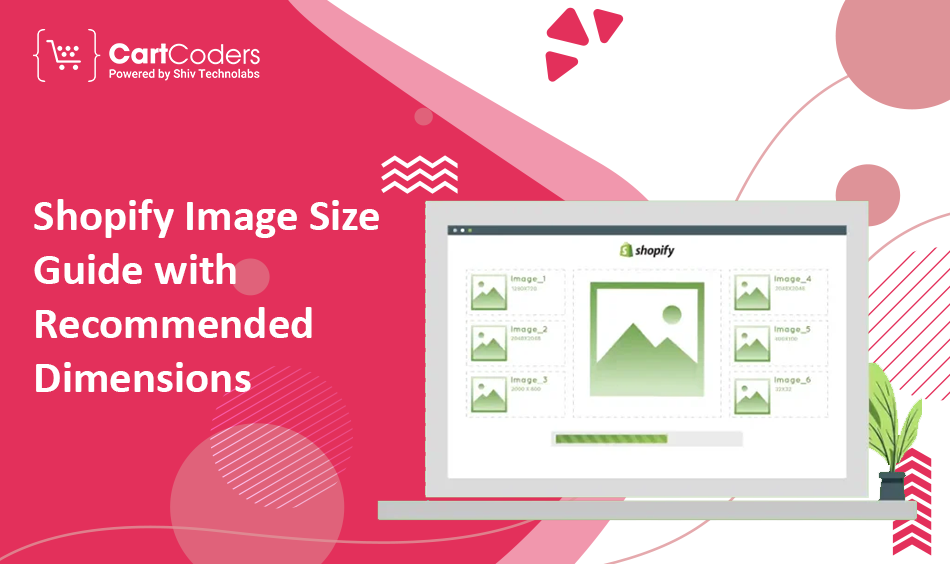
Understanding image requirements for different parts of your Shopify store helps maintain consistency, avoid distortion, and improve overall presentation.
The best size for Shopify product images is typically a high-resolution square photo. It keeps the product sharp and allows zooming without losing clarity. Following the Shopify recommended product image size ensures uniformity and professional-looking product pages.
This also helps maintain consistent Shopify product image sizes across collections, especially when displaying related products side by side.
The Shopify collection image size should be consistent throughout your store to avoid layout issues. Clear, high-quality square images keep the design aligned and user-friendly. This applies to both desktop and mobile layouts.
Your Shopify hero image size impacts the look and feel of your homepage. These banners often stretch full-width, so using large, high-resolution images is crucial. Keep text minimal and centered if used.
This is typically where you highlight promotions, best sellers, or seasonal announcements.
Banners appear in multiple sections: home, product pages, landing pages, and even blog posts. The image size for Shopify banners should stay consistent to prevent cropping or resizing that affects quality.
The Shopify Dawn theme banner size often varies depending on your layout. However, sticking to a width of 1600px helps maintain a full-width appearance across all screens.
Make sure key visual elements are centered and not too close to the edges, since the theme may crop images based on screen size.
Also Read: Best Shopify Themes for Digital Products
Make sure your logo is not too large. Oversized logos can push other elements out of place. Keeping them under 250px in width ensures a clean header.
Small but important, your favicon helps with branding and visibility in browser tabs. It should be square, simple, and recognizable at tiny sizes.
Featured blog images should follow a wide format, especially when shared across platforms. Stick with a consistent image width to maintain visual harmony.

Getting the right dimensions is only half the equation. You also need to manage file size, format, and delivery to keep your store fast and clean.
Here’s how you can optimize images for your Shopify store:
These steps make a big difference, especially if your store has dozens or hundreds of product pages. A well-managed image library keeps your loading speed under control and your layout intact.
Understanding the correct image size in Shopify for each section of your store helps maintain layout consistency, better loading speeds, and a polished visual experience across all devices.
Use this table as a quick reference for choosing the right picture size for Shopify, from product listings to collection thumbnails and homepage banners.
| Section | Recommended Size | Aspect Ratio | Notes |
| Product Image | 2048 x 2048 px | 1:1 | High-res, zoomable, square |
| Collection Image | 1024 x 1024 px | 1:1 | Square for layout consistency |
| Hero Image (Homepage) | 1280 x 720 or 1920×1080 | 16:9 | Full-width layout, keep the subject centered |
| Banner Image | 1200 x 400 px | 3:1 approx. | Used across sections |
| Dawn Theme Banner | 1600 x 500 px | Flexible | Avoid edge-cropped elements |
| Logo | Max 250 x 250 px | 1:1 | PNG with transparency preferred |
| Favicon | 32 x 32 px | 1:1 | Small, recognizable |
| Blog Post Image | 1800 x 1000 px | 16:9 | Wide for better presentation and sharing |
These Shopify product image sizes and layout-specific dimensions are a helpful benchmark as you upload media to your store.
Always check theme guidelines if you’re working with a custom layout or newer theme variant.
Working with the correct image dimensions is a strong starting point, but real speed comes from a fully optimized setup. If your store still loads slowly, even after you’ve resized and compressed your images, it’s time to look deeper.
Page speed affects how long visitors stay, how likely they are to buy, and how well your store performs on mobile devices. That’s where CartCoders comes in.
You can learn more about how to improve performance with our dedicated Shopify store speed optimization services.
Whether you’re facing low performance scores, sluggish pages, or mobile issues, CartCoders can help you get your store running faster, smoother, and more efficiently, without compromising design or functionality.
Image sizes in Shopify directly affect how your store looks, loads, and performs. Whether it’s the product grid or a homepage banner, each section has its own formatting needs. When you match those needs with the correct image size and format, your storefront stays professional and fast.
Stick to the recommended dimensions. Compress large files. Keep your visuals consistent. And always check how they appear on mobile and desktop before publishing.Looking to improve your store’s performance beyond image fixes? Contact CartCoders today.
Projects delivered in 15+ industries.
95% retention rate, building lasting partnerships.
Serving clients across 25+ countries.
60+ pros | 10+ years of experience.