Custom Engagement Solutions
Unlock tailored solutions with a free, no-obligation strategy session.
Expert Developers & Engineers on Demand
Scale Your Team with Skilled IT Professionals
Expert Guidance for Digital Transformation

Have you ever encountered the challenge of “Shopify SSL Pending“? Well, probably you have, and that’s why you’re here searching for a solution.
In Shopify, sometimes this problem happens and can be quite concerning to users. Don’t worry if you see this message in your store; it can be fixed easily if you follow the correct procedures.
This post will show you how to turn on Shopify SSL easily and hassle-free. You would be amazed at how many websites get hacked each year around the world—literally thousands of them.
If you’re setting up your store for the first time or facing technical issues, our Shopify store setup services can help you configure everything correctly, including SSL, domain, and security essentials.
More than 2,000 cyber-attacks happen every day. Therefore, one should be aware of the importance of SSL when trying to keep their online store secured and protected.
SSL (Secure Sockets Layer) is a technology that creates an encrypted link between the client’s browser and web server. It also prevents data loss to hackers, who can employ it in numerous ways. SSL is handy for preventing hackers from accessing your site and hacking into your customers’ accounts.
If your website has an SSL certificate, all its content and information are safe with HTTPS. But, when users visit their websites using HTTPS, their activities on the site are encrypted so that every bit of data they transmit becomes risk-free. Your customers must be secure before you start an online store.
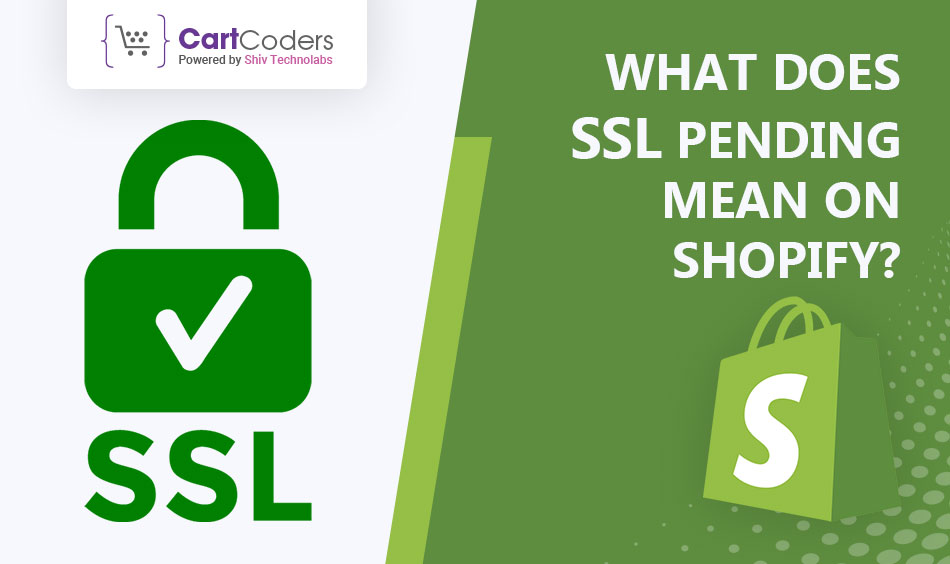
If your Shopify store is pending SSL, it does not possess an active SSL certificate. That’s why when generating your website’s certificate, Shopify indicates an error message; when you receive the error message, note that online hackers can now attack your site.
However, although your site is unsecured, it still exists in the public domain, and anyone can reach it. As a result, as an eCommerce store owner, you should not continue using your shop without resolving the issue “Shopify SSL Pending.” Otherwise, security challenges may occur in your shop, leading to severe damage to the business.

Users often need help understanding what is called ‘SSL pending.’ There can be several causes for Shopify SSL Pending. The most frequent reason it occurs is:
Having your Shopify store in an SSL pending state can be frustrating. Do not worry, though; we are here to help you fix it easily and quickly. Follow these steps to troubleshoot SSL issues and enable your site to run smoothly again.
SSL certificate changes can take a fair amount of time before they disappear. The alteration process must be assessed and validated by Shopify, which consumes about 2 days. Therefore, if you have recently carried out some modifications, it is better to wait for a while.
In case you are using a Shopify domain all the configuring processes are done automatically but, if you are using another domain service provider there may be need to fix your DNS settings regarding pending Shopify SSL error.
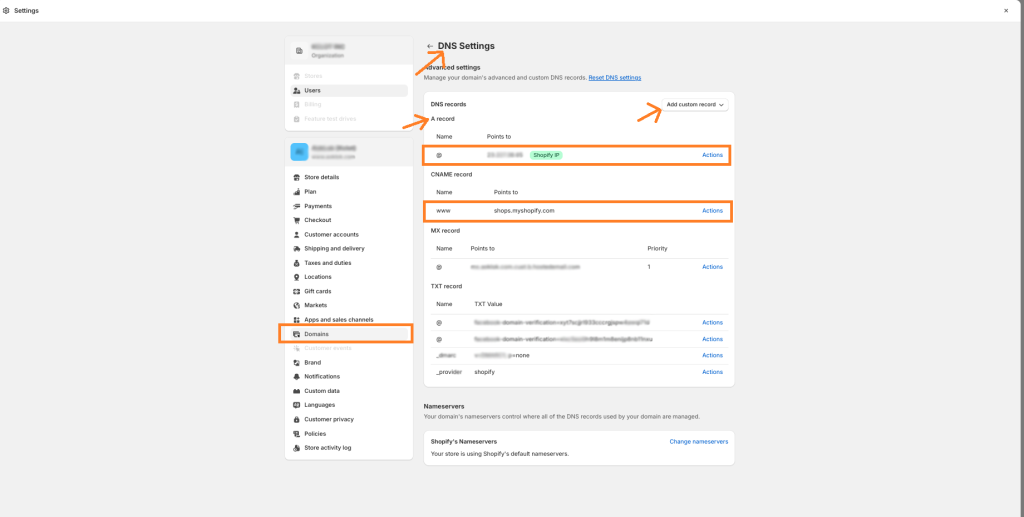
Sometimes, the SSL pending status is caused by a misconfiguration in your domain settings. Start by going to the Admin dashboard of Shopify and navigating to the website “online store,” where you click on domains. Check that your domain is properly tied up and that all DNS settings are perfect.
Mixed content refers to a situation whereby secure pages (HTTPS) include insecure resources (HTTP). As a result, SSL becomes unavailable or fails to function efficiently.
To remedy this, ensure that all your resources are loaded securely. Ensure that the store’s theme code, as well as any apps or third-party integrations, uses HTTPS.
It is good to remember that an SSL certificate can take up to two days to provision new domains. If you have recently configured your domain name, wait for its propagation period. Then, refresh it and ascertain if the SSL pending status is resolved.
If you continue having SSL problems, it is high time to involve the Shopify support team.
They have a specialized team of experts to help you troubleshoot SSL issues. Give them your login credentials and other necessary information so they can walk you through everything else involved.
If the Shopify support team cannot fix your problem, you could also approach an IT professional or an SSL and Shopify integration company. They will confirm whether there is a deeper issue and amend any remaining SSL configuration issues.
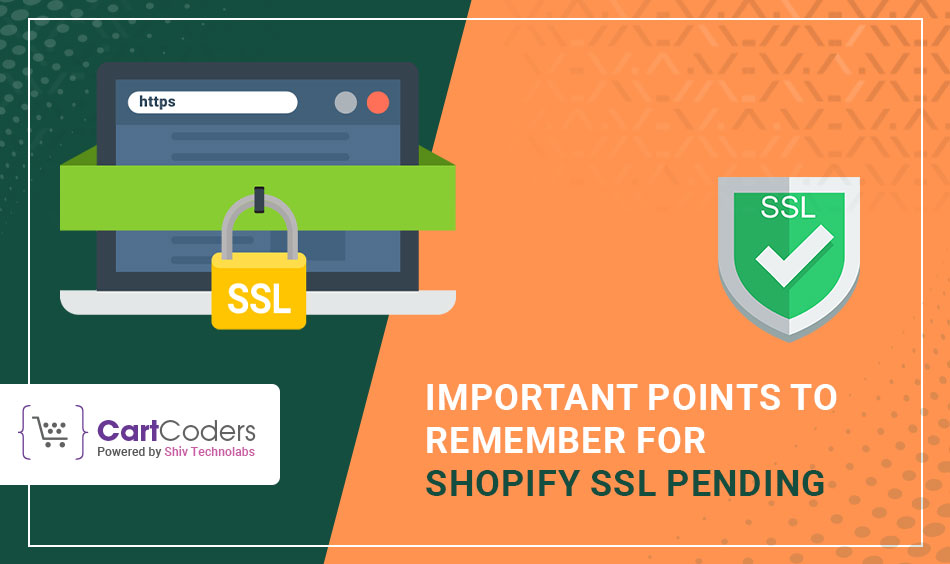
Getting that error fixed on Shopify is the most important thing to earn users’ trust and enhance the SERP visibility of your store. Here are a few things to remember if you have a “Shopify SSL Pending” situation:
A technically resilient Shopify store with a smooth user interface can result in a positive user experience and improve sales.
Our complete support and maintenance services for Shopify at CartCoders allow the business to concentrate on its growth while we attend to all the technical aspects of your store, from audits and website monitoring to performance optimization and version upgrades.
Talk to us today and have an amazing Shopify experience.
If your Shopify store’s status shows ‘SSL Pending,’ rest assured, this is a common issue among Shopify merchants and not a cause for alarm. It simply means your SSL has not yet been activated. For security and safety purposes, you can follow the steps in this post to fix SSL pending issues in your Shopify store.
It’s crucial to understand that updating your store’s security is not just a task but a necessity to maintain customer trust and prevent potential attacks. Whether you are an experienced eCommerce expert or just starting, securing your online store should be a top priority.
If you need quality products for Shopify, then let CartCoders help you out. We offer free sourcing quotes and bring the best products to your customers.
Start by checking your domain and DNS settings. Fix mixed content errors and wait up to 48 hours. Contact support if needed.
SSL can take a few minutes to 48 hours. If it’s still pending after that, recheck your domain settings and contact support.
Fix incorrect DNS, remove mixed content, use HTTPS everywhere, and update certificates. If that fails, ask your platform or hosting provider.
It happens when a browser can’t make a secure connection. This may be due to expired certificates or wrong date/time settings.
Make sure all links are secure (HTTPS), your SSL certificate is active, and browser or hosting settings aren’t blocking the connection.
Use an online SSL checker tool or click the padlock in your browser address bar to view the current certificate details.
Projects delivered in 15+ industries.
95% retention rate, building lasting partnerships.
Serving clients across 25+ countries.
60+ pros | 10+ years of experience.