Custom Engagement Solutions
Unlock tailored solutions with a free, no-obligation strategy session.
Expert Developers & Engineers on Demand
Scale Your Team with Skilled IT Professionals
Expert Guidance for Digital Transformation

In the SEO world, canonical tags are of indispensable importance in avoiding duplicate content by assisting search engines to comprehend a ‘preferred’ page version. You must set up canonical tags if you are operating a Shopify store and want to optimize your SEO strategy.
Follow this blog post, where we will take you step-by-step through adding canonical tags in Shopify and share some expert tips for maximum optimization.
But before that, let us first tell you what Canonical Tags are.
Let’s get started!
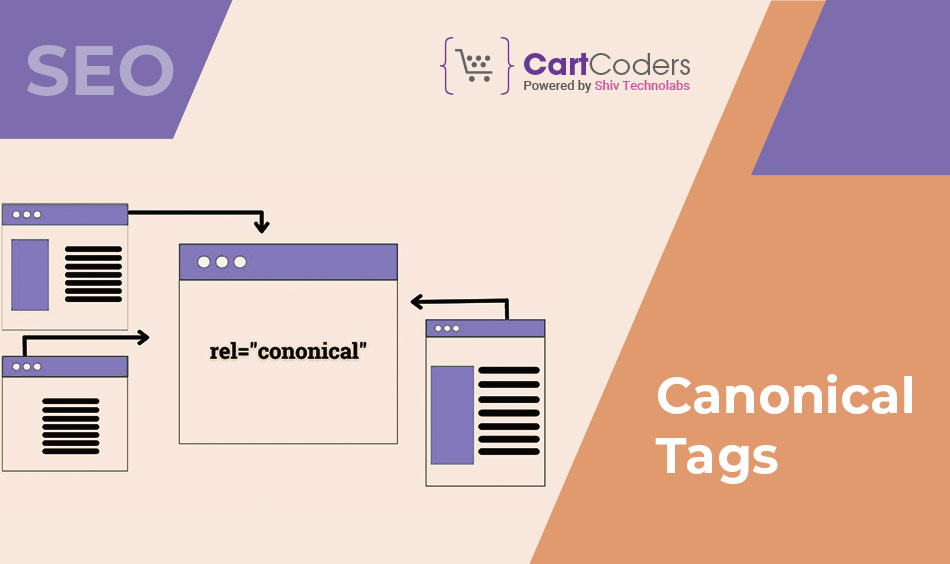
Canonical tags, known as rel= “canonical” tags in HTML, are used by web developers to address duplicate content on the internet.
Duplicate content refers to the same or similar information appearing more than once on distinct URLs, thus making it difficult for search engines to identify the most relevant and authoritative page.
Website owners use canonical tags to tell search engines which version of a particular webpage they prefer when there are similar versions.
This can be done by specifying the preferred URL using this tag so that major search engines can determine whether it is original. It also helps to consolidate ranking signals and avoid any potential issues associated with replicated information.
You can think of canonical tags as traffic cops for search engines. It’s like having two different addresses for the same post.
The search engines may find it difficult to know which one to list first. They inform the site crawler about the preferred version hence bringing together all strengths associated with SEO in the site.
This situation called content dilution happens when you have similar content spread across different URLs, which weakens their rankings.
When your entire website’s link value and user traffic are directed to a single URL, these tags function as laser pointers, improving the search ranking of your site as well as its general SEO performance.
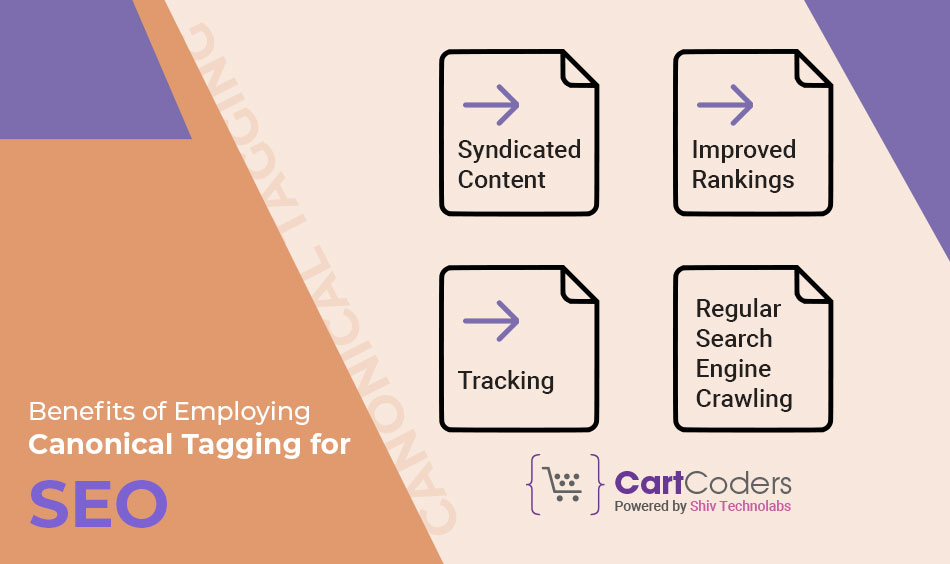
There are many benefits for your SEO when using canonical tagging, such as:
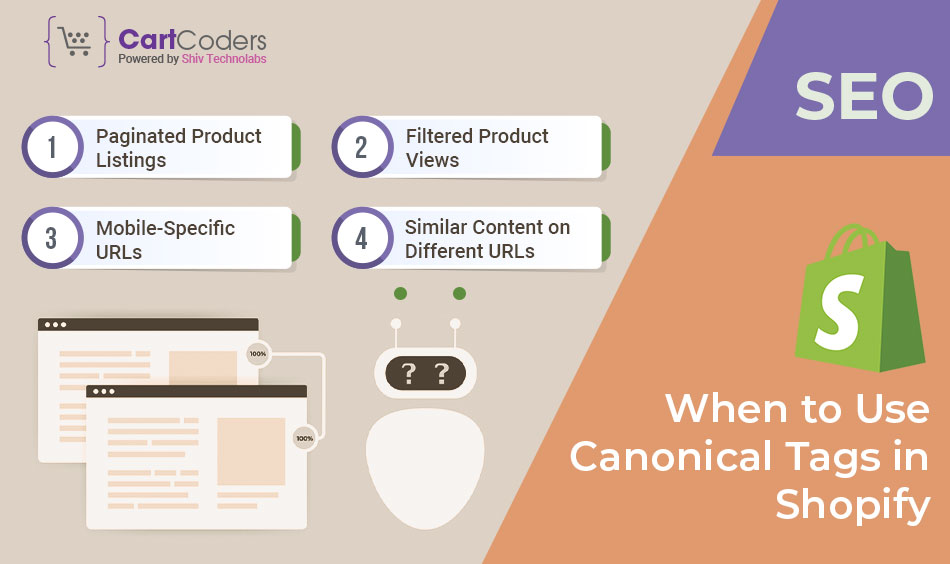
Canonical tags are powerful tools, and they need to be used strategically. Here are a few common situations where these tags become necessary:

Step 1: Navigate to Your Shopify Store’s Theme Code
To begin, sign in to your Shopify account, go to the Online Store, and click on Themes. Then press Actions, and after that, go behind Edit Code.
Step 2: Find the Right File
Next, you need to find the correct file for editing. The Shopify default SEO practices automatically apply canonical tags to product pages, blog posts, and collections. However, you will have to add them for custom pages manually. This usually means finding and editing your ‘theme. Liquid’ file.
Step 3: Add the Canonical Tag
Find the ‘‘tag by scrolling through the code in the theme. liquid. Before this tag, place
below the line of code:
After appending it, click on Save.
Expert Tips on Shopify Canonical Tag When using canonical tags, one should follow some basic rules. Here are some tips:

Using canonical tags effectively in your Shopify store can help you focus on the best SEO strategies and ensure that search engines give priority to the versions of your pages that are most relevant and authoritative.
This not only strengthens your ranking potential but also provides for a consistent user experience. Remember that a properly organized website with well-defined URL hierarchies is necessary for optimal SEO.
However, managing canonical tags, especially across a wide product catalog, can be time-consuming. That is where CartCoders- top Shopify SEO Company comes in.
It is a complete Shopify app suite designed to empower store owners with advanced SEO tools. From managing canonical tags and Meta descriptions to automating on-page optimization and competitor research, you have everything you need to take your Shopify SEO to the next level, all under one roof.
Are you ready to unleash your Shopify store’s full SEO potential? Come visit CartCoders today and see the difference.
Projects delivered in 15+ industries.
95% retention rate, building lasting partnerships.
Serving clients across 25+ countries.
60+ pros | 10+ years of experience.