Custom Engagement Solutions
Unlock tailored solutions with a free, no-obligation strategy session.
Expert Developers & Engineers on Demand
Scale Your Team with Skilled IT Professionals
Expert Guidance for Digital Transformation

If you run a Shopify store and want to offer a better shopping experience, a mobile app is a smart move. More people now shop from their phones, and apps are faster than websites. But building a custom app from scratch can be costly and slow.
That’s where Shopify mobile app builders come in. These tools help store owners make Android and iOS apps without writing code. You can pick a design, add features, and launch in a few days.
There are many app builders on the Shopify App Store, but not all are equally useful. We’ve picked the top 10 based on ease of use, features, and user feedback. These builders help you create a smooth shopping experience on mobile, even if you’ve never built an app before.
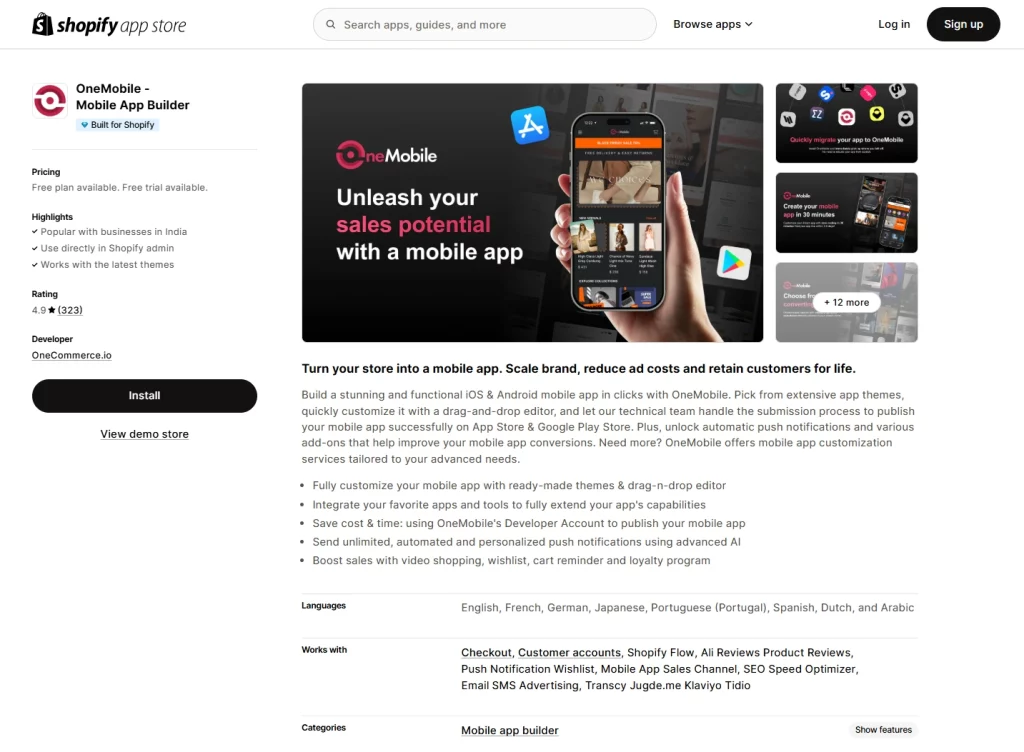
OneMobile is known for its fast setup and rich design options. It comes with pre-built templates, drag-and-drop editing, and real-time sync with your Shopify store. Push notifications, payment support, and RTL languages are available.
Top Features:
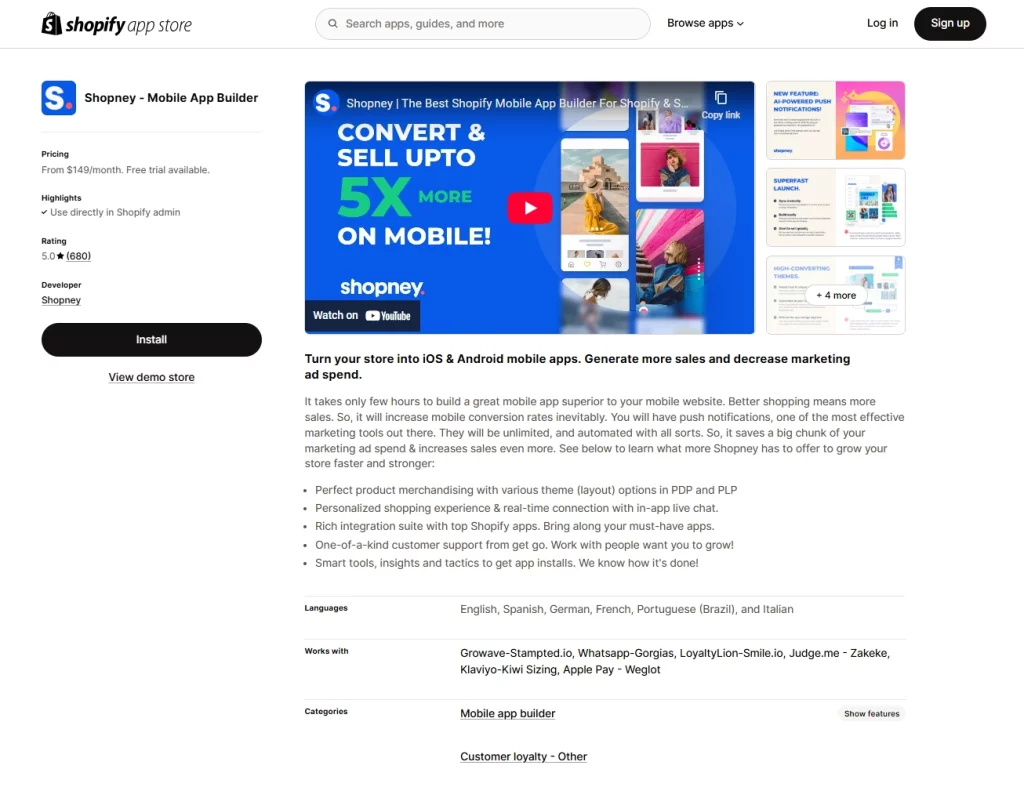
Shopney offers ready-made mobile apps that match your brand look. It comes with real-time sync, live chat support, and design layouts suited for fashion, electronics, and more.
Top Features:
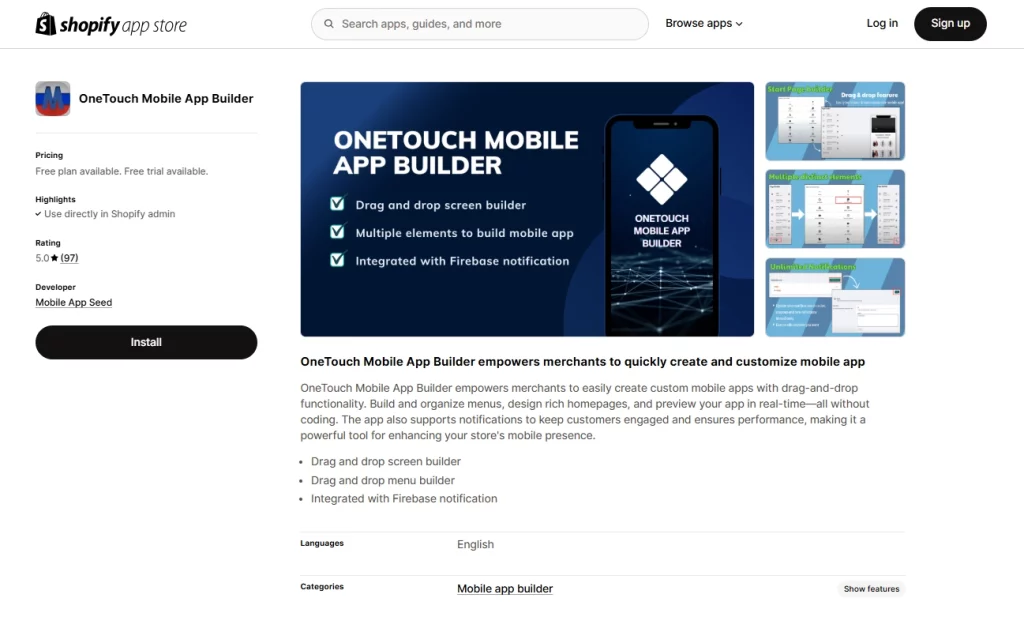
OneTouch helps you launch your app quickly. The interface is simple and beginner-friendly. It allows custom branding, real-time product updates, and supports order tracking.
Top Features:
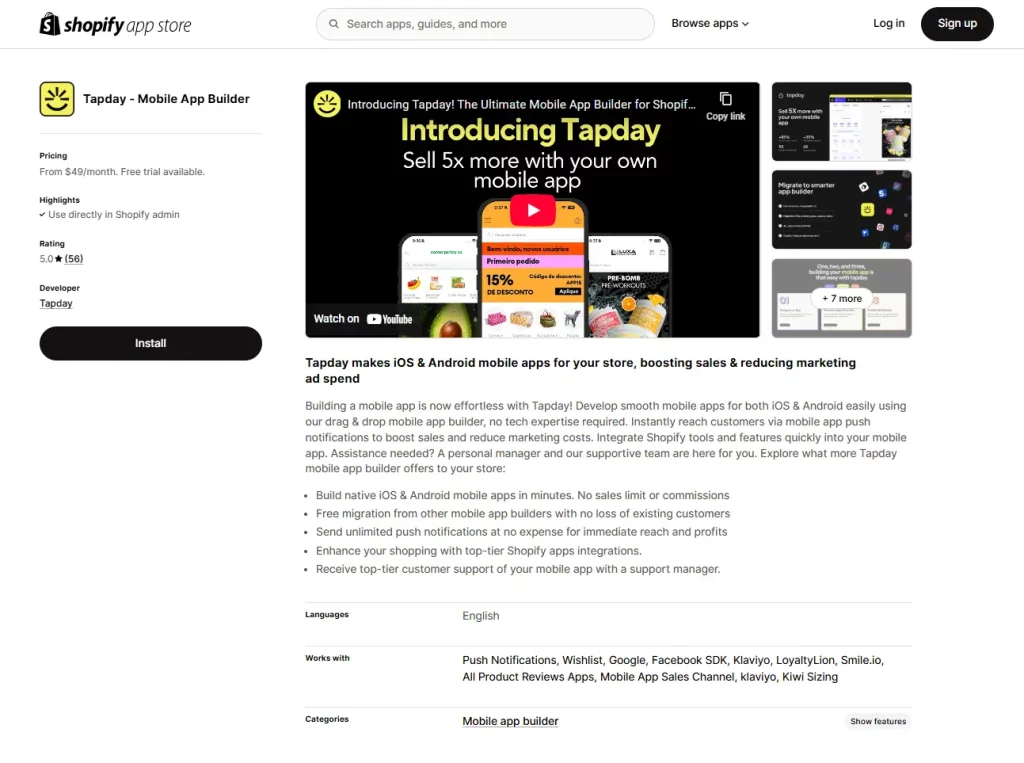
Tapday stands out for its clean designs and easy-to-use interface. You can manage your mobile app from a single dashboard, and the app supports flash sales and loyalty programs.
Top Features:
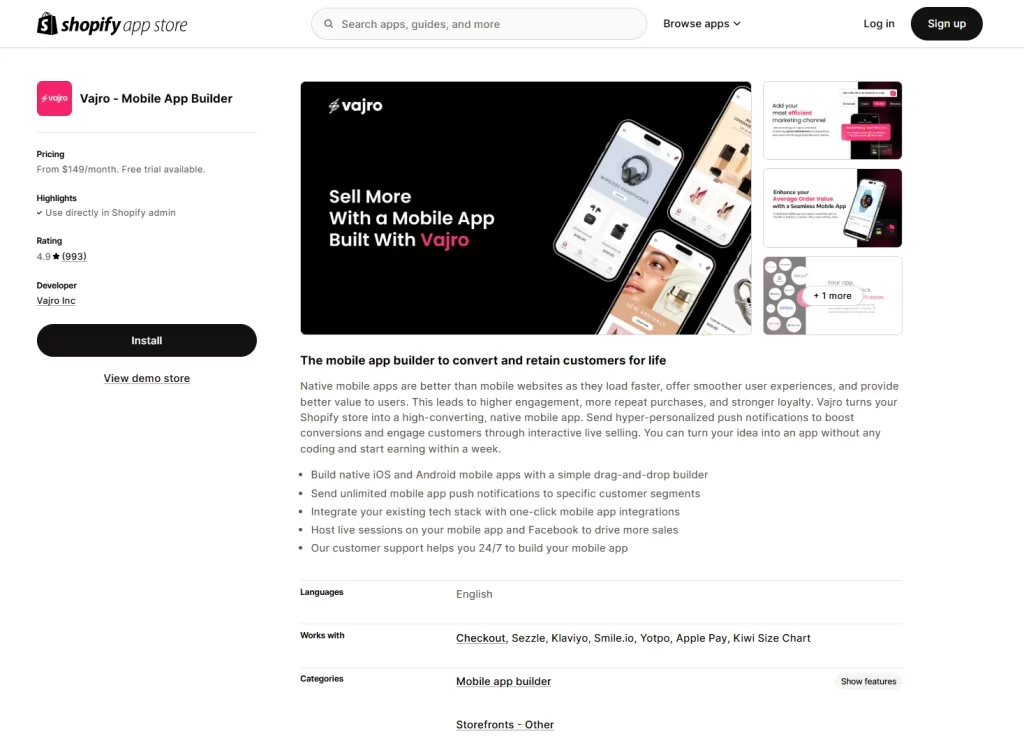
Vajro offers live selling, push alerts, and a wide range of themes. It suits businesses that want to keep customers updated and engaged with real-time promotions.
Top Features:
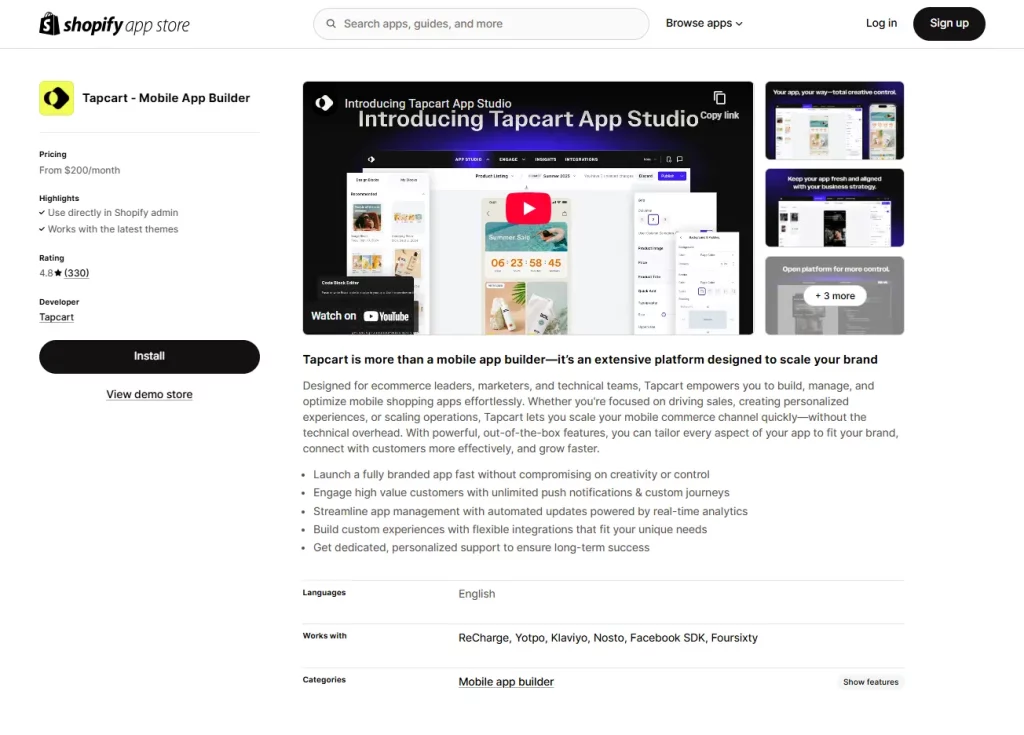
Drobile offers full control of your app’s design and content. It supports loyalty features, push notifications, and has a strong focus on customer retention.
Top Features:
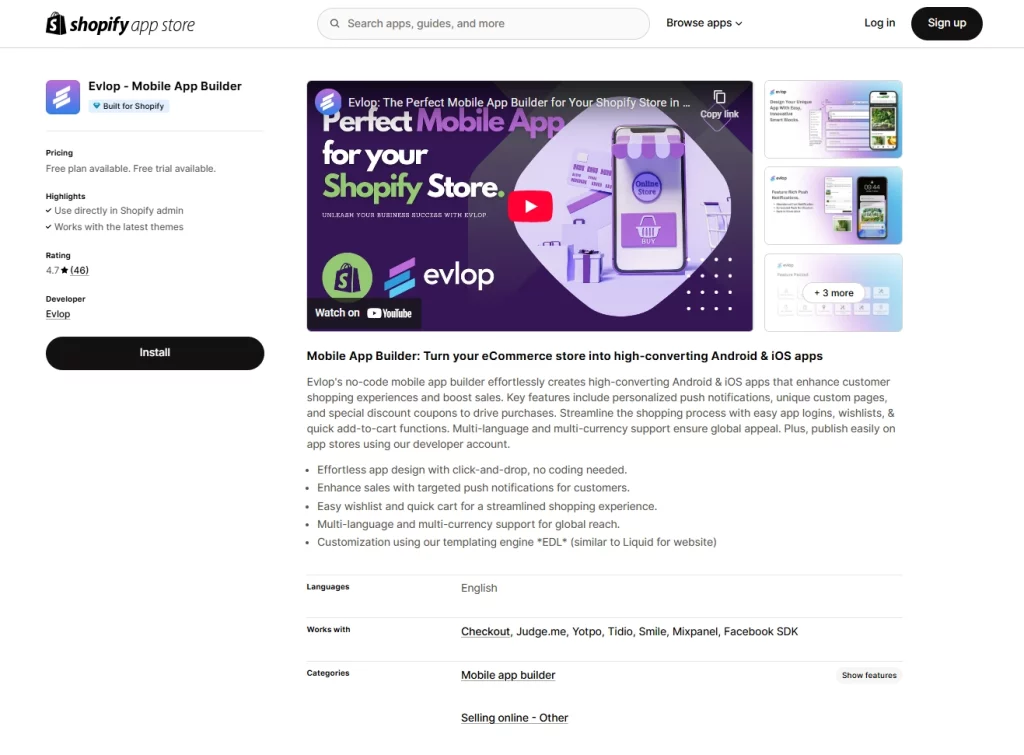
Evlop is known for speed and simplicity. With quick build tools and modern themes, it’s great for new store owners. The app supports both small and large product catalogs.
Top Features:
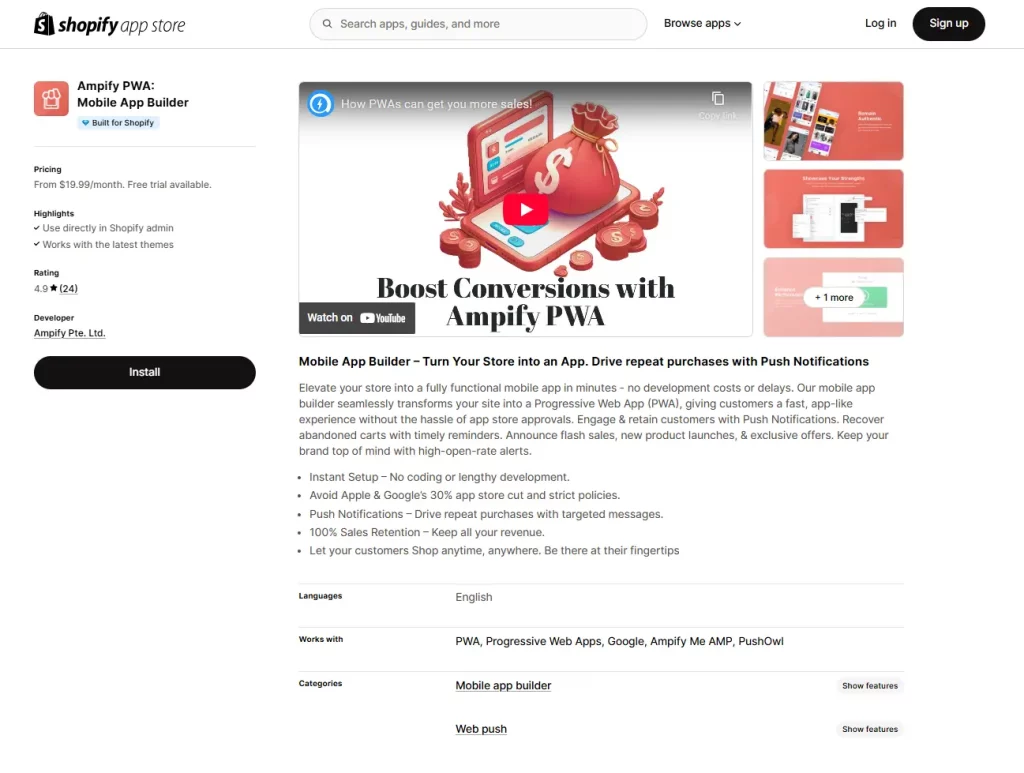
Progressify Me helps convert your site into a Progressive Web App (PWA). Customers can install your store on their phone without going through app stores.
Top Features:
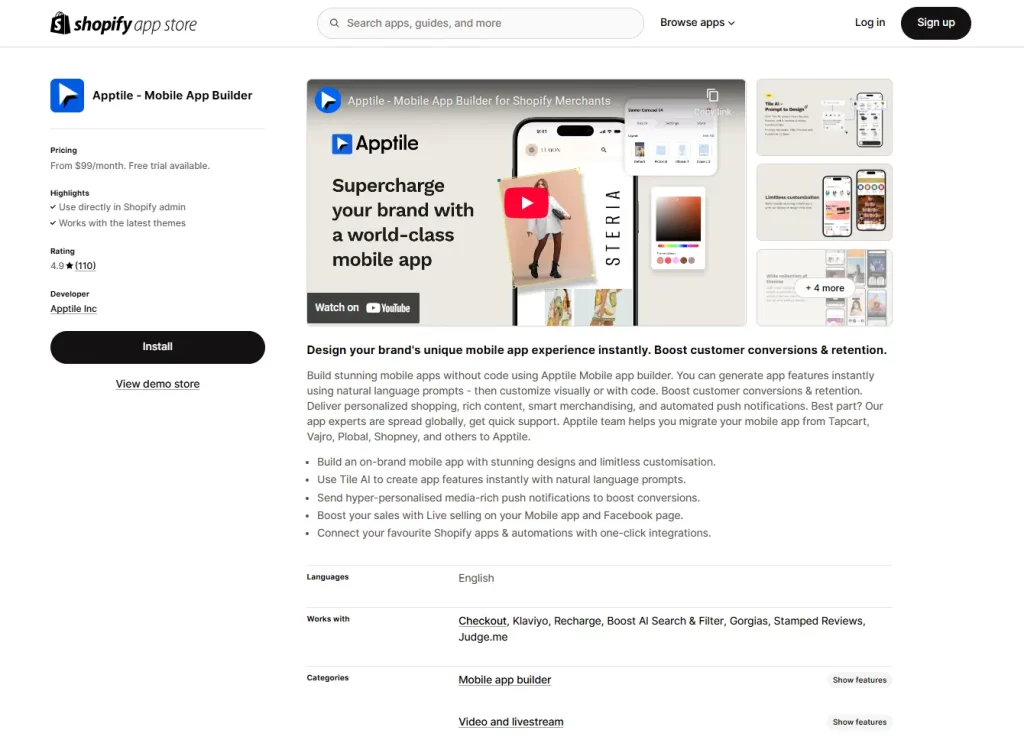
Apptile is built for Shopify stores looking to go mobile quickly. With drag-and-drop design, smart push alerts, and branded app screens, it’s a reliable pick.
Top Features:
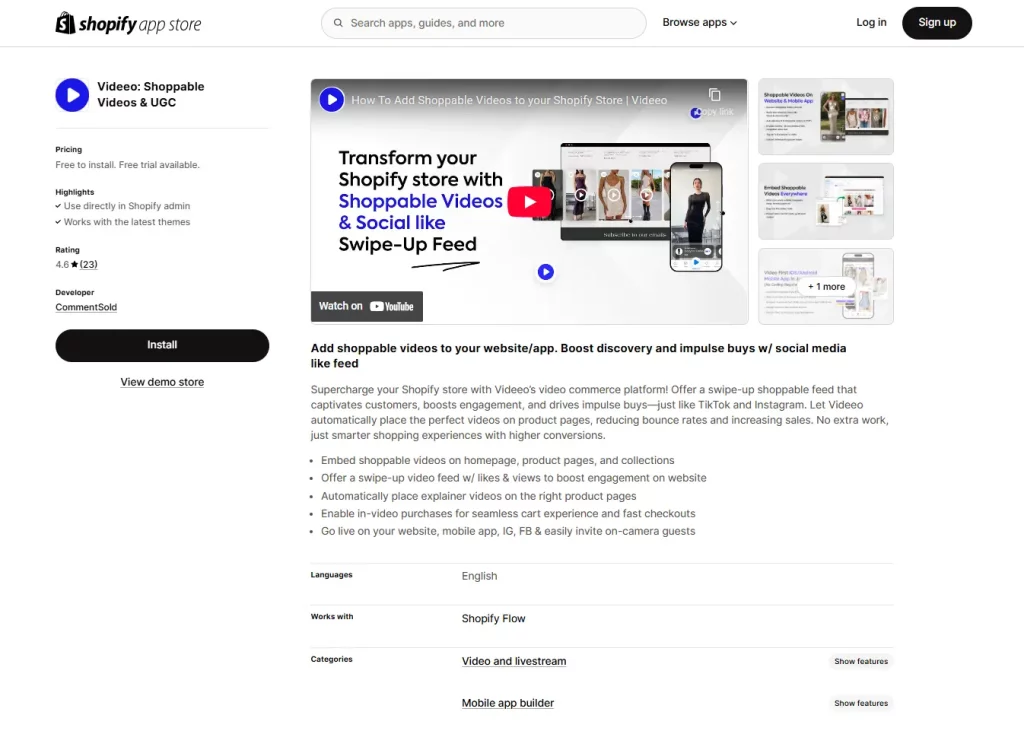
Videeo is made for sellers who focus on live commerce. You can sell through live video, interact with customers in real-time, and manage orders all in one place.
Top Features:
Each builder offers different strengths. Here’s what you should consider:
Creating a mobile app is just the start. You also need the right team to support it, fix issues, and add features when needed. That’s where CartCoders comes in. We offer trusted Shopify app development services and are a verified Shopify development partner with years of hands-on experience.
Whether you’re launching your first app or want to upgrade an existing one, we’ve got your back—from start to finish.
Going mobile is no longer optional for online stores. It helps you stay connected with shoppers and build long-term loyalty.
Whether you want a full-featured native app or a fast-loading PWA, these Shopify app builders can help you go live in no time.
Contact CartCoders today for more details!
Yes. You can use an online mobile app builder to build your mobile app in three easy steps. Most mobile app builders feature customizable templates with a drag-and-drop function.
It can take about 4 to 6 months to build a successful app and work out all the bugs before publishing it. You will want to take the time to plan out your app properly and test it for smooth functioning.
Projects delivered in 15+ industries.
95% retention rate, building lasting partnerships.
Serving clients across 25+ countries.
60+ pros | 10+ years of experience.