Custom Engagement Solutions
Unlock tailored solutions with a free, no-obligation strategy session.
Expert Developers & Engineers on Demand
Scale Your Team with Skilled IT Professionals
Expert Guidance for Digital Transformation

These powerful analytics tools are necessary for gaining insights about your customers, whether you have been in e-commerce for a long period or just started.
This will help you make better decisions, and to keep up the momentum in this fast-growing industry, you need to increase traffic to your e-commerce business.
However, adding Google Search Console to your Shopify store is an important strategy for improving your website’s SEO. This increases brand awareness for your store and, hence, more MQLs.
Don’t be worried if you still need to add Google Search Console as it is now! This post will discuss what Google Search Console is, why it is important, and how to add the tool into your Shopify website.
Let’s get started!

Google Search Console is a free Google-provided SEO tool for website operators. It offers insight into how their sites appear in the Google Search Results. Nonetheless, it does not guarantee that your site will show up in search results, but it is useful to enhance your web page rank and visibility.
With the help of Search Console, you can optimize your site for search engines and draw more organic traffic.
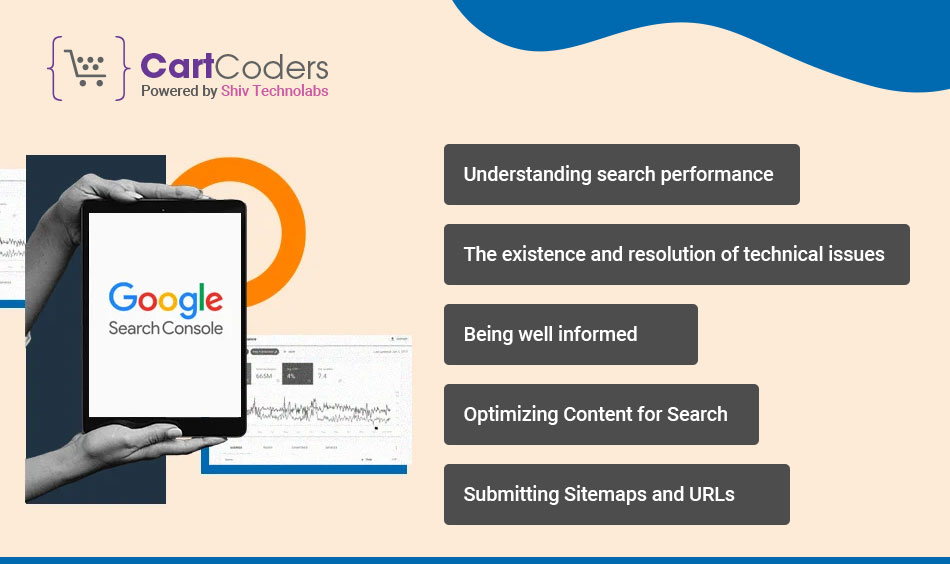
People with websites should know that Google Search Console is important for enhancing search engine optimization (SEO) and improving online presence. It’s so because:
Understanding search performance:- With the help of the Search Console, you can get invaluable information on how users reach your site through searching. For example, you can track keywords triggering your site to show up in search results, clicks, impressions, and average ranking. This will let you know which content interests them most and adjust your website accordingly to attract more relevant visitors.
The existence and resolution of technical issues:- Google Search Console can identify common problems that may be preventing the site from being properly indexed. These could include broken links, slow web pages, and a need for mobile compatibility. By doing this, you can ensure an optimized crawl budget for Google, giving the website a better chance to rank higher on the search engine results page.
Being well informed:- You will be updated on any issues Google has encountered when trying to access your website through Search Console. Notifications about malware, security vulnerabilities, or indexing faults are sent out here. This enables you to take preventative action to keep your website healthy and SEO-friendly.
Optimizing Content for Search:- With Search Console, you can recognize chances of enhancing your content so that it is more suitable for the relevant keywords. For instance, we will look at what terms have a lot of clicks but a very low rate of clicks, implying that there might be an error in the title or description of the content.
Submitting Sitemaps and URLs:- A sitemap is a file containing all your website’s pages. This tool allows you to submit a whole site map as well as individual URLs for Google crawling. Google will display all the information about your website’s contents and may consider it when displaying search results.

Adding Google Search Console to Shopify is possible through verifying your domain or any URL prefix.
There are many options for confirming your shopify store via the url method although it involves changing your html meta tag. Another of them is just adding a simple HTML meta tag to the head section.
Now follow these instructions:
If you decide to change your Shopify theme, buy a custom domain name or lose site verification under any circumstances, it is important to remember that you will need to add the tag again.

What do you want to happen when you finish adding Google Search Console to your Shopify website? Let us look at how you can use GSC to take full advantage of the potentiality held within your business. Read on:
Even if you’re not adept at such matters, yes, you can still incorporate Google Search Console into your Shopify store. Adding verification codes or tags to your store’s theme is easy and simple, as Shopify provides. Furthermore, there are many online tutorials and guides that will help you through this process easily.
It is good to always keep an eye on your Shopify store through Google search console at least every week. This will help you realize issues or improvements that need to be done in a timely manner. There are some important indicators such as number of impressions, clicks, click through rates and index status that you should monitor closely within this period.
If something goes wrong when you add Google Search Console to your Shopify store, first of all, check if you did everything as instructed. Do not forget that the verification code or tag should be placed in the right place within a Shopify theme. If it doesn’t work, contact the Shopify support team for help, or visit the Google Search Console Help Center for troubleshooting advice.
It is very important to connect Google Search Console with your Shopify store in order to optimize its search performance and visibility. It is as simple as verifying ownership and submitting a sitemap; this will open up many important instruments for tracking your website’s availability on the Internet. Google Search Console helps you to acknowledge troubles related to indexing, check out data tied to search performance, and enhance site-based SEO strategies.
CartCoders provides high-quality services to set up Google Search Console for your Shopify store. As a trustworthy, leading Shopify SEO company, we focus on improving your visibility online and attracting the right people to shop for you. Get in touch with us today to find out more about our Google Search Console integration, which will help you enhance your Shopify store.
Projects delivered in 15+ industries.
95% retention rate, building lasting partnerships.
Serving clients across 25+ countries.
60+ pros | 10+ years of experience.