Custom Engagement Solutions
Unlock tailored solutions with a free, no-obligation strategy session.
Expert Developers & Engineers on Demand
Scale Your Team with Skilled IT Professionals
Expert Guidance for Digital Transformation

Struggling with apps that do 80% of the job but miss the mark? That’s a clear sign your Shopify store is ready for a custom solution.
Public apps are made for the masses. Custom apps are made for you.
This blog covers everything you need to know before investing in a custom Shopify app development—from realistic cost ranges to the step-by-step development process, and how it can add long-term value to your store.
Most Shopify apps are created with generic use cases. But your business? It’s not generic.
When standard apps can’t keep up, store owners often juggle multiple tools or modify their workflow just to adapt. That’s time-consuming, error-prone, and frustrating.
A custom Shopify app gives you:
Instead of bending your business to match what an app allows, you get software that fits your operations perfectly.
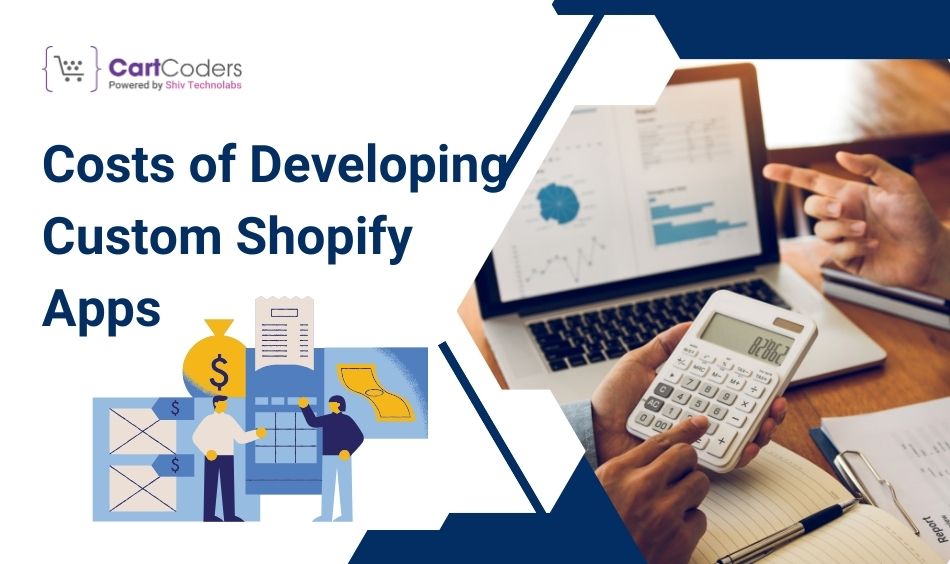
There’s no fixed cost for creating a Shopify app, but the total amount depends on:
Here’s a rough cost guide based on project scope:
| App Complexity | Description | Estimated Cost (USD) |
|---|---|---|
| Basic | Simple task automation or UI tweaks | $1,000 – $3,000 |
| Mid-Level | External API connection, dashboard | $3,000 – $7,000 |
| Advanced | Deep integrations, full admin panel | $8,000 – $20,000+ |
💡 Tip: Always set aside a small budget for post-launch updates or feature tweaks.
Not sure if going custom is worth it? Here are common scenarios where building your own app makes sense:
When public apps start creating roadblocks, custom development becomes a smart investment.

Let us understand the process of building your custom Shopify apps:
Create your Shopify admin account to activate the custom app development option. If you don’t know how to do it, then follow these steps:
Now you are in the process of creating our custom app:
It is now time to configure API scopes that dictate how your application will interface with Shopify.
Next, let’s install the custom app:
Once you have set up the API scopes, it’s now time for you to install your app.
After installation, make sure you record the access tokens generated by Shopify for each of your apps. Store them securely as if they were passwords—they should only be shared among trusted developers.
Now that you have obtained the API credentials, your custom app can be used on Shopify stores immediately.
A custom Shopify app isn’t just another tool—it becomes a part of how your store runs. Here’s what you gain:
✅ Tailored Features
You’re not stuck with pre-built options—you choose what the app should do.
✅ Smooth Integration
Connect to your internal systems without friction.
✅ No Recurring App Fees
Once built, it’s yours. You don’t pay monthly fees to third-party developers.
✅ Faster Operations
Apps built for your workflow reduce manual tasks and confusion.
✅ Fewer App Conflicts
Since the app is designed for your setup, it won’t clash with other tools.
If your current stack feels like a patchwork of plugins—and if your daily tasks require too many manual steps—then yes, it’s probably time.
Custom apps are not a luxury anymore. For growing Shopify brands, they’re a practical tool to improve consistency, reduce support requests, and increase efficiency.
At CartCoders, we specialize in building Shopify solutions that match real business goals. From lightweight tools to advanced back-office apps, we’ve helped Shopify merchants create software that actually works for them.
If your store needs something custom—something that just works the way you want—reach out to our team today.
Shopify lets you do a lot—but when your store grows, you’ll hit the ceiling of what public apps can offer.
Building a custom Shopify app is about fitting your exact need, whether that’s automation, integration, or workflow control. It’s a long-term move that saves time, reduces dependency, and gives you clarity.
Projects delivered in 15+ industries.
95% retention rate, building lasting partnerships.
Serving clients across 25+ countries.
60+ pros | 10+ years of experience.