Custom Engagement Solutions
Unlock tailored solutions with a free, no-obligation strategy session.
Expert Developers & Engineers on Demand
Scale Your Team with Skilled IT Professionals
Expert Guidance for Digital Transformation

Selling on Shopify? Then you know how important your product images are. But what happens when others try to copy them?
That’s where image watermark apps come in. These tools help protect your product photos and show your brand clearly. In this blog, we’ve listed 8 top-rated apps that make watermarking quick and easy for any Shopify store.
Additionally, incorporating effective watermarking solutions is an integral part of Shopify store development, enhancing both security and brand integrity in your eCommerce strategy.

A watermarked image has a logo, text, or symbol added on top of the photo. It’s often placed in a way that doesn’t block the product but still makes the image harder to reuse without permission.
Watermarks are important for a few key reasons:
In short, watermarking is a smart way to protect your content while also promoting your brand.
If you want to protect your product photos and add your brand name or logo to them, watermark apps can help. These apps make it easy to mark your images in just a few clicks—no design skills needed.
Below are some of the best image watermark apps for Shopify. Each one offers useful features like bulk editing, logo placement, and text styling to fit your store’s needs.
Whether you’re running a small store or a big one, these tools can save you time and protect your visuals.
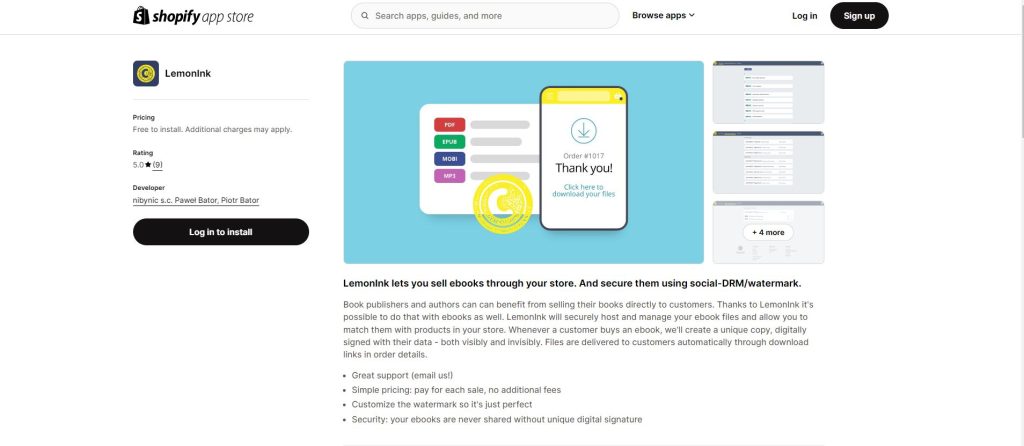
A simple tool to protect digital products like ebooks with secure watermarks and DRM. You pay only when a watermark is used—no monthly fee.
Key Features:
Pricing: Free to install; prepaid usage from $0.25 per watermark
Rating: 5.0 from 5 reviews
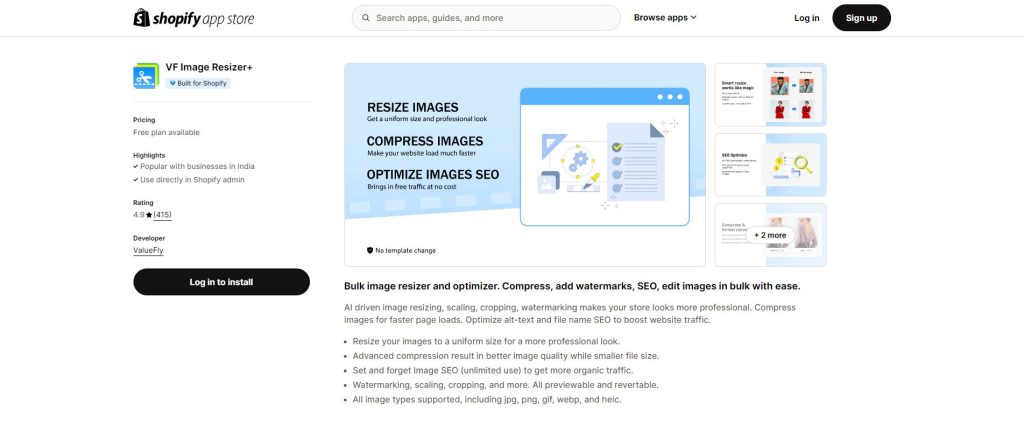
Helps you edit many images at once—crop, resize, convert formats, rename files, and add alt text easily.
Key Features:
Pricing: Free plan (50 edits/month); paid from $9.99/month
Rating: 4.8 from 351+ reviews
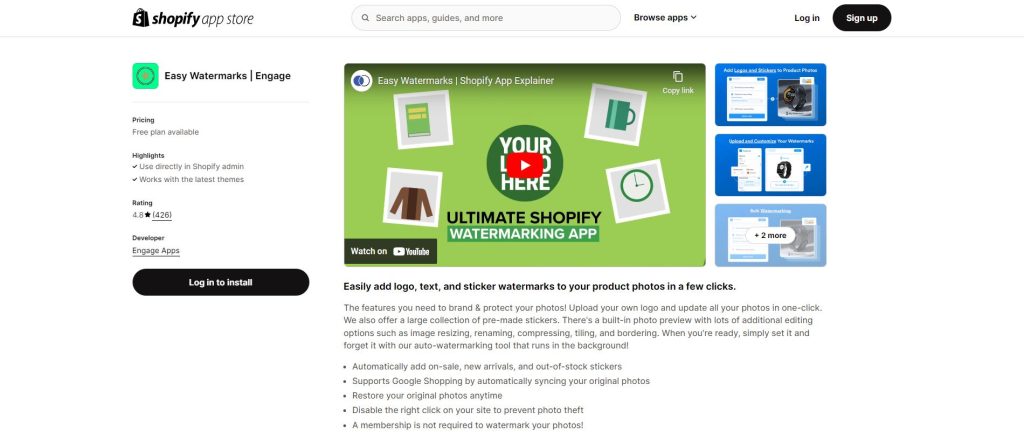
Place text, logo, or sale tags on your product images. Free tier allows 50 images/month; paid tiers remove this limit and automate tagging.
Key Features:
Pricing: Free plan (50 watermarks/month); premium plans from $9.99/month
Rating: 4.8 from 261 reviews
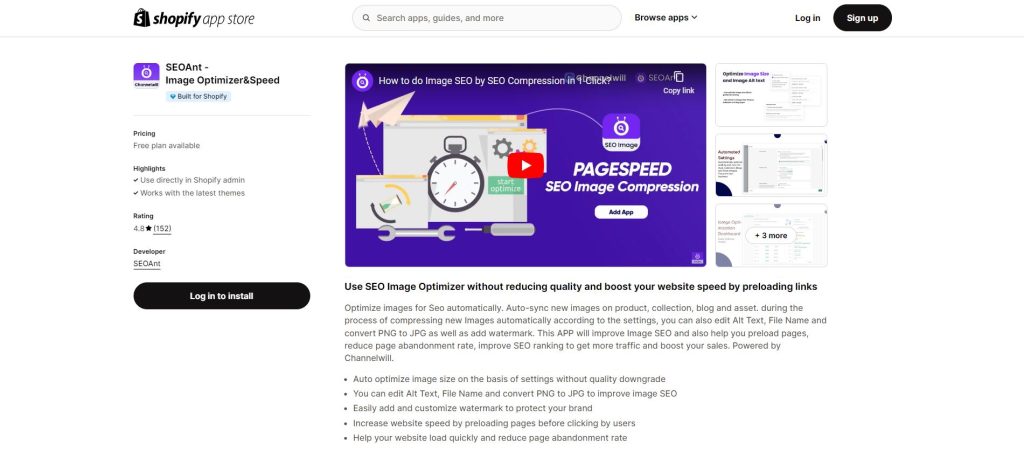
Improves site loading speed by clever preloading and caching tactics. It installs quickly and works with most themes.
Key Features:
Pricing: Free
Rating: 4.9 from 229 reviews
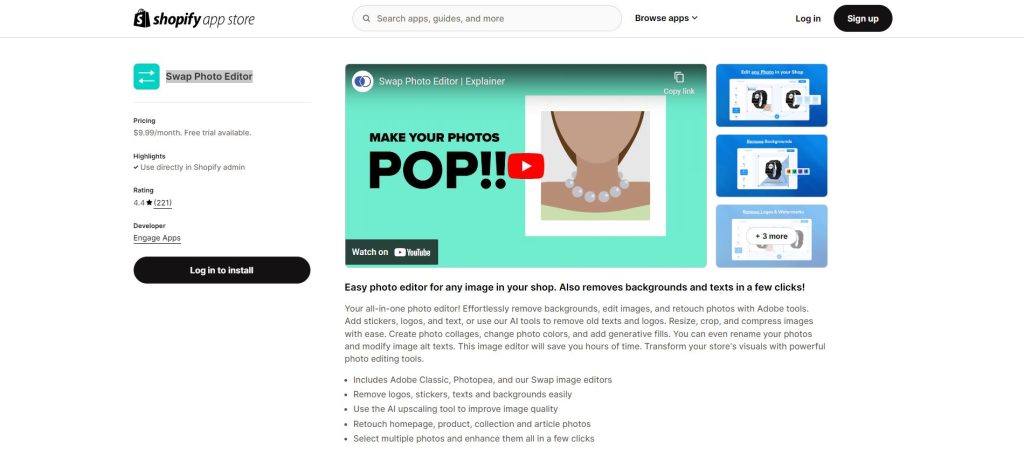
A basic image editor to remove backgrounds, logos, or watermarks. You can also crop, resize, compress, and rename images easily.
Key Features:
Pricing: From $4.99/month with free trial
Rating: 4.0 from 59 reviews
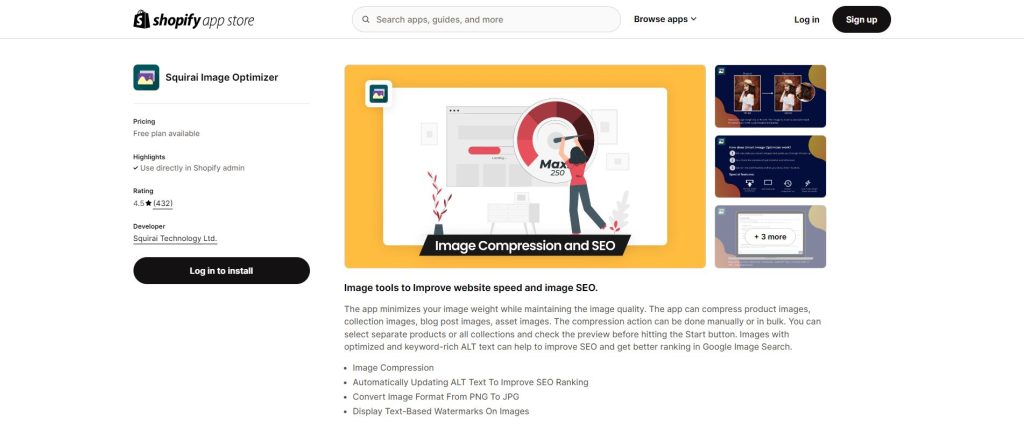
One-click compression to reduce image file size while preserving quality. Helps speed and SEO.
Key Features:
Pricing: Free plan (50 images lifetime); paid from $4.99/month
Rating: 4.5 from 432 reviews
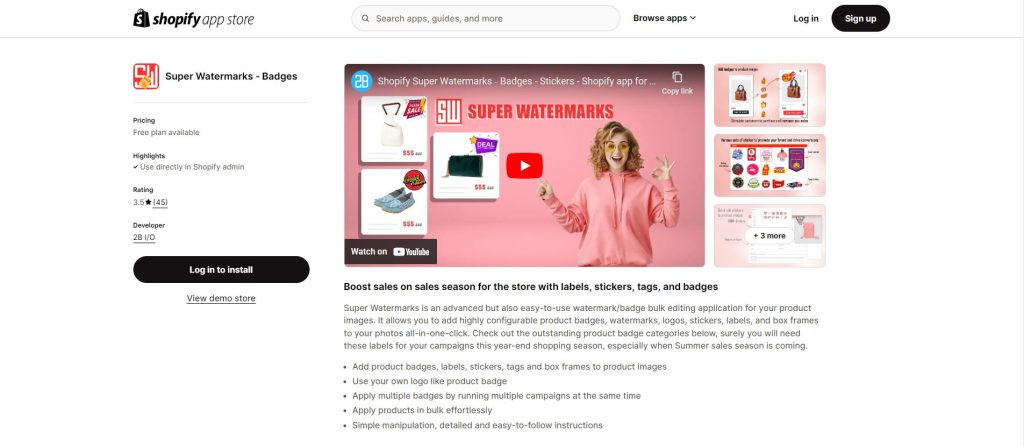
Add badges or watermarks (logo, sticker, frame) to product images. Basic version allows one campaign for five items.
Key Features:
Pricing: Free plan (1 campaign, 5 products); paid from $6.99/month
Rating: 3.5 from 45 reviews
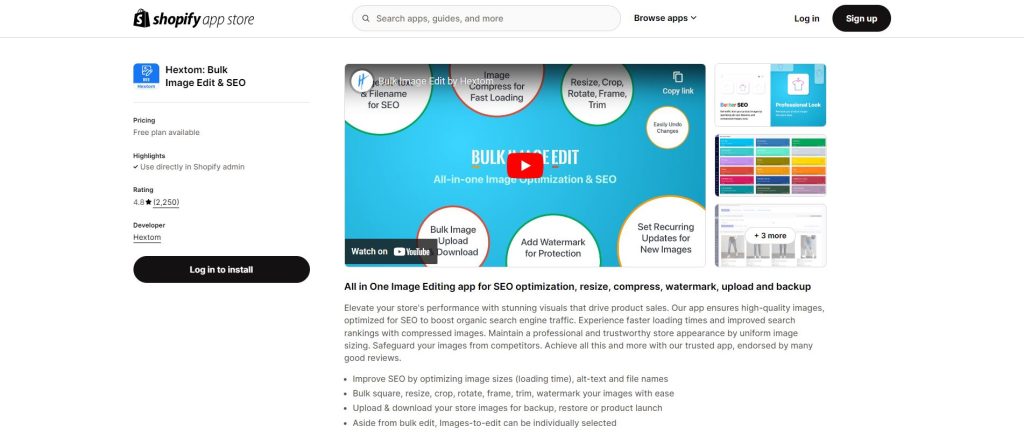
This app helps Shopify users manage product images in large batches. You can resize, compress, rename, and edit images for SEO quickly.
Key Features:
Pricing: Free plan available (50 image edits/month); paid plans start at $9.99/month
Rating: 4.8 from 717 reviews
Also read : Key Shopify Integration Trends
At CartCoders, we offer expert Shopify app development services to help you build the perfect store setup. Whether you need help choosing the best watermark app, customizing features, or managing product images—we can handle it all.
Our team ensures your store runs smoothly while keeping your brand safe and sharp.
👉 Let’s build something better—together. Contact Us
Adding watermarks to your product images is a smart way to protect your work and keep your brand visible. With the right Shopify app, you can add watermarks quickly, without slowing down your workflow.
Whether you’re looking for simple text or a branded logo on your photos, there’s an app to match your needs. Pick the one that fits your store best—and keep your images safe, clear, and professional.
As experienced Shopify app developers, CartCoders specializes in creating tailored solutions to meet your unique business needs.
Trust CartCoders to help you navigate the complexities of Shopify development and achieve a store that not only performs well but also stands out in a competitive market.
Projects delivered in 15+ industries.
95% retention rate, building lasting partnerships.
Serving clients across 25+ countries.
60+ pros | 10+ years of experience.