Custom Engagement Solutions
Unlock tailored solutions with a free, no-obligation strategy session.
Expert Developers & Engineers on Demand
Scale Your Team with Skilled IT Professionals
Expert Guidance for Digital Transformation
Custom Engagement Solutions
Unlock tailored solutions with a free, no-obligation strategy session.
Expert Developers & Engineers on Demand
Scale Your Team with Skilled IT Professionals
Expert Guidance for Digital Transformation
Category
Shopify solutions for every industry!
We bring Shopify expertise to every industry—custom solutions, faster results!
Custom Engagement Solutions
Unlock tailored solutions with a free, no-obligation strategy session.
Expert Developers & Engineers on Demand
Scale Your Team with Skilled IT Professionals
Expert Guidance for Digital Transformation
Power Your Shopify Store with CartCoders Apps
Boost sales, drive traffic, and build loyalty with high-converting apps and top-rated support.
Data-Driven
Success Stories
See What We Built and How it Worked!
Latest Blogs & Insights
Shopify insights that keep you ahead.
Latest News & Announcements
Milestones that push our progress to new heights
Proud to Be Recognized as a Top eCommerce Workplace
Where Global Talent Meets Shopify Brilliance
 INDIA
INDIA
 contact@cartcoders.com
contact@cartcoders.com
7th Floor, PV Enclave, Opp. Courtyard by Marriott, Off Sindhu Bhavan Road, Bodakdev, Ahmedabad, Gujarat 380054
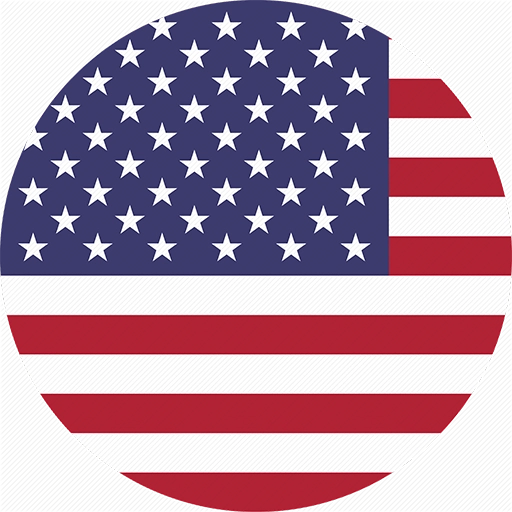 USA
USA
 contact@cartcoders.com
contact@cartcoders.com
5119 E Coolbrook Ave, Scottsdale, AZ 85254
 CANADA
CANADA
 contact@cartcoders.com
contact@cartcoders.com
3120, Kirwin avenue Mississauga L5A3R2
 AUSTRALIA
AUSTRALIA
 contact@cartcoders.com
contact@cartcoders.com
2/23 Foster Street, Surry Hills, NSW 2010 Australia.
Get in Touch with Cartcoders
We’re Here to Help You Achieve Your Goals
Global Offices & Dev Hubs
 INDIA
INDIA
 contact@cartcoders.com
contact@cartcoders.com
7th Floor, PV Enclave, Opp. Courtyard by Marriott, Off Sindhu Bhavan Road, Bodakdev, Ahmedabad, Gujarat 380054
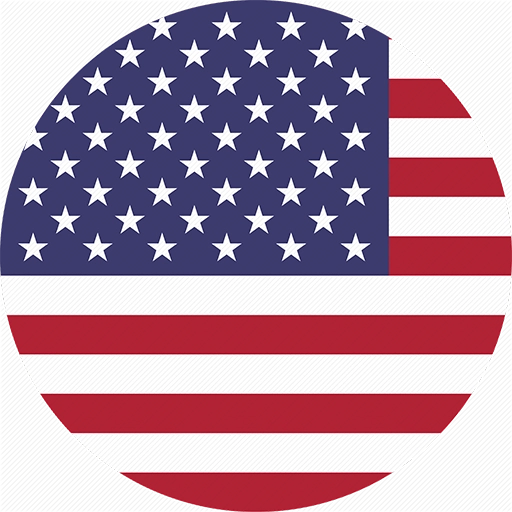 USA
USA
 contact@cartcoders.com
contact@cartcoders.com
5119 E Coolbrook Ave, Scottsdale, AZ 85254
 CANADA
CANADA
 contact@cartcoders.com
contact@cartcoders.com
3120, Kirwin avenue, Mississauga L5A3R2
 AUSTRALIA
AUSTRALIA
 contact@cartcoders.com
contact@cartcoders.com
2/23 Foster Street, Surry Hills, NSW 2010 Australia.

Meet Google’s simple and secure digital payment app made for businesses of all sizes. Receive instant money directly to your bank account, and allow new customers to discover your Shopify shop with Google Pay for Business.
To accept payments through Google Pay Shopify app, Create an account on Gpay app and integrate with your online store platform. Use this implementation guide to set up Google Pay on Shopify store.
Google Pay lets customers pay easily and securely through your online store using an accelerated checkout process. When a customer pays for their order by using Google Pay, they don’t need to manually enter their credit card information or shipping address.
The customer taps the Google Pay Shopify app button, and Google Pay provides that information to the payment provider. Learn more about accelerated checkouts.
Important:- You don’t pay any extra fees for accepting Google Pay. You continue to pay the normal processing fees associated with your payment provider.
If you need help with setting up the Google Pay Shopify app, then you can hire a Shopify expert.
Go to shopify.com and sign in with your store credentials.
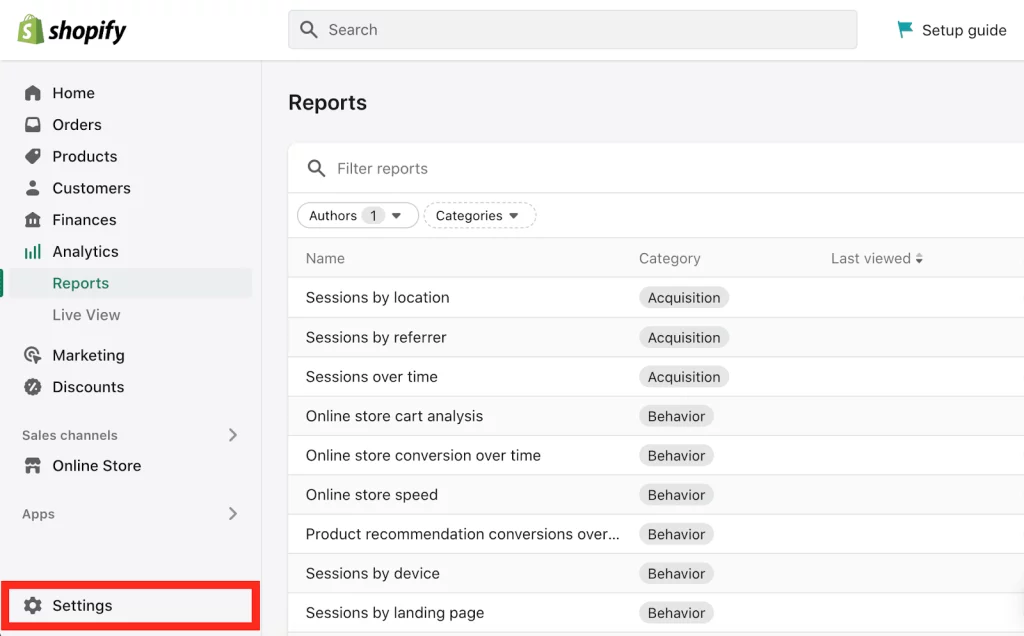
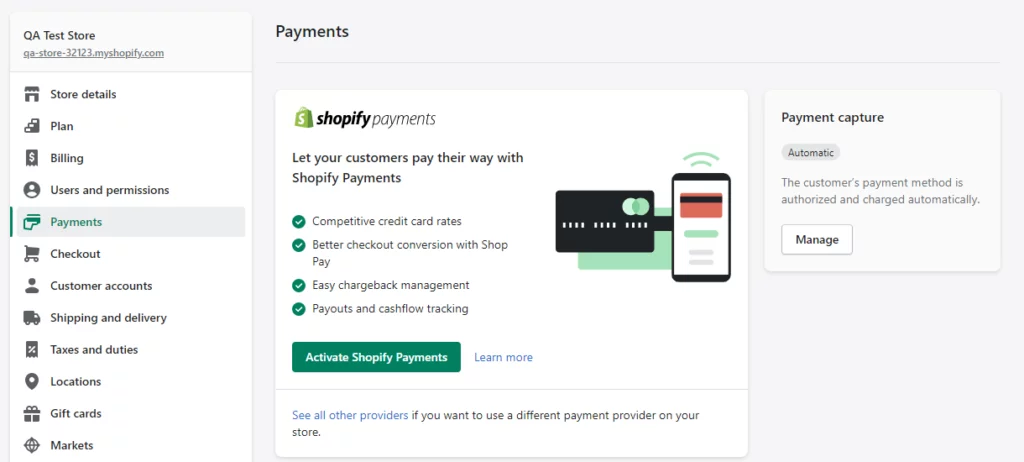
Google Pay only works with Shopify Payments, not with third-party gateways.
Once enabled, Google Pay will appear as a payment option on your store’s checkout page for eligible customers using supported devices and browsers.
Your customers can now use Google Pay to check out at your store.
For more information, visit the official Shopify help center.
If you are intending to Integrate Google pay to the Shopify Store, CartCoders offers a great Shopify Intigration service that helps you upgrade payment methods from the current website with accurately, painlessly and securly.
Shopify Payments is available only to stores in certain countries. Below you can find the list of countries that accept Google Pay payment services.
If your business type isn’t supported by Shopify Payments, you can still offer Google Pay to your customers through alternative payment gateways that integrate with Shopify. Here are some options:
Adding Google Pay and UPI to your Shopify store is a smart way to offer customers more flexible and trusted payment options. These methods are widely used and make the checkout process faster and more convenient.
Whether you handle the setup yourself or get help from a team like CartCoders, the steps are straightforward. Making these payment options available can help reduce drop-offs during checkout and improve the overall shopping experience.
With everything set up properly, you can focus more on running your store while giving your customers the payment choices they prefer.
Contact CartCoders today and have your Shopify store integrated with Google Pay within no time.
Go to Shopify Payments settings, enable the Google Pay option, then save changes. Your store will now support GPay at checkout.
Install a payment gateway like Razorpay or Paytm, activate the UPI option in its settings, and connect it to your Shopify store.
In your Shopify admin account, open Payments, click Manage next to Shopify Payments, check Google Pay, then save your settings to activate it.
Use Google Pay API, set up merchant details, add the required code to your checkout page, and test the payment button before going live.
Yes, CartCoders can set up GPay and UPI quickly on your Shopify store, making checkout better for your customers without extra hassle.
Categorized in:
As the CTO at Shiv Technolabs & CartCoders, I am liable for instigating, planning, integrating, and implementing the organization's strategic orientation. I gather the most significant tech news in addition to sharing the information I gained while serving as the CTO of Shiv Technolabs, a renowned web and mobile app development company. I am pleased to answer questions as a most valuable expert for Shiv Technolabs Private Limited and to share my experience. I offer a keen insider's perspective on technical advancements.
View All Articles
Projects delivered in 15+ industries.
95% retention rate, building lasting partnerships.


Serving clients across 25+ countries.
60+ pros | 10+ years of experience.
