Custom Engagement Solutions
Unlock tailored solutions with a free, no-obligation strategy session.
Expert Developers & Engineers on Demand
Scale Your Team with Skilled IT Professionals
Expert Guidance for Digital Transformation

Christmas is a busy time for online stores, and many Shopify brands try to bring a warm, joyful feel to their site during this period. A Christmas-ready layout helps shoppers find gifts faster, browse with comfort, and spend more time on your pages. A Shopify Christmas theme also gives your store a sense of celebration without changing everything about your brand.
A good Christmas setup should look bright, load without delay, and guide users toward gift ideas, bundles, and seasonal products. Many Shopify stores update their banners, colors, or home page sections during December, while others choose a full Christmas theme for a stronger impact.
Whichever route you choose, the goal is simple—make holiday shopping smooth and pleasant. But before switching any theme, it’s wise to run a quick Shopify website audit so your pages don’t face display issues during the Christmas rush.
Below, you will find the top Shopify Christmas themes along with detailed insights, followed by cost details, best practices, and helpful tips for the season.
A Christmas theme should bring a happy holiday vibe, but still keep your store easy to browse. Here are the qualities that make a Shopify theme work well in December:
Holiday colors, warm tones, ribbons, and simple icons help set the mood. The layout should feel joyful but not overpowering. If the design looks too busy, shoppers may struggle to focus on products.
Holiday traffic often peaks on phones. The theme should load fast, show clean text, and keep buttons clear for thumb use.
Holiday shoppers look for guidance. Gift guides, product bundles, and “gifts under” categories help them pick faster. A good theme supports these sections without extra coding.
Themes that offer flexible sections, easy color changes, and drag-and-drop layouts make Christmas updates faster. You can swap images, update banners, and add holiday blocks without major edits.
Once the season ends, you should be able to roll back to your usual colors and layout with minimal effort.

Here are the top 10 Shopify themes that stand out during Christmas. Each theme is described in detail so you can understand how it fits holiday shopping behavior.
Eurus suits stores that want a bright, modern layout. The theme supports large images, clean cards, and flexible sections. It also handles holiday colors very well.
Why Eurus works for Christmas
Perfect for
Fashion, lifestyle, home items, and gift-focused stores.
Be Yours is known for its stylish, creative layout options. It blends modern design with easy editing, making it a good choice for stores that want a cheerful Christmas feel.
Why Be Yours works for Christmas
Perfect for
Apparel, accessories, beauty products, and boutique gift items.
Sense brings a soft and calm look, which feels warm during Christmas. With the right holiday graphics, it becomes a visually comforting theme that fits wellness and lifestyle brands well.
Why Sense works for Christmas
Perfect for
Beauty, skincare, self-care, and wellness brands.
Dawn is Shopify’s popular free theme. With minor Christmas adjustments—banners, colors, festive icons—it becomes an excellent seasonal layout without extra cost.
Why Dawn works for Christmas
Perfect for
Any store that wants a Christmas feel without changing everything.
Warehouse is built for large catalogs. If your store has many products, holiday shopping becomes easier when categories and filters stay simple. Warehouse handles big inventories without clutter.
Why Warehouse works for Christmas
Perfect for
Electronics, home items, décor, and multi-category stores.
Motion brings tasteful, smooth transitions and subtle visual movement. It feels premium without looking heavy, even when you add festive accents.
Why Motion works for Christmas
Perfect for
Fashion, footwear, lifestyle, and premium brands.
Icon focuses heavily on imagery. With the right Christmas photos, it helps your store tell a strong visual story. Icon is a good fit for brands that want a picture-forward layout.
Why Icon works for Christmas
Perfect for
Jewelry, art, accessories, and high-detail products.
Spark is bright and engaging. It blends youthful energy with holiday charm, making it ideal for stores that want fun and colorful Christmas pages.
Why Spark works for Christmas
Perfect for
Youth brands, streetwear, casual apparel, and fun product lines.
This theme helps brands tell visual stories. With strong Christmas photos and warm tones, the layout feels lively without creating clutter.
Why this theme works for Christmas
Perfect for
Fashion, sportswear, lifestyle, and catalog-based stores.
Broadcast offers a modern editorial layout. With sharp lines, clean spacing, and stylish text blocks, it becomes a strong Christmas layout with minimal updates.
Why Broadcast works for Christmas
Perfect for
Lifestyle, wellness, apparel, and premium product ranges.
Choosing a theme comes down to your brand, your products, and your holiday plans.
Choose a theme that matches both your brand and your customers’ holiday behavior.
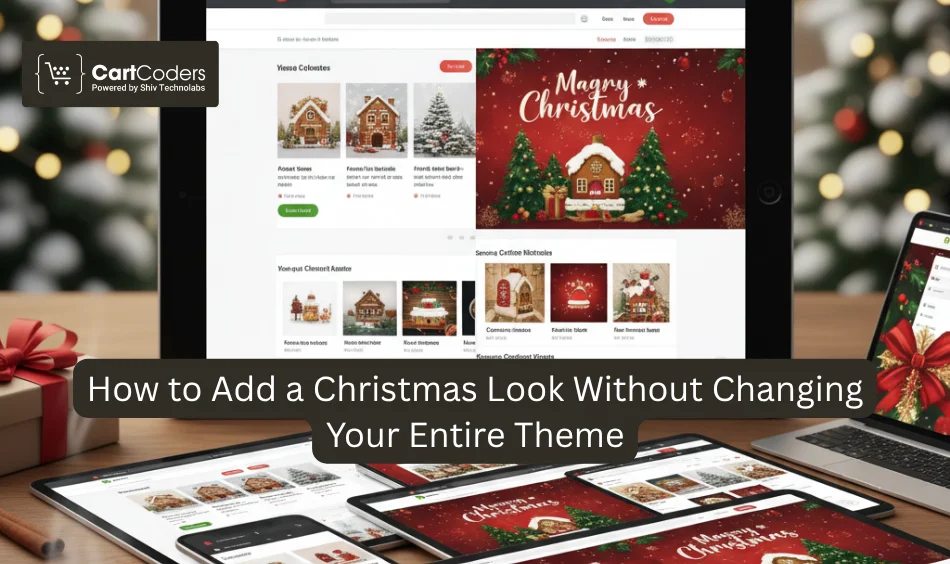
A full theme swap isn’t always required. Many stores only update key elements.
A bold hero banner with Christmas colors or festive graphics instantly sets the tone.
Gift lists help shoppers browse faster:
A countdown to the last Christmas shipping date helps shoppers make quicker decisions.
Tiny touches such as stars, bells, snowflakes, or strings of lights make the store feel cheerful.
A separate holiday page helps group all seasonal products in one place.
Also, View Our Custom Shopify Theme Development Solutions!
The Christmas setup cost varies based on design work, theme changes, and adjustments. Here is a general breakdown across common US cities:
| City | Basic Setup | Full Christmas Layout | Advanced Custom Work |
| New York | $250 – $400 | $450 – $900 | $900 – $1,600 |
| California (LA, SF) | $220 – $380 | $420 – $850 | $850 – $1,500 |
| Texas (Austin, Dallas, Houston) | $180 – $300 | $350 – $750 | $700 – $1,300 |
| Florida (Miami, Orlando) | $170 – $290 | $320 – $700 | $650 – $1,200 |
| Chicago | $200 – $330 | $380 – $780 | $750 – $1,350 |
These numbers give store owners a clear view of the expected Christmas preparation budget.
CartCoders steps into the holiday season like a steady Santa for your Shopify store. Our team handles the full Christmas setup—from banners and colors to layout blocks and gift sections.
We study your store’s style, pick the right layout plan, and shape the home page so visitors find gifts with comfort. Every change is tested on mobile and desktop to keep your store steady during high activity days.
We also keep an eye on visual balance, speed impact, and user flow so nothing feels out of place. If you want a Christmas look that feels bright, cheerful, and easy to browse, contact CartCoders and prepare your store with a clear plan and careful execution.
A Christmas look can make your Shopify store feel warm and exciting for holiday shoppers. Whether you choose a full Christmas theme or add a few festive touches, the goal is to help visitors find what they want with comfort.
When your store looks sharp, loads fast, and guides users clearly, your holiday season becomes far more rewarding.
It depends on your product range. Small stores fit well with Dawn or Sense, while large stores work better with Warehouse or Eurus.
If your base design is solid, updating sections is enough. If the store feels dated, a full theme swap may help.
Yes. Most themes allow quick switching.
Late November works best, so there is time to test.
Some effects may slow pages, so test before going live.
Yes, if you pick lightweight ones with simple features.
Most Shopify themes allow this directly in the editor.
Use a theme duplicate, test on mobile, check contrast, and preview all pages.
Not always. Simple updates can be done in the editor. For bigger changes, a designer helps.
Yes. A careful review helps catch issues before peak days.
Projects delivered in 15+ industries.
95% retention rate, building lasting partnerships.
Serving clients across 25+ countries.
60+ pros | 10+ years of experience.