Custom Engagement Solutions
Unlock tailored solutions with a free, no-obligation strategy session.
Expert Developers & Engineers on Demand
Scale Your Team with Skilled IT Professionals
Expert Guidance for Digital Transformation

Shop Pay is Shopify’s official checkout system. It helps customers buy products quickly and safely on any Shopify-powered store. With saved information and one-click payments, Shop Pay makes online shopping fast and easy.
As part of Shopify’s built-in payment gateway integration, it simplifies the entire checkout experience for both buyers and store owners.In this blog, we’ll explain what Shop Pay is, how it works, and why many online stores and buyers prefer it.
Shop Pay is a fast and secure payment method created by Shopify. It allows customers to save their card details, shipping address, and contact info so they don’t have to type it all over again for future purchases.
It’s similar to Apple Pay, Google Pay, or Amazon Pay—but designed for stores built with Shopify.
Also Read: How to Add Google Pay to Shopify Store?
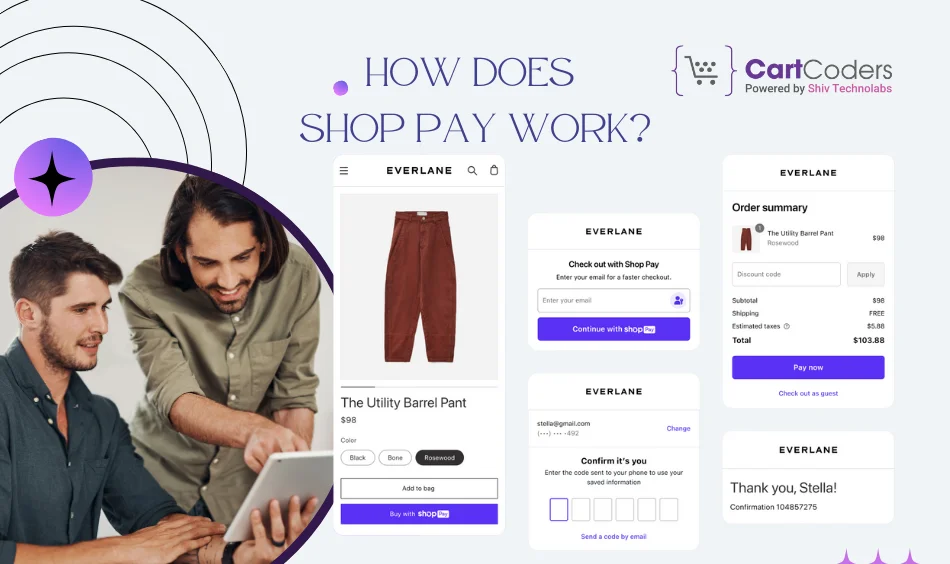
Shop Pay works in the background during checkout. Once a customer enters their details, Shop Pay remembers it for next time (if they allow it).
When they return to any store using Shop Pay, their saved info appears, making checkout faster.
Here’s how the process works step-by-step:
The shopper visits a Shopify store and adds items to the cart like usual.
At the checkout screen, the shopper picks “Shop Pay” as the payment option.
If it’s the shopper’s first time using Shop Pay, they enter their phone number and get a 6-digit code. This step keeps the checkout secure.
Once confirmed, the order is placed. For future purchases, the user can skip filling out forms again.
If you’re setting up a new store or improving your checkout experience, working with a Shopify development partner can help you get Shop Pay running smoothly from the start.
Shop Pay also offers a way to split big payments into smaller ones. This is called Shop Pay Installments.
This is useful for customers who want to manage their spending more easily.
Example:
If a customer buys a $1,000 item, they can choose to pay $250 every two weeks instead of paying the full amount upfront.
Yes. Shop Pay uses industry-standard security tools to protect personal data and payment information. It sends a code to the user’s phone for verification and never shares payment details with stores directly.
Also:
After placing an order with Shop Pay, customers get real-time updates via SMS and email. They can also check all past orders in the Shop app, a free app from Shopify.
This helps customers:
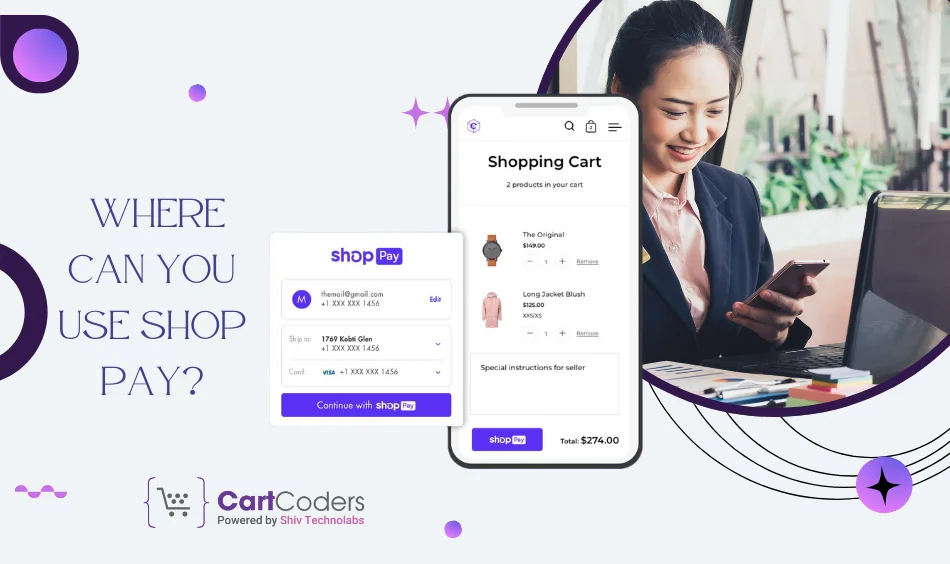
You can use Shop Pay on any store that runs on Shopify and has enabled this feature. You might see the purple “Shop Pay” button at checkout.
Some stores even allow checkout using Shop Pay directly from product pages, making the buying process faster.
Shopify store owners prefer Shop Pay because it makes the buying process smoother and faster for their customers.
When people don’t have to enter their details again and again, they’re more likely to finish the purchase. That directly helps stores increase their sales.
Here’s why Shop Pay is valuable for store owners:
Shop Pay cuts down the steps in the checkout process. Customers can check out in a few seconds using saved details. This convenience reduces the chances of people dropping off before completing the order.
When a customer uses Shop Pay once, their details are saved for the next time. If they visit another Shopify store, they don’t need to re-enter anything. That smooth experience brings them back more often, especially if they shop on multiple Shopify stores.
Many online shoppers leave their carts when the checkout process feels long or confusing. With Shop Pay, there’s less typing, no need to sign in with passwords, and no credit card numbers to fetch every time. This helps bring down abandoned cart rates.
Customers feel safer when they know their payment is handled by a trusted system like Shop Pay. It sends a one-time code to their phone and protects card information with top-grade encryption. That trust makes customers more confident in placing an order.
If a store sells expensive items, Shop Pay Installments can make them more affordable. Shoppers get the option to pay in smaller parts, which can help convince them to buy products they would otherwise skip.
Must Read: Setup of Custom Shopify Plus Themes for Higher Ticket Sales
Store owners don’t need any extra coding or apps. Shop Pay is built into Shopify Payments. Turning it on takes just a few clicks, and it starts working right away. That makes it simple even for non-technical users.
When choosing a checkout method, it’s important to consider what makes the process faster and more user-friendly. Shop Pay is designed to reduce steps and save time, especially for returning customers.
Here’s a quick comparison between Shop Pay and other popular options:
| Feature | Shop Pay | Standard Card Checkout | Apple Pay / Google Pay |
| One-click checkout | ✅ Yes | ❌ No | ✅ Yes |
| Order tracking updates | ✅ Yes | ❌ No | ❌ No |
| Save shipping info | ✅ Yes | ❌ No | ✅ Yes |
| Installment options | ✅ Yes | ❌ No | ❌ No |
| Shopify-specific support | ✅ Yes | ✅ Yes | ❌ No |
While other options have their strengths, Shop Pay stands out for Shopify store owners looking to reduce cart drop-offs and improve customer experience.
📝 How to Add Shop Pay to Your Shopify Store
If you’re a store owner, adding Shop Pay is simple.
That’s it—Shop Pay will now appear on your checkout page.
If you’re running a Shopify store and want help adding or adjusting Shop Pay, our team at CartCoders can help.
We help store owners:
Contact Us to get started with Shop Pay setup support.
Shop Pay is more than just a payment option—it’s a complete checkout tool for Shopify stores. It gives buyers a fast, safe way to place orders and helps sellers increase their sales with fewer abandoned carts.
If your store doesn’t have it yet, now’s a good time to try it.
Shop Pay saves your email, phone number, shipping address, and card details when you check out on a Shopify store. The next time you shop, you can check out with one click. It sends a code to your phone to keep things safe.
Yes, Shop Pay is safe. It sends a code to your phone to make sure it’s you. Your card and personal info are kept private and protected with strong security methods.
Shop Pay does not charge buyers any extra fees. It’s free for customers. Store owners pay the usual Shopify payment fees, just like with credit cards or other payment methods.
Shop Pay Installments are available for orders between $35 and $30,000 USD, including taxes and shipping. For orders over $20,000 USD, a down payment is required at checkout, and the remaining amount is divided into monthly payments.
Yes. The basic 4-payment plan is interest-free. You pay the same total amount, just in smaller parts every two weeks. If you choose longer-term monthly plans, interest may apply depending on the store and plan.
Yes. Shop Pay is a trusted system by Shopify. It uses phone verification and safe methods to handle payments. Millions of users and stores use it every day.
Both are good, but they work differently:
– Shop Pay is built for Shopify stores. It saves your details across all Shopify-powered sites, supports one-click checkout, offers payment in parts, and sends delivery updates. It’s ideal if most of your sales come from a Shopify store.
– Google Pay (GPay) works on many websites, apps, and even offline stores. It connects with your Google account and supports tap-to-pay and other digital payments.
If your store runs on Shopify, Shop Pay usually brings better results. If you sell across various platforms, GPay may be more flexible.
Projects delivered in 15+ industries.
95% retention rate, building lasting partnerships.
Serving clients across 25+ countries.
60+ pros | 10+ years of experience.