Custom Engagement Solutions
Unlock tailored solutions with a free, no-obligation strategy session.
Expert Developers & Engineers on Demand
Scale Your Team with Skilled IT Professionals
Expert Guidance for Digital Transformation

Shipping and fulfillment are among the most significant pillars of a robust ecommerce business in the United States. As a new store owner or scaling to thousands of orders per month, it is important to have your Shopify shipping set up USA-ready in order to deliver without difficulty and ensure customer satisfaction.
According to reports, over 31 billion packages are set to ship in US by 2028, and this figure continues to grow annually. As many packages are shipped every day, online stores should ensure their Shopify fulfillment setup USA is properly set up with the major carriers.
An effective shipping framework will ensure the correct checkout percentage, faster delivery options, fewer operational glitches, and lower cart abandonment. This Shopify shipping guide USA provides step-by-step instructions for implementing Shopify shipping settings for UPS USPS FedEx, including rates, zones, fulfilment workflows, labels, tracking, and troubleshooting.
Shipping is not just putting a shipment in your warehouse and sending it to the buyer. It impacts your customer experience, profitability, and brand reputation. A streamlined Shopify shipping system for US customers prevents overcharging, undercharging, and other surprises.
With the right rates, customers are confident in your checkout. Wrong rates or omissions lead to cart abandonment.
Each one of them, UPS, USPS, and FedEx, is doing well in various aspects. Choosing the appropriate one for your products saves you time and money.
The USA buyers demand quick, secure delivery. Multiple carriers enhance your delivery promise.
The organized shipping network reduces the number of people involved in the process and simplifies the expansion of stores.

You have to set up the shipping basics before you add carriers. These are the steps to establish your full Shopify shipping rates system in the USA.
Your shipping origin specifies the location where your packages are shipped. It influences delivery areas, transit times, and carrier rates. Setup process
All places may have their own rates and carriers if necessary.
Shipping zones define delivery location. For USA shipping, develop at least one dedicated USA area.
Steps
Add rate rule can be added later when carriers are enabled.
Profiles enable you to set different shipping rules based on product type, weight, fragility, size, or location.
Use cases
Profiles guarantee the right rates for every single product grouping.
After creating profiles and zones, hook carriers to get live rates.
You will set up
Carrier accounts will enable you to display computed checkout rates.
Do some test with your store before launching, using other addresses, weights and items.
Test for
Test spares you the trouble of making expensive shipping errors.
One of the most popular Shopify shipping companies in the USA is UPS due to its speed, tracking accuracy, and coverage.
1. Connect UPS to Shopify
To use UPS live rates, integrate UPS with Shopify.
Steps
This enables Shopify to get real time UPS rates.
2. UPS Live Rates
After interrelation, the results of Shopify show the rates provided by UPS depending on weight, dimension, service level, and location of the customer.
Common UPS services
Live rates guarantee accuracy on check out.
3. Negotiated Rates
In case you get discounted rates with UPS, make negotiated rates visible.
Why this matters
In your UPS account settings, ensure you turn this on and after that sync in Shopify.
4. UPS Labels and Tracking
Labeling within Shopify minimizes human labour.
Benefits
UPS tracking is instantaneous and sure when dealing with high value products.
5. Fix UPS Rate Issues
In case UPS rates are not displayed, look into these areas.
Repair of these makes UPS rates to seem consistent.
USPS is the most affordable shipper of small packages and clothing. Shopify’s USPS shipping configuration is the best for most light shipments in the USA.
The rate of USPS is enabled via Shopify shipping feature.
USPS is a common carrier in domestic ecommerce.
USPS has numerous cost-effective and speedy services.
Common classes
All services vary in speed and price.
Using USPS labels for printing in Shopify reduces fulfilment time.
Advantages
USPS tracking is useful for low-value or lightweight packages.
USPS is ideal for
It is the least costly option for most online stores in the USA.
In case USPS rates are not shown, check on
The fix for these restores visibility of the checkout rate.
FedEx is reputed for premium express delivery and guaranteed delivery of delicate or expensive products.
To access FedEx live rates, bind your FedEx account.
Steps
This enables FedEx rate visibility.
FedEx provides a uniform delivery pace.
Common services
Live rates are used to provide customers with accurate pricing.
Labeling in Shopify is time-saving.
Advantages
FedEx tracking is best for high-value deliveries.
Missing rates are common because of the following reasons.
Fixing these will fix FedEx rates.
Shipping profiles and shipping zones can be used to define the shipping logic for your store across various product types.
Take advantage of profiles that require items to have multiple carriers.
Examples
Profiles guarantee correct rates of every item type.
Policies help you automate free delivery and price levels.
Examples
Complimentary shipping increases conversion.
Best practices
This enhances average order value.
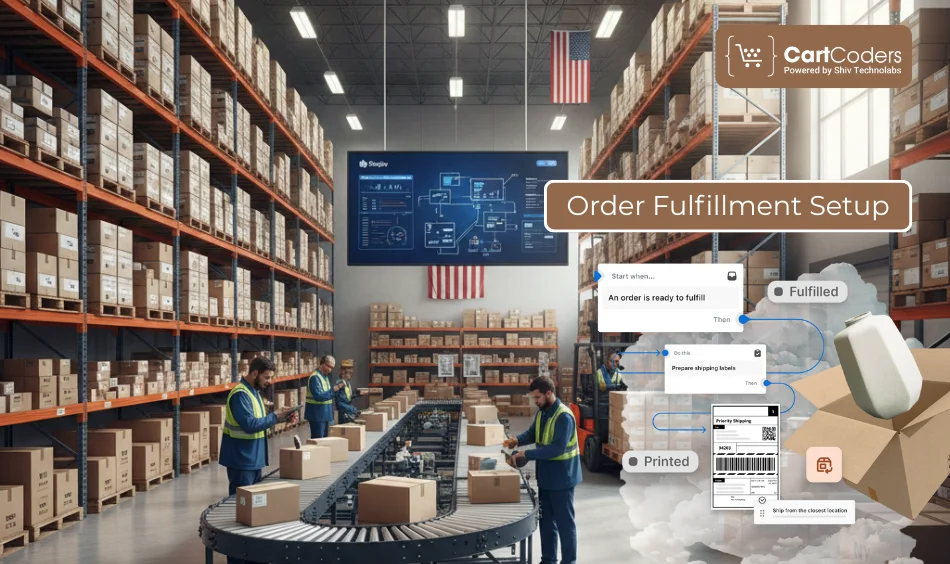
Your fulfillment infrastructure in Shopify USA will dictate your efficiency in the workflow.
Use the manual for order checks. Select automatic shipping for simple products.
Manual fulfillment is more suitable for
Split fulfillment gives you the opportunity to deliver products across localities.
Use cases
Trust is enhanced by a branded tracking page.
Benefits
Shopify also automatically tracks the labels once they are generated.
This part describes the operation of Shopify shipping settings UPS, USPS, fedex.
Shopify has direct print labels.
Label accuracy improves fulfillment speed and reduces errors.
Shopify can automatically track emails and update order status.
Customers see
Panther UPS, USPS, or FedEx pickup schedules.
Pickups are also time-saving and help ship large volumes without manual picking.
Choose the right carrier based on product type and delivery goals.
| Comparison Factor | UPS | USPS | FedEx |
| Best for Weight | Medium to heavy packages | Lightweight and small parcels | Large, bulky or fragile shipments |
| Delivery Speed | Fast and reliable | Good for economy and mid speed | Fastest express options available |
| Ideal For | Electronics, tools, bulk orders | Apparel, supplements, accessories | High value, fragile, urgent items |
| Cost Efficiency | Better for heavier shipments | Cheapest for light items | Higher cost but premium speed |
| Coverage in USA | Excellent national coverage | Widest coverage including rural | Strong coverage for business locations |
| Tracking Accuracy | Very high | Moderate to high | Excellent |
| Signature Options | Available | Limited | Available |
| International Shipping | Strong global logistics network | More limited for international | Excellent international express |
| Best Use Case | Heavy stable products | Low cost domestic shipping | Speed critical and fragile packages |
Problems arise even with the well-set stores.
Causes
Fix updating product weight and reassigning profiles.
Causes
Fix by examining all shipping regulations and having no more than one current profile per product.
Typically due to the wrong dimensions of a product or package settings. SKU: Recalculate update packages and reprint labels.
Rises when there are a number of profiles on a single product. Ensure each item is included in a single shipping profile.
Apps can be used to expand Shopify’s shipping carriers in the USA and add more automation.
Useful for
Bulk Label Apps
Best suited to stores with high volumes. These apps allow
Avoids deliveries that are not made by confirmation of customer address at checkout.
In cases where shipping is overwhelming, it can be configured with the help of specialists.
Experts configure
Support includes
A flawless Shopify shipping setup usa is a necessity for any store targeting US customers. You will be able to display the correct Shopify shipping rates USA, offer a variety of carriers, print labels online, and deliver your shipments more quickly when properly configured. The correct configuration will also minimise cart abandonment, enhance customer confidence, and optimise overall fulfilment rates.
CartCoders is the best Shopify development company, with a team of experts in Shopify shipping setup USA, known for configuring Shopify shipping carriers USA with accuracy. We achieve this with UPS to USPS to FedEx, and assist store owners in setting rates, labeling automation, profile organization, and shipping issues are never an issue again.
Anyone looking for a partner who knows how to set up Shopify shipping settings (UPS, USPS, FedEx) and can design an entire shipping system? CartCoders is your go-to choice.
You have to create a shipping zone in the USA, map products to the profile, bind carriers, and add rates and checkout. This will ensure that all US customers are charged appropriately and that there are no sudden charges or omissions.
Click Shipping and Delivery, add UPS as the carrier, enter your UPS credentials, enable the services of your choice, and test the rate visibility at checkout.
Rates are removed when there is no product weight, calculated carrier shipping has been disabled, or UPS has not been assigned to the correct zone. These settings and UPS rates must be fixed again.
Install Shopify Shipping, enable USPS, select a service (such as Ground Advantage or Priority Mail), and assign USPS to the USA shipping zone.
Yes, Shopify can use USPS Ground Advantage in real time and will display real-time rates at checkout when USPS is enabled.
Add FedEx through Shipping and Delivery, and input FedEx API credentials, verify account and enable levels of service you wish to provide.
In case of incorrect dimensions or weights of packages, invalid API credentials, or FedEx is not designated to the zone, FedEx rates can be missing.
USPS is optimal for lightweight products, UPS for medium-weight products, and FedEx for fast or fragile products. A combination of these carriers is available in most of the stores.
After being connected, print orders via Shopify. Label apps or Shopify Shipping can also be used to print in large quantities.
Write product weights, package sizes, representative check shipping profiles and carrier settings. The most common one is inter-profile conflicts.
Yes, create a USA-specific zone and include only the free shipping rules in it. Different rates can be used by other countries.
Add several places in Shopify and place the products in each warehouse. Shopify will direct orders based on stock and customer location.
Projects delivered in 15+ industries.
95% retention rate, building lasting partnerships.
Serving clients across 25+ countries.
60+ pros | 10+ years of experience.