Custom Engagement Solutions
Unlock tailored solutions with a free, no-obligation strategy session.
Expert Developers & Engineers on Demand
Scale Your Team with Skilled IT Professionals
Expert Guidance for Digital Transformation

Running out of stock during a sale? Overselling on multiple channels? You’re not alone — 1 in 3 retailers face these issues daily.
Shopify Plus powers 10,000+ top-tier brands, helping them track thousands of SKUs, manage inventory across warehouses, and sync stock in real-time, without missing a beat.
If your store is growing fast, it’s time to take inventory seriously. This guide shows you how to stay ahead.
Inventory management in Shopify Plus refers to the process of tracking, organizing, and controlling product stock levels across various locations and sales channels.
It allows store owners to maintain accurate stock records, avoid overselling, and meet customer demand efficiently, especially for businesses with high sales volume or multiple fulfillment centers.
Shopify Plus includes advanced features that help you manage complex inventory workflows with minimal manual work.
The system tracks inventory by product and variant, and it supports multiple storage locations — such as warehouses, retail outlets, and third-party logistics providers.
Each time an order is placed or stock is updated, the inventory level adjusts in real-time across all connected channels.
This helps you avoid situations where a product appears available online but is actually out of stock.
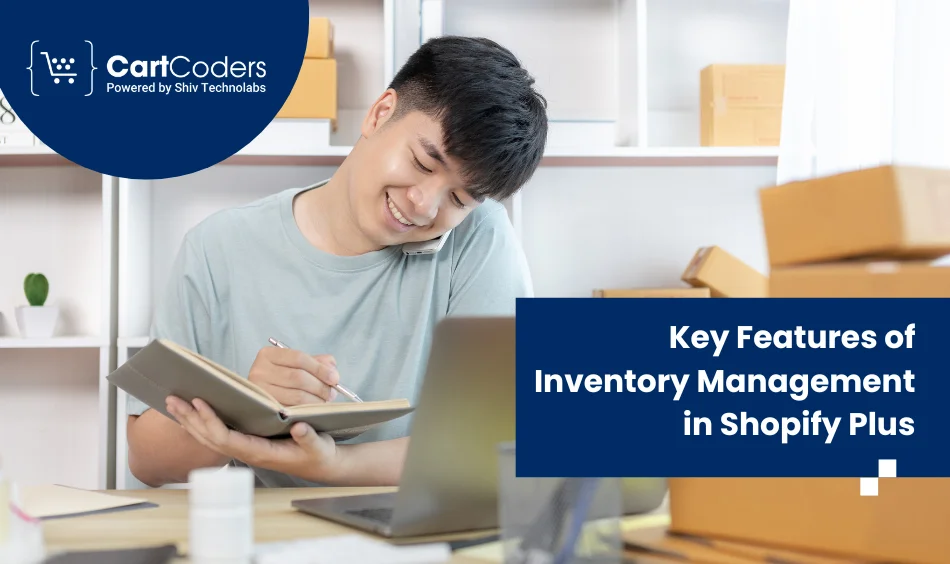
Shopify Plus offers tools that simplify inventory handling even when you’re scaling fast. Here’s what stands out:
You can store products at multiple warehouses, retail stores, or fulfillment centers. Shopify Plus helps you manage stock availability per location and shows accurate delivery estimates to customers based on their shipping address.
Move stock between different locations easily. This keeps each fulfillment center or retail outlet stocked according to local demand.
Track inventory at the product or variant level. Set reorder points or use third-party tools to get alerts when quantities drop below a defined threshold.
Use CSV files, third-party tools, or Shopify’s API to upload stock changes across hundreds or thousands of items in minutes.
Inventory is synced in real-time across all sales channels — online store, POS, marketplaces, and mobile apps — preventing overselling.
Shopify Plus users get access to Shopify Flow, which lets you create rules for:

Shopify Plus supports powerful inventory apps that integrate directly into the admin. Here are some top picks:
| App Name | Key Features | Ideal For |
| Stocky by Shopify | Forecasting, purchase orders, and stock transfers | Retail and warehouse sellers |
| TradeGecko (QuickBooks Commerce) | Multi-channel inventory and order sync | Wholesale and multi-store brands |
| Skubana | Inventory + operations + shipping | High-volume Shopify Plus stores |
| DEAR Inventory | B2B workflows, batch tracking, barcode scan | Manufacturers and importers |
| Katana | Inventory + production tracking for DTC brands | Makers and craft sellers |
These apps help you manage real-time stock visibility, barcode scanning, and forecasting — all within Shopify Plus.
With real-time sync and safety stock options, Shopify Plus reduces the chances of selling items you don’t have.
Location-based stock makes it easy to manage multiple sites from a single dashboard.
Shopify Flow and inventory apps allow auto-reorder triggers and smart purchase order generation.
Shopify Plus comes with advanced reporting tools. Use the following reports to stay informed:
You can also create custom reports or export data for deeper analysis.
Here’s a quick comparison between standard Shopify and Shopify Plus when it comes to inventory.
| Feature | Shopify | Shopify Plus |
| Number of Locations | Up to 3 | 20+ |
| Access to Shopify Flow | No | Yes |
| Advanced Apps Support | Limited | Full |
| Integration with ERP/WMS | Manual | API/Partner-based |
| Staff Accounts | Limited | Unlimited |
| Custom Reports | Basic | Advanced |
Looking to manage your growing Shopify Plus store without stock confusion?
As a leading Shopify Plus development company, we help high-growth brands set up advanced inventory workflows, connect with ERP systems, and automate reordering rules.
Whether you’re managing 1,000 or 100,000 SKUs — CartCoders make it efficient and error-free.
Let’s make your inventory work for you.
📞 Schedule a free consultation with CartCoders
Shopify Plus gives businesses the tools they need to manage inventory at scale, from real-time updates to automation and multi-location control. When paired with the right setup and apps, inventory becomes a strength rather than a stress point.
Whether you’re selling across channels, fulfilling from multiple warehouses, or planning restocks during high seasons, Shopify Plus helps you stay in control.
Projects delivered in 15+ industries.
95% retention rate, building lasting partnerships.
Serving clients across 25+ countries.
60+ pros | 10+ years of experience.