Custom Engagement Solutions
Unlock tailored solutions with a free, no-obligation strategy session.
Expert Developers & Engineers on Demand
Scale Your Team with Skilled IT Professionals
Expert Guidance for Digital Transformation
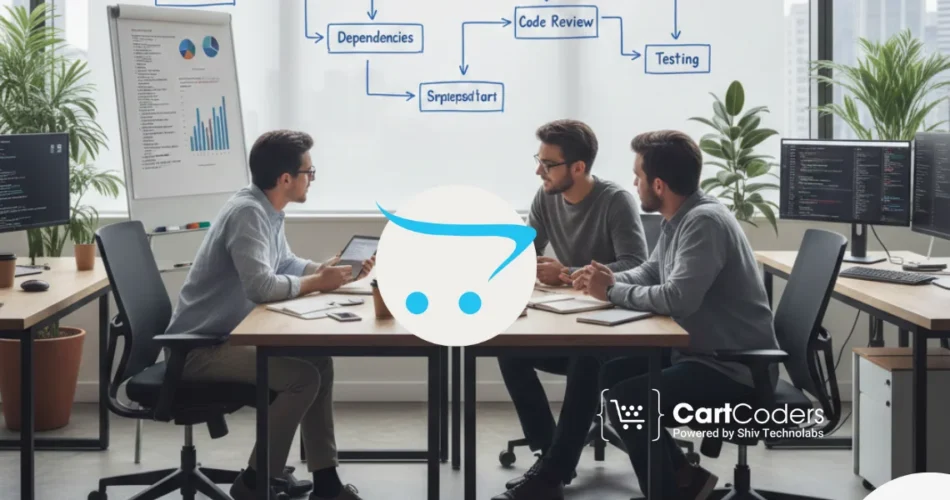
Migrating an OpenCart store to a new platform is a decision that must be carefully planned, analysed, and thoroughly evaluated to understand how the current store operates. Online businesses often carry years of product data, thousands of consumer accounts, numerous extensions, and bespoke modifications that might not function correctly during migration.
According to reports, 21% of retail purchases are made online and continue to grow year over year. There are reasons one should have an exceptional platform to make the most of your sales.
The success of any smooth migration begins with a comprehensive audit of your OpenCart store, during which you examine your catalog, customer records, speed and performance, search engine optimization, URLs, extensions, database, and fulfillment procedures.
This article outlines all procedures for an open cart store review before migration to avoid data loss, retain SEO rankings, remove broken links, and ensure proper feature mapping.
Before migrating OpenCart data, you need to understand your current store’s behaviour. Migration does not only mean copying data but also recreating your store logic, customer experience, checkout engine, SEO structure, and backend operations on a new platform.
The absence of an adequate OpenCart store audit can lead to incomplete data migration, inconsistent order correspondence, missing customer information, and reduced SEO performance.
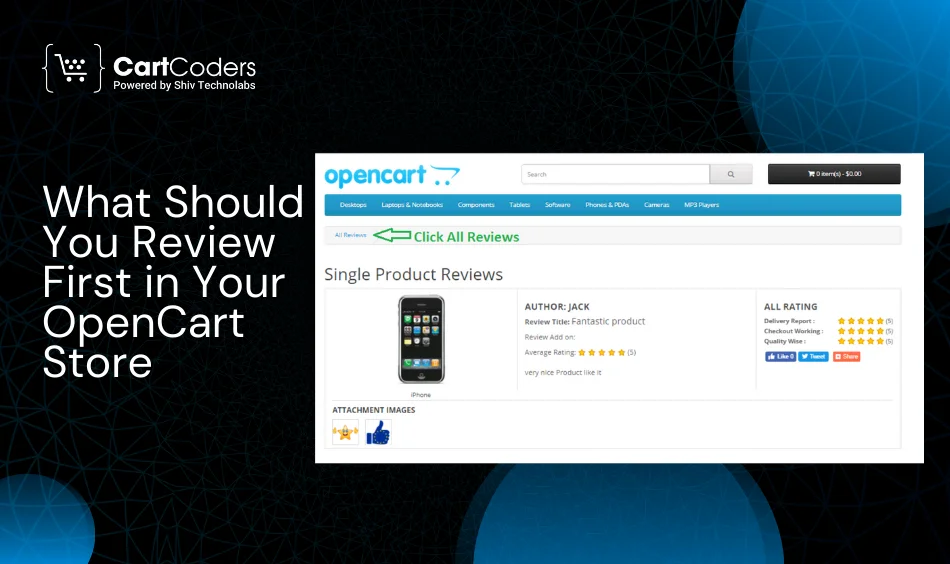
The first piece of business that you must start with is your OpenCart core structure.
Check the Current Store Version and Theme Stability. The version of OpenCart used affects the compatibility of extensions, security patches, and migration tools. Older versions may use different data storage methods and require manual cleanup.
Review the following
When your theme is volatile, it might return incorrect data when you export.
Your shop can rely on payment gateways, shipping packages, search engine testing applications, or tailor-made checkout extensions, which will not be moved to Shopify or any other system. Name all the extensions that are installed in your store.
Check
This will serve as the foundation of your OpenCart migration checklist.
Open your OpenCart error logs and check on any of the repeating problems.
Look for
Repairing these problems guarantees the successful export of your data without corruption.
The most frequent problems of OpenCart migration are product level ones. Clean catalog provides a clean mapping of data.
New platform Your titles and descriptions need to be clean. Excessive name length, inconsistent variant labels, or insufficient information are confusing.
Fix
Quality content enhances search engine optimization and migration.
SKUs should be distinctive and identical. Duplicate SKUs give serious mistakes during migration.
Design a proper SKU system for your new store.
It is very common for OpenCart stores to have outdated image paths or no media due to file migrations or server changes.
Check
Image repair eliminates the need to spend money on post migration cleanup.
Platforms have different attributes and variant sets. Shopify has options, variants and metafields, and therefore, your OpenCart organization needs to be mapped accordingly.
Audit
This prevents incorrect product information from appearing on the new platform.
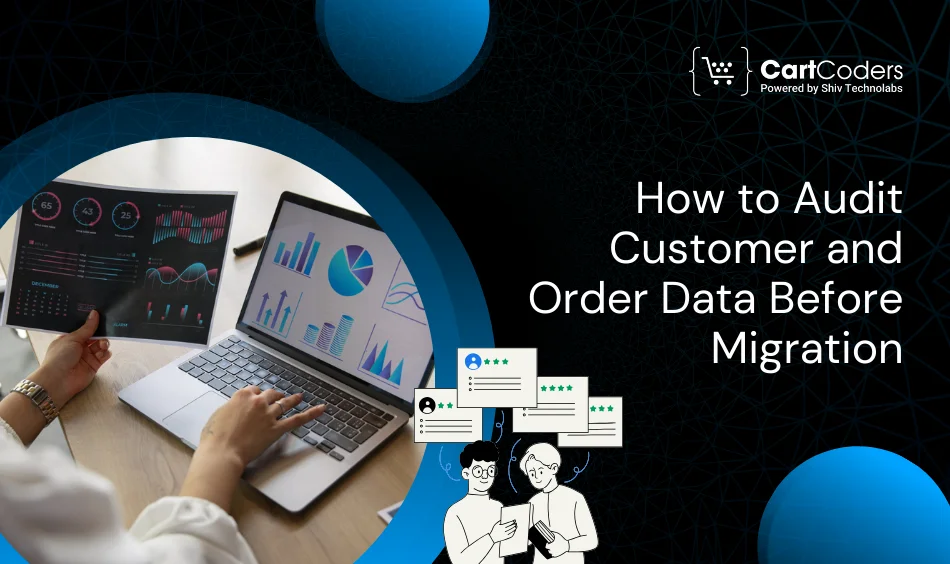
One of the most useful assets in your OpenCart shop is customer data.
Clean customer data enhances retention and email deliverability.
Review
Getting this right is a way to make your CRM right.
A lot of OpenCart shops contain out-of-date accounts that were used to test or are half-registered.
Remove
Your new shop will be more convenient and tidy.
Various platform order status structures are employed. Shopify has seen the following example, Paid, Unfulfilled, Fulfilled and Refunded.
Audit
This facilitates the importation of order data.
Provided your shop has a reward system, either in the form of reward points, loyalty points, or even subscription modules, you want to know how they store the information.
Record
Such will require tailored mapping of migration.
The problems most harmful to migration are SEO. Traffic is safeguarded by a comprehensive SEO audit.
Examination of your present URL format.
Check
This will help you organize a less hectic URL migration.
Broken links in abandoned products are often present in large OpenCart stores.
Audit
This arises when a category name redirects to another category name in the hierarchy.
SEO metadata has to be clean and consistent.
Review
This discourages prioritization of post-migration losses.
One of the most important components of the OpenCart migration checklist is your redirect plan.
Create
This maintains search engine power.
How to Check Your OpenCart Store Speed and Performance
Slow stores will lead to slow exports. The migration can be improved by optimising performance.
Large images will result in slowness in page loading and exports.
Check
Clear images facilitate the migration process.
Outdated scripts drag down your store and create conflicts during migration.
Remove
Your store is made quicker and cleaner.
Certain extensions are slowing the frontend.
Look for
Remove modules causing lag.
Monitor performance problems with these tools.
Check
These are the outcomes that lead you to optimization.
The greatest risk during the migration is custom code.
Check all installed extensions and their support status.
Check
Eliminate migration risk by creating plugins.
Custom features are not automatically transferred.
Audit
Write down whatever requires recreation.
The worst ones tend to be checkout modules.
Check
Payment gateways
There are those that might need replacement in Shopify.
Record the characteristics that should be recreated or replaced.
List
This becomes your reconstruction map.
A clean database minimizes export errors.
Delete the following:
This improves data quality.
There are lots of stores with corrupted or incomplete tables.
Fix
Fix problems using repair tools.
Broken data migrations result from incorrect relationships. Check the following:
Fix errors before exporting.
It is a good idea to back up OpenCart data before migration.
Click export on the whole database on phpMyAdmin or cPanel. This is your safety net.
Download all images stored in:
Theme files backup, extension code, and customization folders.
Testing highlights issues before they move with you.
Check for the following
Confirm the following:
Make sure all the rules are operating.
Pre-migration fix content problems.
Documentation eliminates misunderstandings and procrastination.
A manual audit can take days if your OpenCart store contains years of data, custom features, and complex catalog structures. CartCoders is a leading Opencart migration company with expertise in migration services. Our team of experienced migration experts takes the first step toward data cleanup, redirects, extension mapping, and platform setup in a structured manner.
By choosing CartCoders as your OpenCart migration services provider, you receive a cleaner store, fewer errors, and a quicker transition to Shopify or any other new platform. This also helps prevent data loss, URL issues, and downtime during the relocation.
Here are the top reasons to choose CartCoders as your prime Opencart to Shopify migration service provider:
The most important step before migration is to audit your store to ensure it can withstand the test of time, properly migrate the data, and perform without errors on the new platform. A penetrating audit reveals problems in products, issues in customer data, broken links, challenges in search engine optimization, and extension-related problems and errors in databases that, in other cases, would affect your new store.
Writing a full OpenCart migration checklist will minimize post-migration repair and create a platform for a store that is faster, with cleaner data and less maintenance. CartCoders is a reliable migration service provider that helps store owners migrate their OpenCart data securely and accurately. Our team of experts will make your new Shopify store stable, optimized and scalable.
A thorough audit will allow you to detect any mistakes and broken data, missing pictures, incompatible extensions, and SEO problems that may impact your new shop. Early solution of problems leads to smooth migration and less post migration work.
The most frequent ones are duplicate SKUs, lack of images, outdated extensions, broken URLs, wrong order statuses and customer accounts with invalid email addresses and corrupted tables.
Browse product names, descriptions, SKU, and selections, attributes, categories, and images. Eliminate duplicates and correct mappings. Ensure that all products are fully furnished and with proper information.
Eliminate fraudulent account, test accounts and dormant users. Confirm email addresses and phone numbers, and add the correct billing and shipping details to customer accounts.
Get a list of the current URLs in OpenCart, get the new URLs in your new platform, and develop a redirect strategy that maps old links to new links. This preserves SEO rankings.
Check the image folder and correct path problems. Fix broken pictures, delete the unused images and standardize file naming. Ensure every product has an appropriate main image and gallery.
Checkout modules, payment gateways, shipping calculators, and custom scripts can easily break during the migration process because these are quite old or unsupported. Determine them early and replace them.
Yes, the process of deleting unused modules makes things simpler and thus it minimizes the time of migration and avoids conflicts within the new store.
Check your version in your OpenCart dashboard. Extension developers add notes to the check compatibility list and confirm what modules need upgrades or replacement.
Database cleaning will eliminate old reviews, abandoned carts, test orders, failed relationships and junk data. This guarantees easier export and greater import precision.
Yes. You are able to emigrate some categories or groups of products. The export process demands the implementation of proper filtering to prevent the unwanted data transfer.
An entire audit typically consumes between one and five days based on the size of the store, the number of products, extensions installed, and customizations and database condition.
Projects delivered in 15+ industries.
95% retention rate, building lasting partnerships.
Serving clients across 25+ countries.
60+ pros | 10+ years of experience.