Custom Engagement Solutions
Unlock tailored solutions with a free, no-obligation strategy session.
Expert Developers & Engineers on Demand
Scale Your Team with Skilled IT Professionals
Expert Guidance for Digital Transformation

Place an order, and that is all there is to it. Only sometimes do customers want to modify their order. This can be hard with the current Shopify system. You may have to cancel the first order and place a new one.
On the other hand, you might be forced to give them a partial refund and sell them the same product again on a new order. It is time-consuming. But you don’t have to worry- several Shopify edit order apps will save you from this misery!
Shopify edit order apps are good for managing orders on your store when customers make a mistake or want to merge orders. This can happen in two different ways: You can adjust the order from within the order, or the customer may effect such changes.
This allows for greater flexibility of your brand, thereby making clients happy with it. It might also be useful in building strong customer relationships.
You can also change other parts of the client’s order. Some of the applications below will enable you to change addresses, telephone numbers, and delivery dates if the customer entered them incorrectly, for example.

The Cleverific Order Editor is beyond simply editing orders. It makes you capable of dealing with different client requests, such as changing the billing address, returning goods for replacement, or altering product choices. This app unifies your work process by providing a comprehensive approach to order editing, automating tasks, retrieving abandoned carts, and organizing drafts for sales and custom orders. Moreover, customers can modify their orders via Cleverific Order Editor, which reduces support tickets and enhances their experience.
Key features:
Pricing:
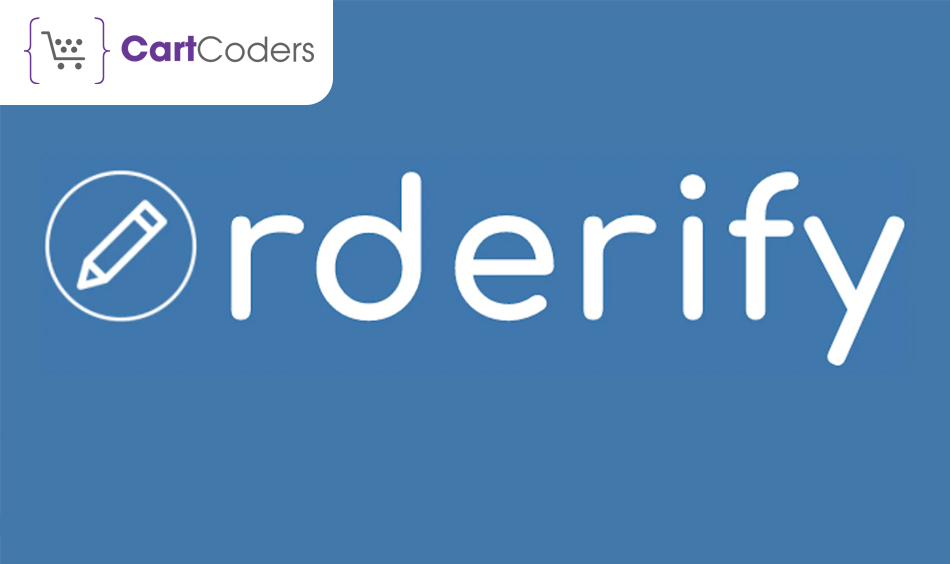
Orderify ensures that your online ordering experience is error-free. Our advanced app makes it easy for you to handle customer orders, whether you want to edit them or cancel them without errors. Orderify helps companies successfully handle their orders while keeping customers satisfied and operations efficient. With Orderify, there are no more complications when it comes to online deals; everything runs smoothly here.
Key features:
Pricing:
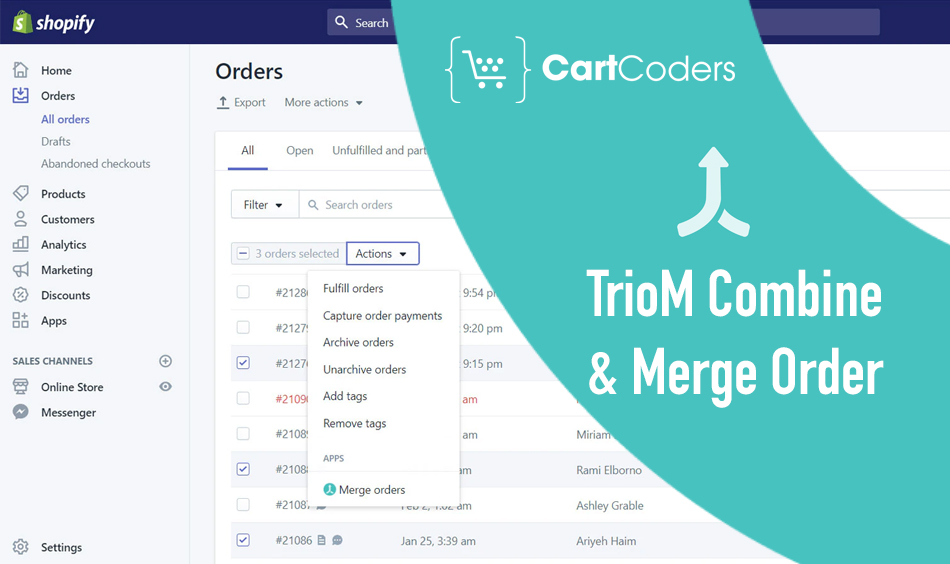
Managing many orders for the same customer may take a lot of work. TrioM Combine & Merge Orders make this easier, enabling you to gather them easily into one streamlined order. Such an app comes in handy in cases where a customer makes individual purchases within close periods or when combined discounts are available. By consolidating shipping information, cutting costs, and simplifying communication with your fulfillment provider, TrioM supports efficient fulfillment.
Key features:
Pricing:
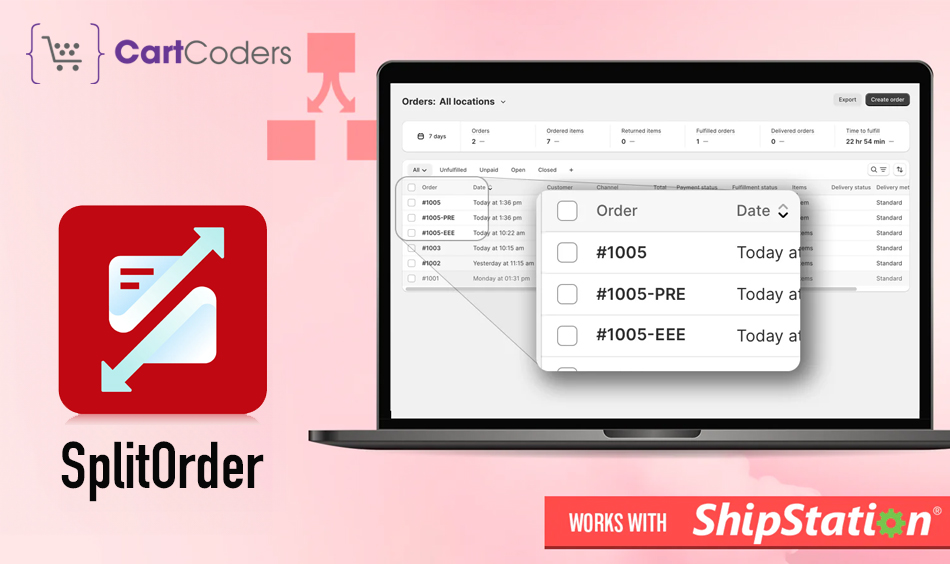
Do we need to split parts of an order separately? SplitOrder is a unique tool that can easily break down one order into many controllable parts. It works well when different products require different fulfillment timelines or shipping locations. The app also provides flexible splitting alternatives according to product versions, delivery sites, or even buyer choices. Moreover, it ensures effective contact between you and your client by changing purchase details and sending a division notice to both of you.
Key features:
Pricing:
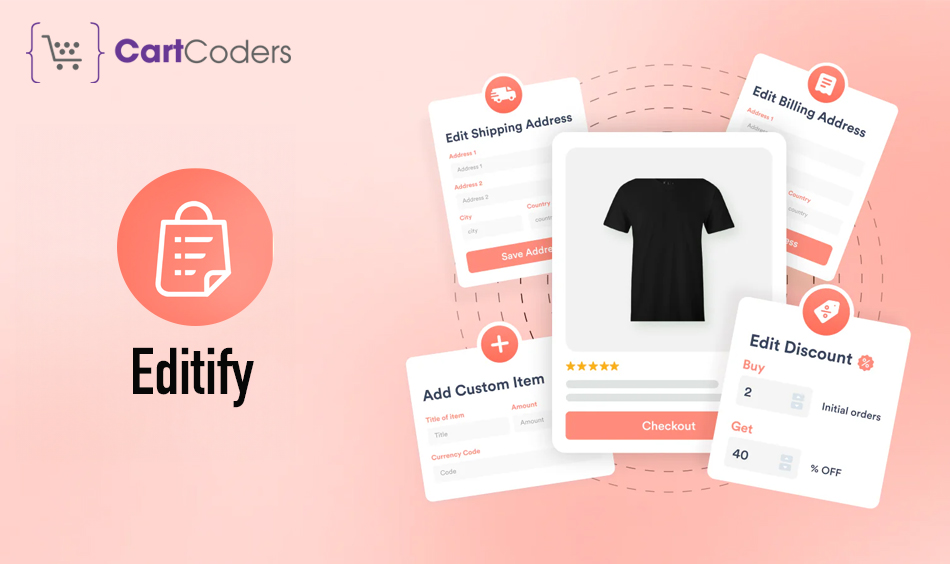
Accuracy is of the essence when it comes to keeping records of orders. The Editify app simplifies it by allowing users to edit order dates with just one click easily. Doing this ensures that any necessary changes will be reflected on the order timeline, improving inventory management and communication with clients. Through a customer portal, Editify also enables customers to find their details concerning an order, increasing company transparency and lowering support queries.
Key features:
With only one click, you can immediately change the order fulfillment dates.
Improve the accuracy of your orders and prevent them from being delayed in fulfillment.
Easily incorporated into stock management systems that are already in place.
Optional: Self-service customer portal for changing order dates.
Pricing:
•The starter pack is $4.99/month
•The pro package is worth $9.99 per month.

Don’t just edit orders; manage them comprehensively with Shopwave. This feature-rich application goes beyond basic editing functions. It enables you to simplify the order fulfillment process by facilitating bulk ordering modifications, pick ticket generation, real-time inventory tracking, and automated workflows. Shopwave also ensures effective customer communication by providing order tracking information and status updates. Whether you are a small business or a high-volume store, Shopwave has a scalable solution that can improve the efficiency of your order management system.
Key Features:
Pricing:
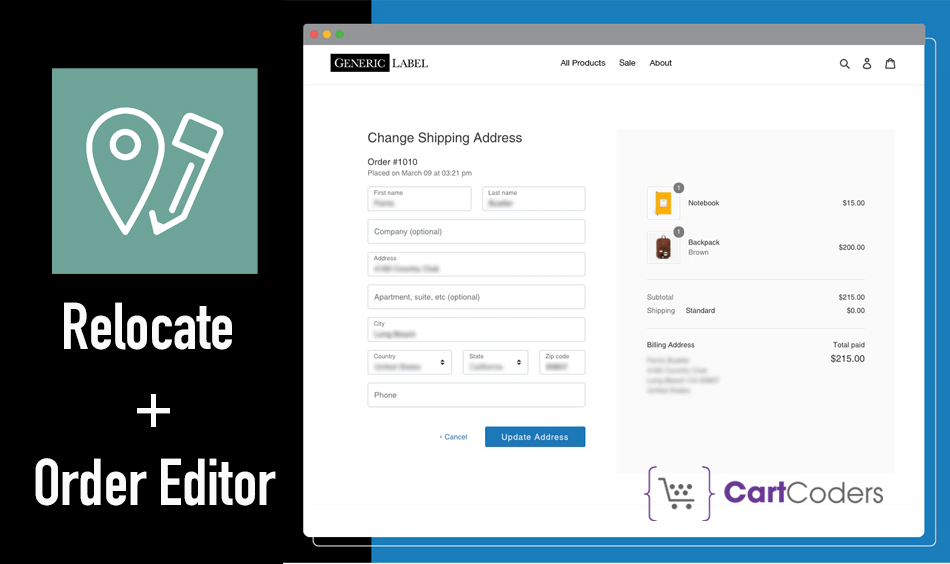
To make a purchase, use Relocate + Order Editor. It is an application that focuses on making the process of editing addresses easier so that customers can easily change their delivery or billing information from their email order confirmation. You don’t have to make manual edits, and you will have correct delivery details, reducing shipping delays and disgruntled buyers. This allows for smooth integration with other renowned Shopify apps so your store operates as a unit.
Key Features:
Pricing:
Choosing the right app might be difficult. After researching, we established these top apps, and I hope one will suit your shop.
If there is an amazing app that deserves to be on this list, please email our team at CartCoders.com. Thank you, and congratulations!
Top Shopify edit order apps prioritize security through strong measures, including encryption and secure API connections. Read the app’s security policy to ensure adherence to your store’s privacy standards.
Typically, these apps allow for adjustments in order pricing, like adding extra charges or offering partial refunds, often followed by sending updated invoices to clients.
However, although they are versatile, they may have some limitations, such as restrictions on editing fulfilled or shipped orders depending on the particular app and Shopify’s platform regulations.
Projects delivered in 15+ industries.
95% retention rate, building lasting partnerships.
Serving clients across 25+ countries.
60+ pros | 10+ years of experience.