Custom Engagement Solutions
Unlock tailored solutions with a free, no-obligation strategy session.
Expert Developers & Engineers on Demand
Scale Your Team with Skilled IT Professionals
Expert Guidance for Digital Transformation

Magento to Shopify catalog migration is one of the most challenging stages of a platform transition. Although the store owners hope the process will be easy, the facts are more complicated because Magento and Shopify use entirely different product structures. But it is made easier by choosing a Magento-to-Shopify variant migration expert like CartCoders.
Magento stores product data in an Entity-Attribute-Value (EAV) model that supports unlimited custom attributes, flexible option sets, advanced product types, and layered navigation. Shopify, in turn, has a simplified product structure with fixed attributes, limited variant rules, and a varied approach to metafields and inventory records.
These variations pose migration problems on attribute, variant, bundle, image, SKU and multistore data. According to reports, 29% of the users leaving Magento turn to Shopify as their next online store to handle the end-to-end business operations.
This guide describes how to migrate products from Magento to Shopify without data loss, broken variants, or harming SEO. You will get to know the entire workflow, attribute mapping strategies, variant conversion rules, bundle transformations, image fixes and the most frequently encountered errors solutions.
Magento to Shopify product migration involves more than just exporting and uploading data. The layers in which product information is stored in Magento differ from the structured fields used in Shopify. Such a discrepancy creates several technical difficulties.
Magento EAV stores are EAV-based, in which attributes are stored across multiple tables. Attributes may be store view, conditional, and custom. Shopify stores fields in simple and metafields.
Challenges include
This involves attribute mapping.
Magento also allows configurable products, which have unlimited combinations of variants. Shopify offers both 3- and 100-variant options.
Issues include
Migration requires reorganization of these products.
Images are stored in a media folder and referenced using relative URLs in Magento. Shopify uses CDN paths.
Common problems
These involve washing and replacement.
Magento SKUs may be copied across stores, or generated from distinct alternatives. Shopify needs special SKUs.
Typical SKU issues
They should be normalized prior to migration.
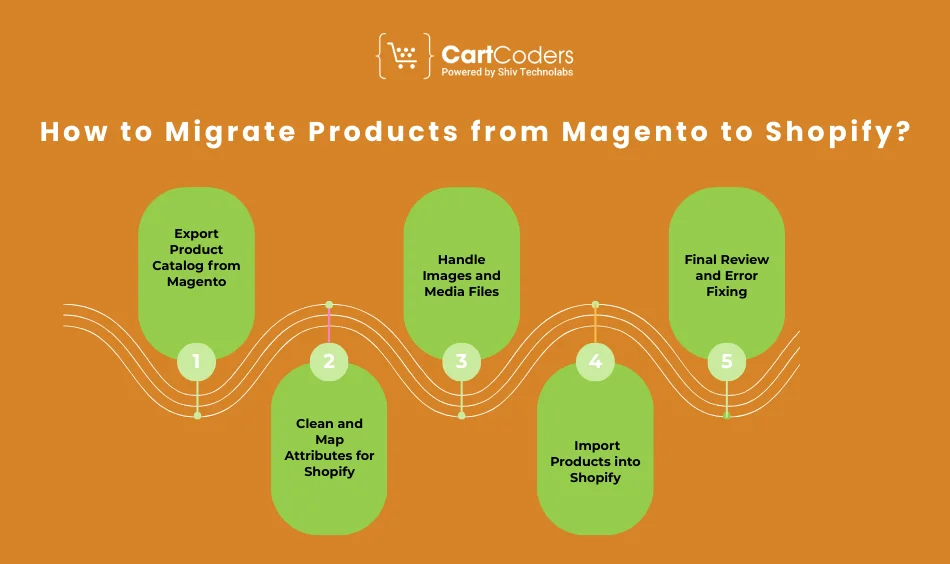
The following outlines the entire process to migrate products from Magento to Shopify.
Export your entire catalog containing
CSV, XML and API extraction are examples of export sources. Large catalogs are best extracted using API.
There is no match between Shopify fields and Magento attributes. Sanitize the data and develop a mapping plan.
Mapping tasks
Accurate mapping eliminates loss of data.
Magento images are stored in a nested media folder. Take away all the pictures and re-glue them to the merchandise.
Tasks
This prevents shattered images in Shopify.
You can import through
Migration using API is the most stable with a catalog of more than 5000 products.
Check for
You will ensure your catalogue is correct prior to launch.
The Magento attributes should be rearranged according to Shopify’s metafield system.
Attributes that require migrating are
The mapping of Magento product attributes to Shopify metafield guarantees that none of the product details are lost.
Arrange your metafield namespace and keys well.
Key steps
Proper structure is a guarantee of long-term maintainability.
Common issues
Fix by pre-checking the column names and cleaning values prior to importing.

Magento to Shopify variants migration is most complicated because of configurable products.
Simple products are associated with Magento configurables via attributes. Shopify variants are made by using option sets.
This calls for reorganization.
You have to turn Magento combinations into Shopify variant sets.
Steps
This maintains variant data consistency.
When your catalog of products in Magento contains more than 100 variations of a single configurable product, then utilize.
This makes products upload effectively.
Magento also supports advanced product types, which Shopify does not have natively.
Magento bundles would be customizable product packages. Shopify lacks built-in support of bundling.
Solutions include
This maintains bundle action.
Grouped products should be transcended into Shopify products.
Options
The group’s logic cannot be migrated.
Downloadable links at Magento support digital products.
Steps
Computerized objects need file reattaching.
The most troublesome task of Magento to Shopify image migration is often the images.
How Magento Stores Product Pictures.
Magento stores images in
Some installations use absolute URLs.
Shopify has an image system that is based on a CDN. URLs change after upload.
Rules include
Typical problems
Fixes include
This fixes the issue where Shopify doesn’t import Magento products with images.
Branches with over 10,000 products or several Magento websites should use sophisticated methods.
There are store view and website layers in Magento stores.
Tasks
Big-box stores are known to carry duplicate SKUs. Normalize before importing.
Steps
API migration supports
Most suitable for enterprise catalogs.
Fix by
Occurs when
Solution
Fix by
Fix by
Fix by
Moving a complex Magento catalog is a demanding task that needs experience and planning on both sites. CartCoders is a company that offers high-quality Magento to Shopify products migration with the right data mapping, correct variant conversion, solid bundle substitution, and full image removal on all the products in your store.
Custom attribute mapping to naming consistency Shopify metafields.
Complete migration of Magento products that are dynamically configured to Shopify variants that conform to platform constraints.
Map products and products with complex workflows and applications.
Restructuring gallery, repairing lost images and updating CDN paths.
Migration API is designed to handle a thousand-plus product catalog.
The possibility of migrating products from Magento to Shopify requires thorough consideration and a deep understanding of both platforms. Attributes, variants, bundles, images, and SKUs should be managed with high precision to prevent errors.
By adhering to a systematic strategy and having the right attribute mapping, splitting variants, media reorganization, as well as SKU normalization, you can easily convert the most complicated Magenta catalog to Shopify.
CartCoders is the best Shopify development company with hands-on expertise in Magento to Shopify catalog migration and provides high-quality technical implementation, complete data cleansing, and automation tools for all types of stores. Our team of Magento-to-Shopify image migration experts can handle full-store migrations, taking care of every edge of migration. Get ready to experience hassle free Magento to Shopify Product Migration with CartCoders.
Contact us today and let our team of experts take care of end to end migration.
Export the Magento catalog, clean attributes, convert configurable products to Shopify variants, import images, and use CSV or the API to import. Check for any errors in the reviews and correct any missing fields or pictures.
Yes, Magento attributes can be transferred to Shopify metafields using appropriate namespaces and naming conventions. This saves product specifications and custom fields.
Generate combinations of variants in Magento and map the attributes, such as color and size and generate Shopify options. Keep SKU and inventory in line with the process.
Shopify does not have built-in support of bundles; thus, you have to recreate bundles with the aid of apps or line item properties. Automation or manual conversion of every Magento bundle into a Shopify one.
Grouped products can be transformed into single items or variants based on your strategy. Shopify does not support grouping natively, so grouped logic would need to be reconstructed.
The lack of pictures is due to incorrect media folder names or broken links. Reblog via Shopify or an API script to place galleries appropriately.
Get all gallery pictures, store them on Shopify’s CDN, and associate each file with its corresponding product. Large galleries are advised to be automated.
Clean up SKUs, eliminate duplicates, and assign each variant a distinct identifier prior to import.
Shopify accommodates simple, variant and digital products. Bundled and grouped products need applications to replicate such a behavior.
Downloadable files can be extracted and linked to Shopify digital products using digital delivery applications. Test links before launch.
Yes, attributes, SKUs and store view data must be combined and then imported to Shopify. Consolidation is essential.
Custom migration via the API yields the best results. Large catalogs can also be imported using tools such as Matrixify.
Projects delivered in 15+ industries.
95% retention rate, building lasting partnerships.
Serving clients across 25+ countries.
60+ pros | 10+ years of experience.