Custom Engagement Solutions
Unlock tailored solutions with a free, no-obligation strategy session.
Expert Developers & Engineers on Demand
Scale Your Team with Skilled IT Professionals
Expert Guidance for Digital Transformation

Building a Shopify app is a great step toward growing your tech business, but making it available on the app store doesn’t mean merchants will start downloading it right away.
Many apps sit on the Shopify App Store without attention, traffic, or reviews.
To turn your app into a success, you need the right strategy to get more installs.
This blog will help you do just that. We’ll walk you through common reasons apps don’t get downloaded and 11 proven ways to bring in more users—no fluff, no jargon.
Before we get into what works, let’s talk about what might be going wrong. Here are the most common reasons apps get low installs on the Shopify App Store:
If your app description is confusing, too technical, or missing screenshots, store owners will likely skip it. First impressions matter.
If your listing doesn’t include keywords that merchants are typing in the search bar, your app won’t even show up.
No reviews or outdated reviews create doubt. Users prefer apps with active installs and fresh feedback.
If users have to pay before trying your app, many will hesitate or never click install.
Apps that don’t respond to queries or don’t guide new users properly often get uninstalled quickly.
If any of these issues sound familiar, don’t worry. Below are 11 solid ways to fix them and increase your Shopify app installs.
Must Read: Shopify App Trends
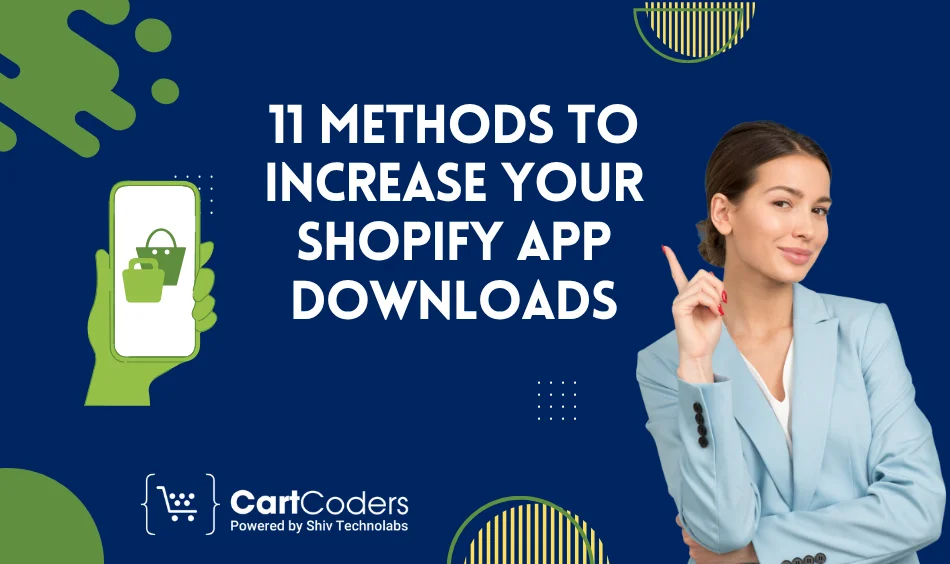
Here are the most effective strategies that can help you bring in more users and grow your app business.
Don’t write like a developer. Write like someone explaining to a store owner in simple words. Use bullet points, short sentences, and real-world benefits.
Quick tips:
Shopify’s internal search engine is like Google. It scans titles, subtitles, and descriptions for relevant keywords.
How to fix:
If users can’t try your app without paying, many will never give it a chance. Offering a trial builds trust and allows users to test your features.
Best practice:
People trust reviews. A Shopify app with 0 reviews often gets ignored—even if it’s great.
Ways to get them:
Your app store listing is not enough. A landing page gives users another place to understand what your app does and how to install it.
Include on your page:
Shopify Facebook groups, Reddit, and other forums are filled with store owners looking for app suggestions.
Tips:
A 2-minute YouTube video or app demo can do better than a long written guide. Store owners like visual content.
What to include:
Apps with slow or no replies often get negative reviews. Merchants need help quickly, especially during setup.
How to improve:
Apart from Shopify’s store, people search on other platforms to compare apps.
Where to list your app:
Ask your happy users to leave reviews on these platforms. It adds extra trust.
Agencies help merchants set up their stores and often recommend apps they trust. If your app solves real problems, they’ll likely support it.
Steps to try:
Running ads can be expensive, but retargeting is affordable and effective. It focuses only on people who have already seen your app or landing page.
Start with:

Sometimes, small issues in your app listing or marketing approach can block users from installing your app. Here’s a quick side-by-side look at what many developers do wrong—and how to fix it.
| What Not to Do | What to Do Instead |
| Long, technical descriptions | Write short, clear text with real examples |
| No free trial or plan | Offer a 7-day trial or a free starter plan |
| No reviews | Ask early users to leave short, honest feedback |
| Only relying on Shopify search | Build a landing page and share it on other channels |
| No screenshots or video demo | Add 3–4 screenshots and a 2-minute setup video |
| No clear contact or help option | Add live chat or a support button inside the app |
| Generic app name with no keywords | Use a keyword-based name and subtitle |
| Ignoring forums or Shopify communities | Join active groups and answer merchant questions |
This table helps you quickly see what changes can lead to more installs, even without running ads.
At CartCoders, we don’t just build Shopify apps—we help you make them successful. From idea to development, and from publishing to increasing downloads, we help you at every stage.
We also help with:
If you want more installs and better retention, talk to our team today.
Growing your Shopify app downloads doesn’t happen overnight. But with small steps done consistently, your app can start gaining attention, reviews, and paying users.
Write clear content, support your users quickly, share your app in the right places, and keep improving your listing. You don’t need a big budget—just focus on solving real problems clearly and helpfully.
Let your app speak for itself. And when you need a team to build, support, or scale your app, CartCoders is here to help.
Projects delivered in 15+ industries.
95% retention rate, building lasting partnerships.
Serving clients across 25+ countries.
60+ pros | 10+ years of experience.